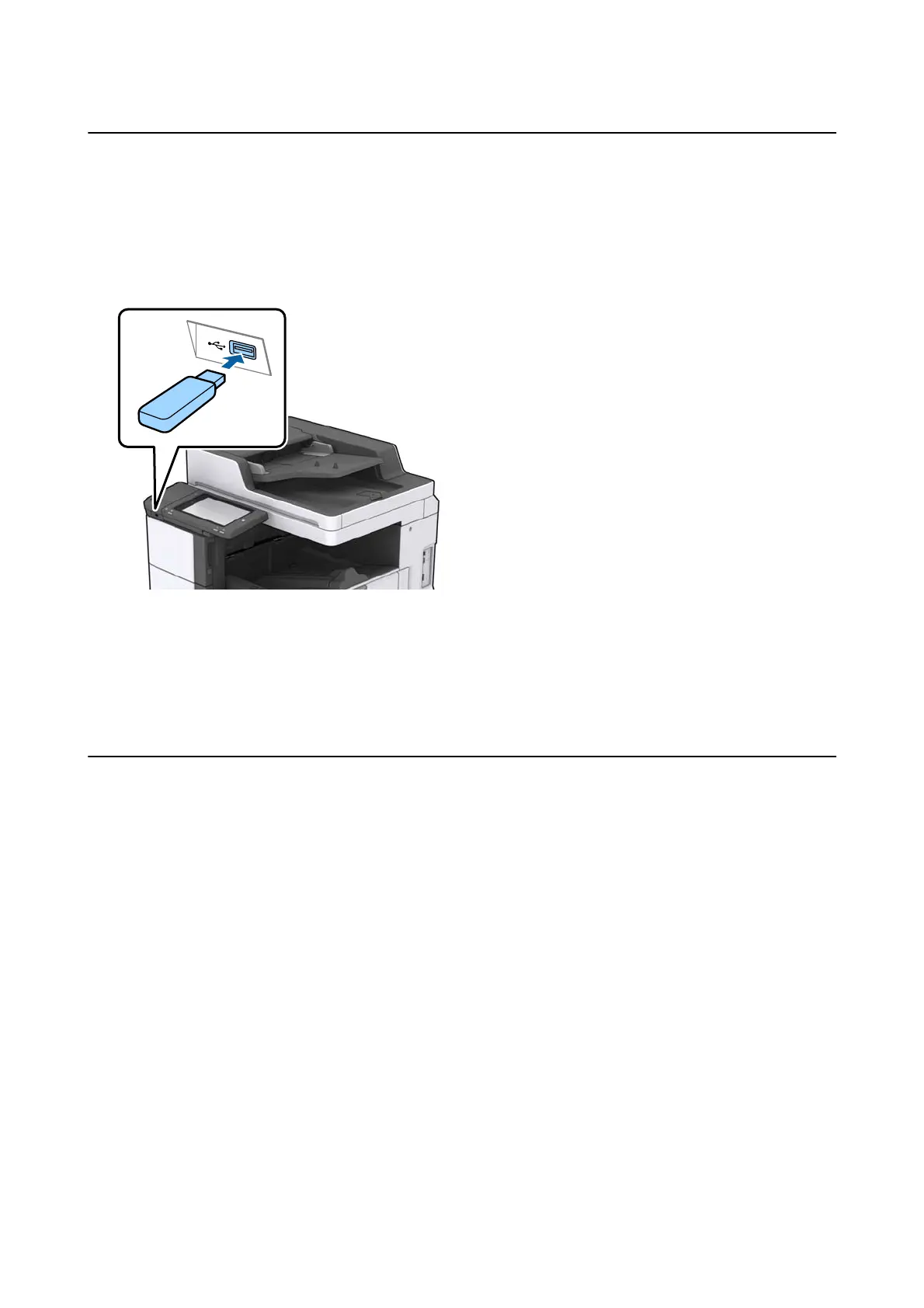Inserting an External USB Device
Inserting and Removing an External USB Device
1. Insert an external USB device into the printer.
2. When you have nished using the external USB device, remove the device.
Related Information
& “External USB Device Specications” on page 240
Menu Options for Settings
Tap Settings on the home screen of the printer to make various settings.
Menu Options for Basic Settings in General Settings
LCD Brightness:
Adjust the brightness of the LCD screen.
Sound:
Adjust the volume and select the type of the sound.
Detect Double Feed:
Select On to detect a double-feed paper error when scanning with the ADF.
Sleep Timer:
Adjust the time period to enter a sleep mode (energy saving mode) when the printer has not
performed any operations. e LCD screen turns black when the setting time passes.
User's Guide
Preparing the Printer
36
