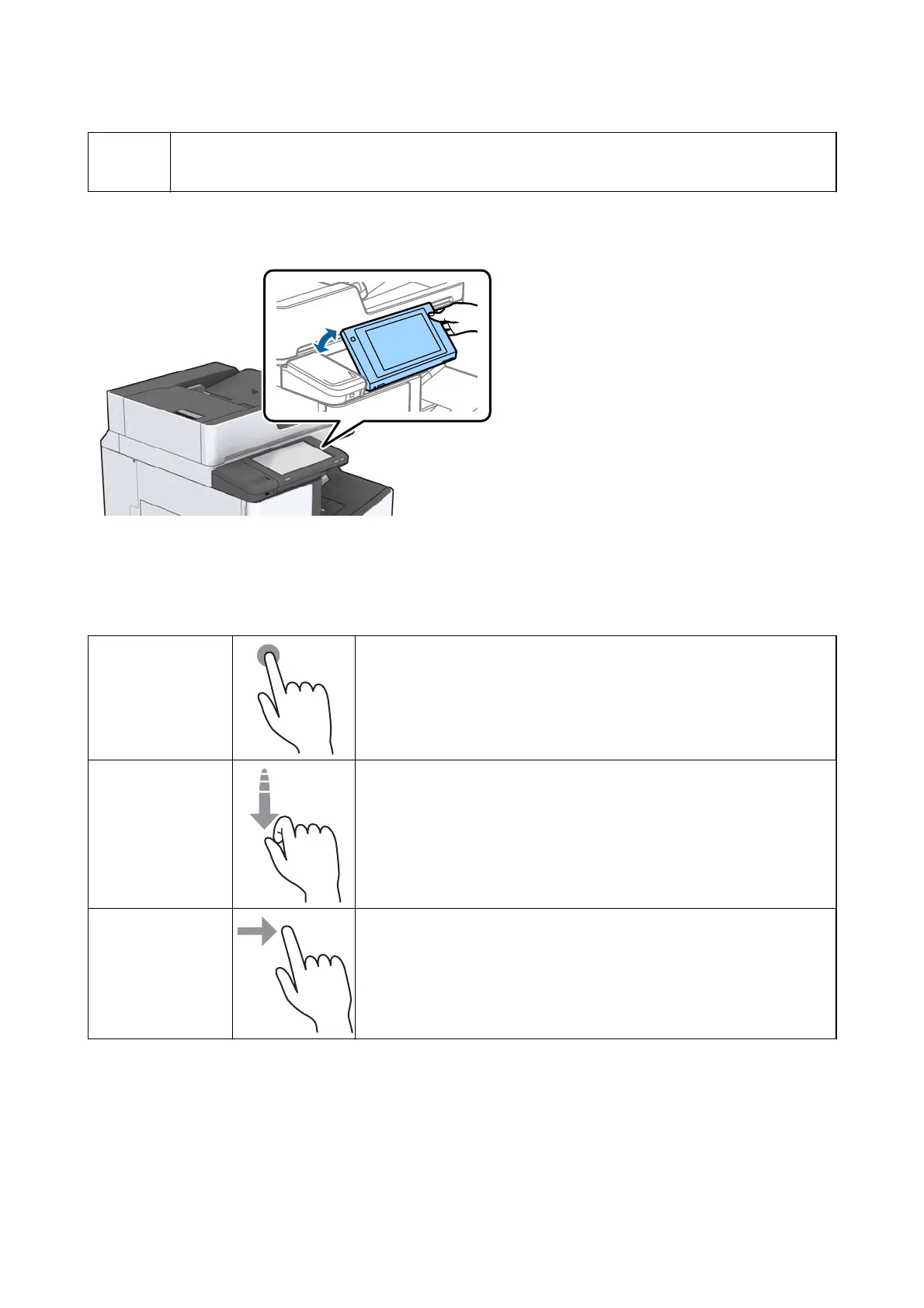I
Data light
Flashes when the printer is processing data, and turns on when there are jobs waiting to be processed.
You can tilt the control panel.
Touch Screen Operations
e
touchscreen is compatible with the following operations.
Tap Press or select the items or the icons.
Flick
Scroll the screen swiftly.
Slide
Hold and move the items around.
User's Guide
Printer Basics
19
