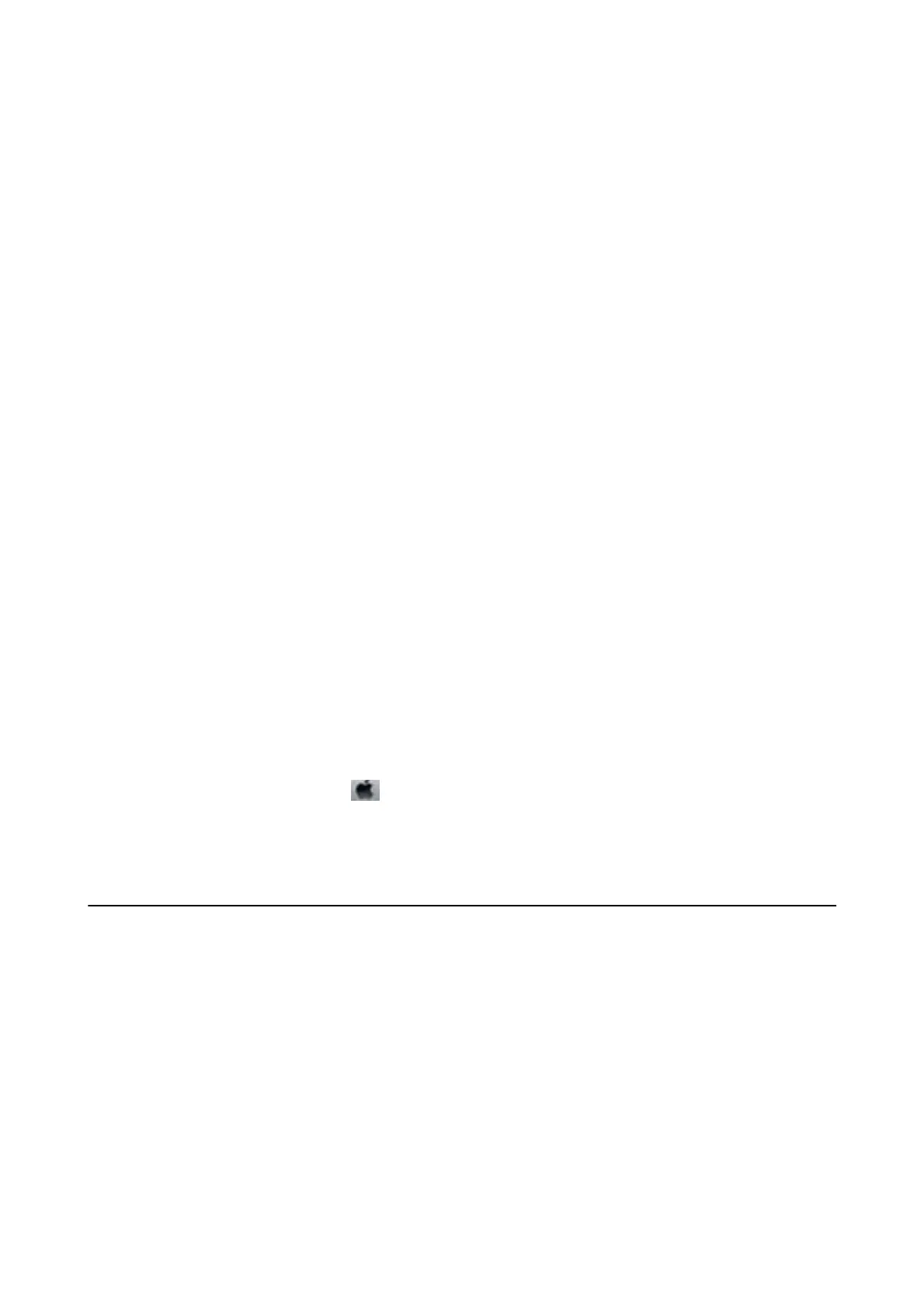Related Information
& “Using Epson iPrint” on page 173
& “Menu Options for Network Settings in General Settings” on page 42
Running Web
Cong
on Windows
When connecting a computer to the printer using WSD, follow the steps below to run Web Cong.
1. Access the devices and printers screen in Windows.
❏ Windows 10/Windows Server 2016
Right-click the start button or press and hold it, and then select Control Panel > Vi e w d e v i c e s a n d p r i nt e r s
in Hardware and Sound.
❏ Windows 8.1/Windows 8/Windows Server 2012 R2/Windows Server 2012
Select Desktop > Settings > Control Panel > Vi e w d e v i c e s a n d p r i n t e r s in Hardware and Sound (or
Hardware).
❏ Windows 7/Windows Server 2008 R2
Click the start button, and select Control Panel > Vi e w d e v i c e s a n d p r i n te r s in Hardware and Sound.
❏ Windows Vista/Windows Server 2008
Click the start button, and select Control Panel > Printers in Hardware and Sound.
2. Right-click on your printer and select Properties.
3. Select the Web Ser v ice tab and click the URL.
Running Web
Cong
on Mac OS
1. Select System Preferences from the menu > Printers & Scanners (or Print & Scan, Print & Fax), and
then select the printer.
2. Click Options & Supplies> Show Printer Webpage.
Software Update Tools (Software Updater)
EPSON Soware Updater is an application that checks for new or updated soware on the internet and installs it.
You can also update the printer's manual.
Note:
Windows Server operating systems are not supported.
Installing Method
Install Soware Updater from the supplied soware disc or download the latest version from the Epson website.
http://www.epson.com
User's Guide
Network Service and Software Information
191
