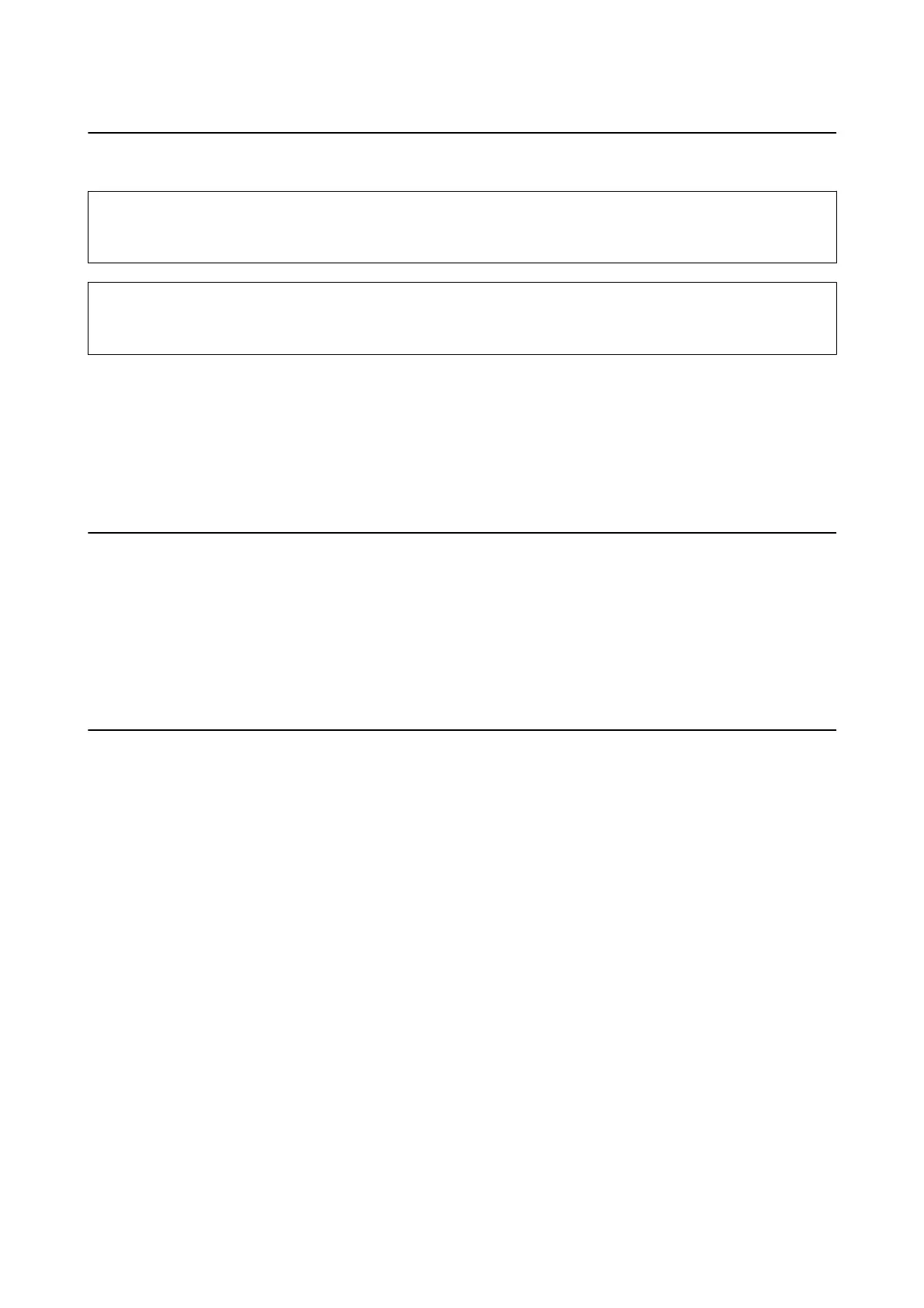Marks and Symbols
!
Caution:
Instructions that must be followed carefully to avoid bodily injury.
c
Important:
Instructions that must be observed to avoid damage to your equipment.
Note:
Provides complementary and reference information.
Related Information
& Links to related sections.
Descriptions Used in This Manual
❏ Screenshots may vary depending on your computer's environment (such as OS or settings).
❏ Screens and procedures that appear in this manual are from Windows 10 or OS X El Capitan unless otherwise
specied.
❏ Screens and menu items on the control panel may vary depending on the settings and situations.
Operating System References
Windows
In this manual, terms such as "Windows 10", "Windows 8.1", "Windows 8", "Windows 7", "Windows Vista",
"Windows XP", "Windows Server 2016", "Windows Server 2012 R2", "Windows Server 2012", "Windows Server 2008
R2", "Windows Server 2008", "Windows Server 2003 R2", and "Windows Server 2003" refer to the following
operating systems. Additionally, "Windows" is used to refer to all versions.
❏
Microso
®
Win d ows
®
10 operating system
❏ Microso
®
Win d ows
®
8.1 operating system
❏ Microso
®
Win d ows
®
8 operating system
❏ Microso
®
Win d ows
®
7 operating system
❏ Microso
®
Win d ows Vis t a
®
operating system
❏ Microso
®
Win d ows
®
XP operating system
❏ Microso
®
Win d ows
®
XP Professional x64 Edition operating system
❏
Microso
®
Win d ows S e r ve r
®
2016 operating system
❏ Microso
®
Win d ows S e r ve r
®
2012 R2 operating system
❏ Microso
®
Win d ows S e r ve r
®
2012 operating system
❏
Microso
®
Win d ows S e r ve r
®
2008 R2 operating system
User's Guide
About the Manuals
8
