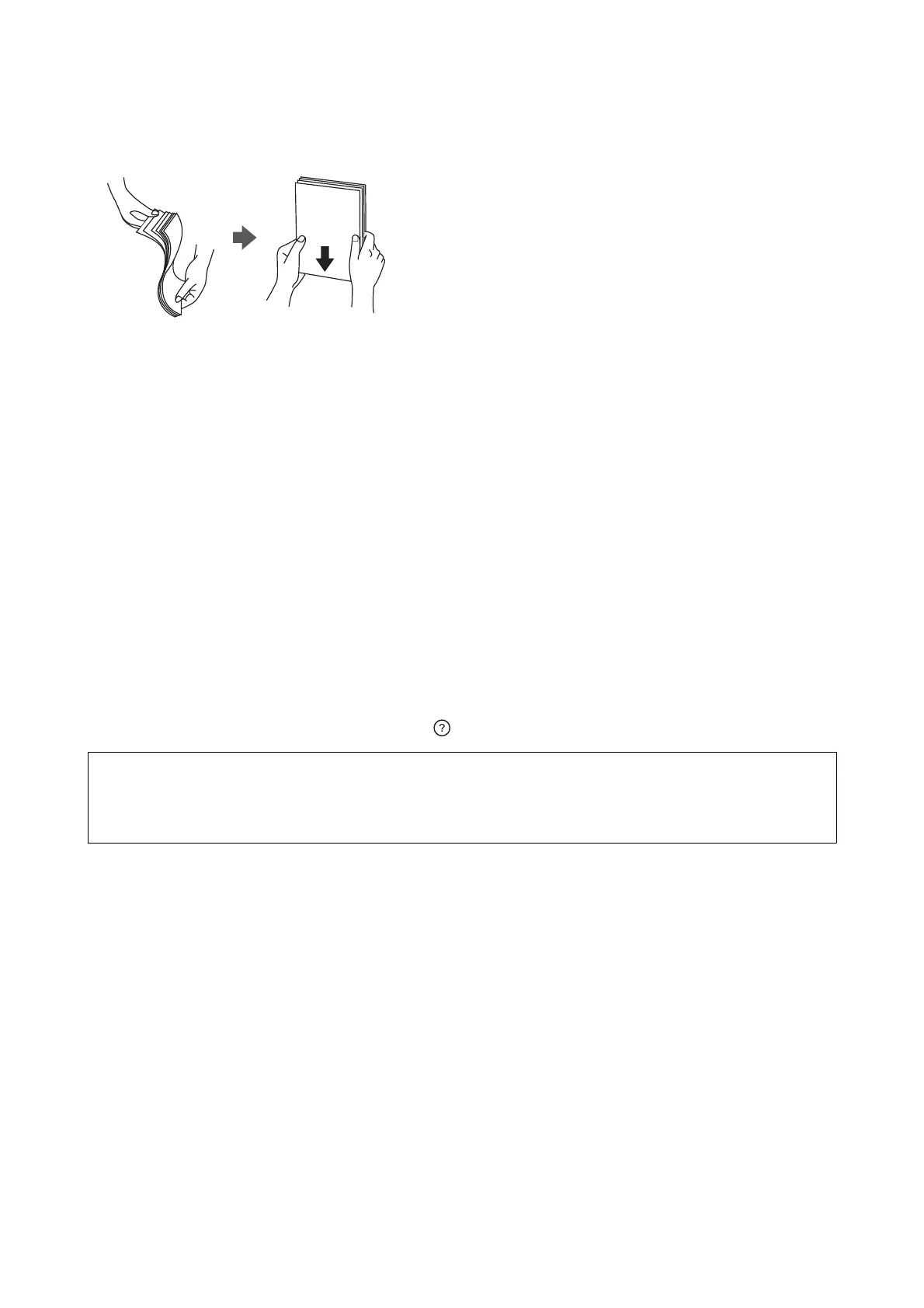❏ Fan and align the edges of the paper before loading.
Paper Storage
Notice the following when storing papers.
❏ Seal the rest of papers in a plastic bag to avoid absorbing moisture.
❏ Keep in a place with less humidity. Also, do not wet the paper.
❏ Keep away from direct sunlight.
❏ Do not stand papers, place it on a at.
Note:
Although you store papers as mentioned above, the deterioration of print quality or paper jams may occur depending on the
environment. Before using stored paper, try printing a small amount of paper and check for paper jams or smears on the
printout.
How to Load Papers
See the printer’s help for operating instructions. Tap on the control panel, then tap How To > Load paper.
c
Important:
Insert and remove the paper cassette slowly. Insert the high capacity tray slowly because the tray is heavy due to the
large amount of paper loaded in the tray.
User's Guide
Preparing the Printer
30
