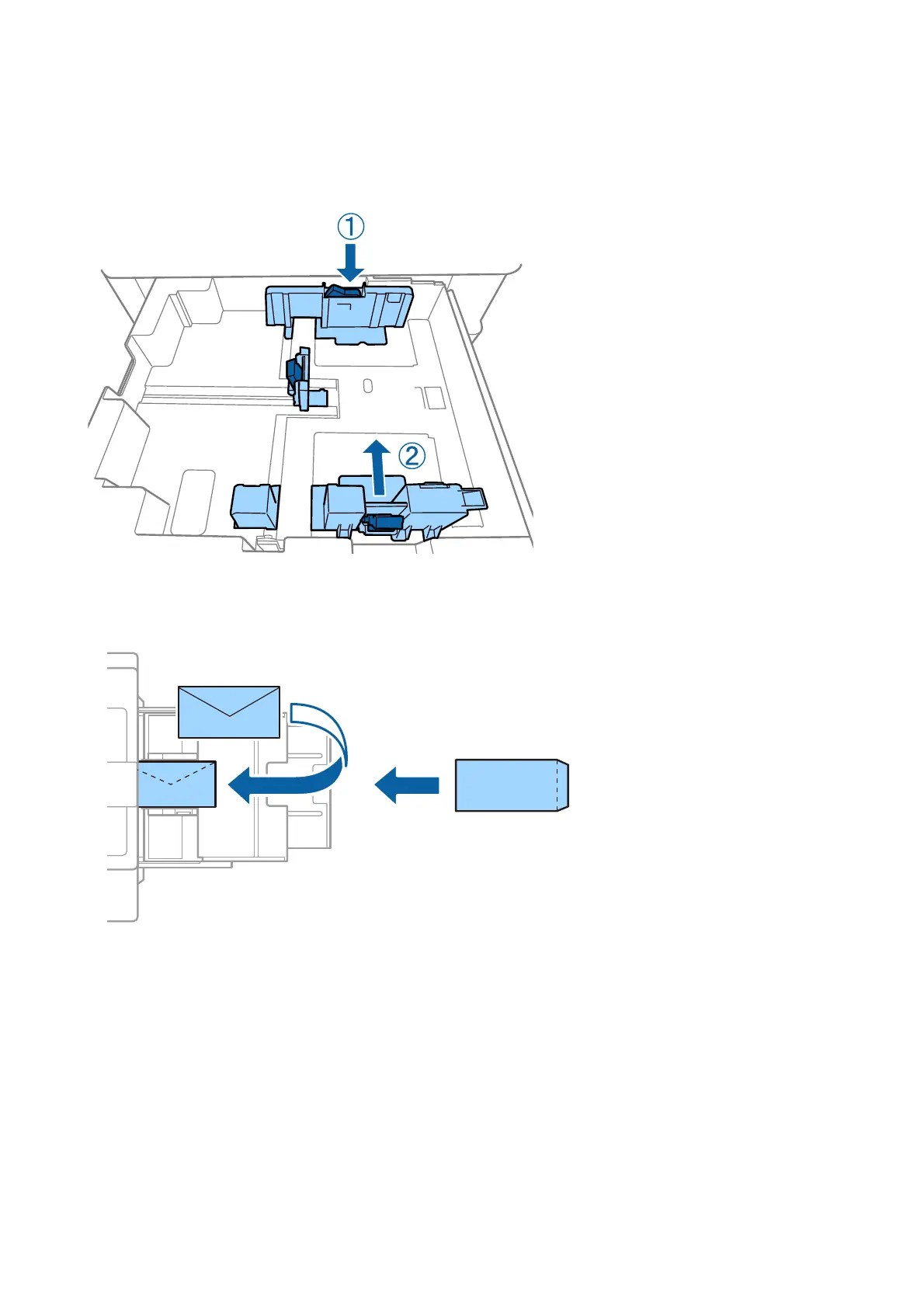Note:
When you change the position of the edge guides in the paper cassette, release the lock on the cassette and then move the
edge guides.
Aer
changing the position, lock the cassette again.
Load envelopes in the same orientation as shown in the following illustration.
❏ Envelopes
If the ap is on the short edge, make sure you include the ap when setting the user-dened size.
Related Information
& “Descriptions on the Screen” on page 204
& “Available Paper Types and Capacities” on page 27
& “Unavailable Paper Types” on page 29
& “Paper Handling” on page 29
& “Paper Storage” on page 30
User's Guide
Preparing the Printer
31
