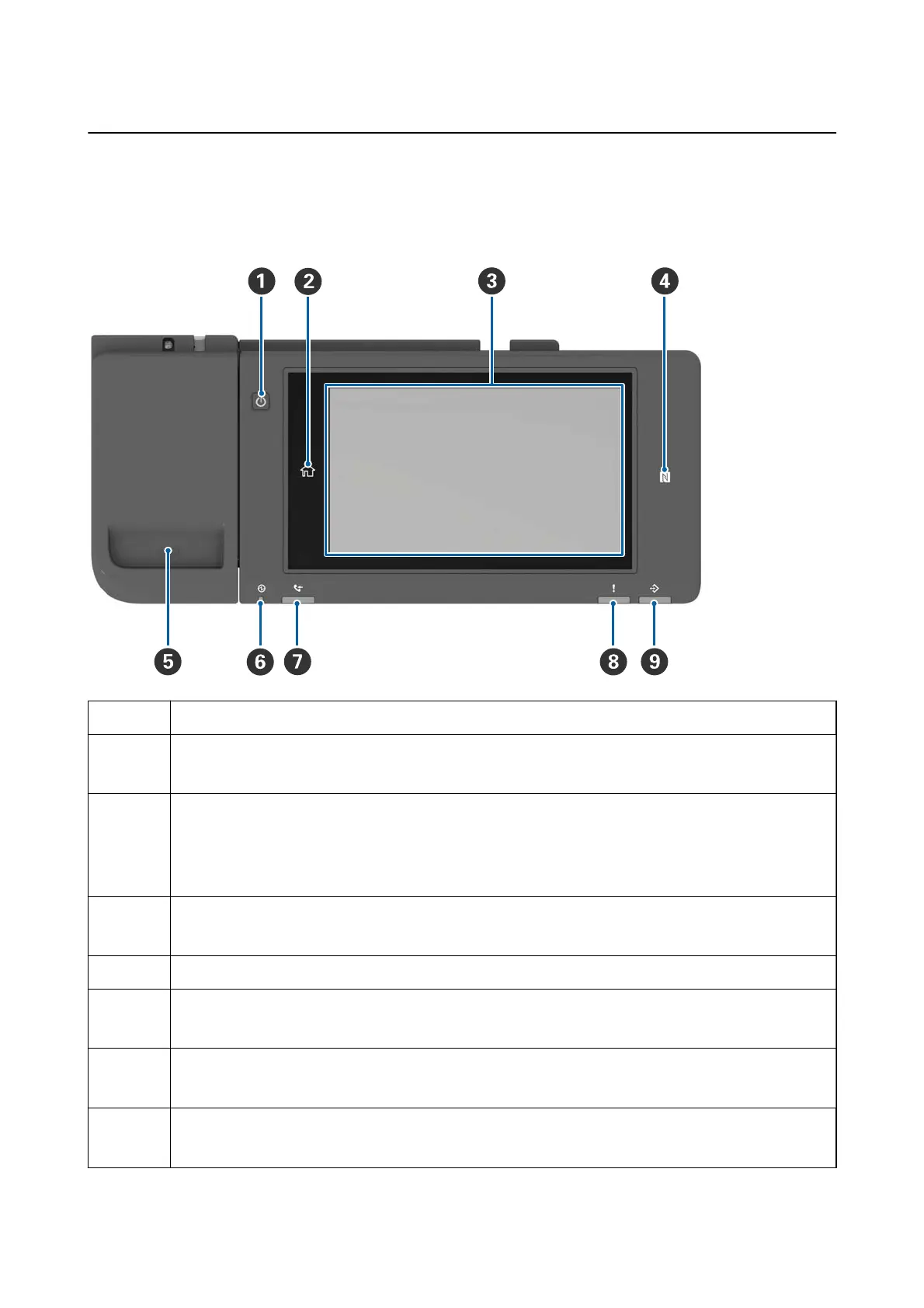Control Panel
Control Panel Part Names
A
Power button
B
Home button
Returns you to the home screen.
C
Touch screen
Displays the setting items and messages.
When no operations are performed for a
specic
length of time, the printer enters sleep mode and the display
turns o. Tap anywhere on the touch screen to turn on the display.
D
N-Mark
Pass a smart device such as smartphone and tablet that support NFC over this mark to print or scan directly.
E
Paper Clip holder
F
Power light
Turns on or ashes when the printer is on. Turns o when the printer turns o.
G
Fax reception light
Turns on when received documents that have not yet been processed.
H
Error light
Turns on or ashes when an error occurs.
User's Guide
Printer Basics
18
