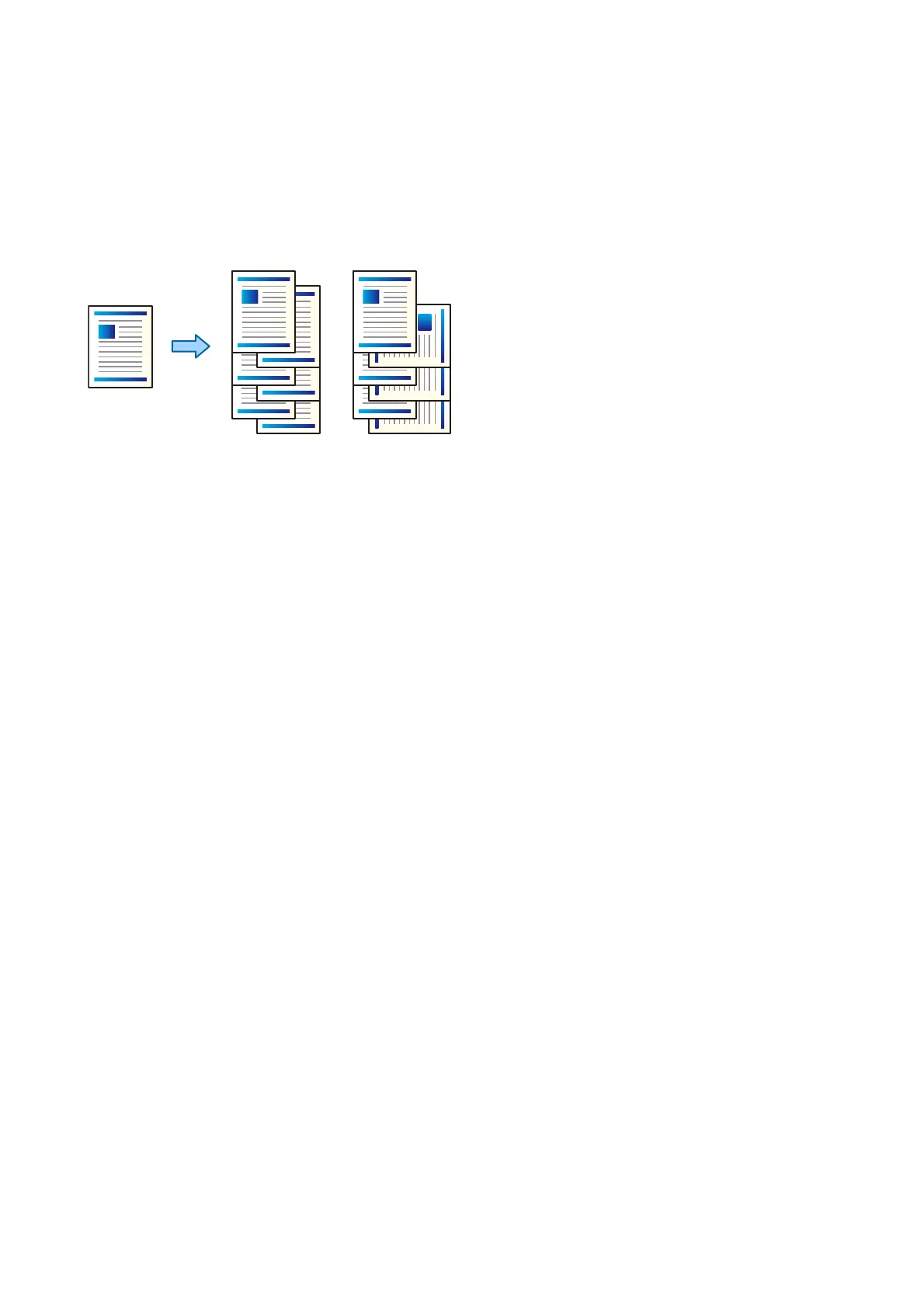Stacking Each Set of Copies by Alternately Rotating 90 Degrees or
by
Osetting
You can sort the printouts by stacking them alternately in the portrait orientation and the landscape orientation. If
you install the optional nisher unit, you can also sort by osetting each set of copies or use staplers.
1. Tap Copy on the home screen.
2. Tap Finishing on the Basic Settings tab.
3.
Select the Eject Paper option you want to use.
❏ Rotate Sort: When printing multiple copies, each set of copies is ejected alternately in the portrait and
landscape orientation.
Check the following settings when using this feature.
❏ Two paper sources are used. Load paper in the portrait orientation in one paper source and in the
landscape orientation in the other paper source, and then select Auto as the Paper Setting in Basic
Settings.
❏ On the home screen, select Settings > Output: Copy, and make sure that the Face Down Tray is
selected.
❏ Shi Sort: When printing multiple copies, each set of copies is oset. is option is available when the
optional
nisher
unit is installed.
4. If you are using the optional nisher unit, select the staple location in the Staple option as necessary, and then
tap OK.
5. Set the other items as necessary.
6. Tap
x
.
Related Information
& “Copying Basics” on page 47
& “Basic Settings Menu Options for Copying” on page 50
User's Guide
Copying
49
