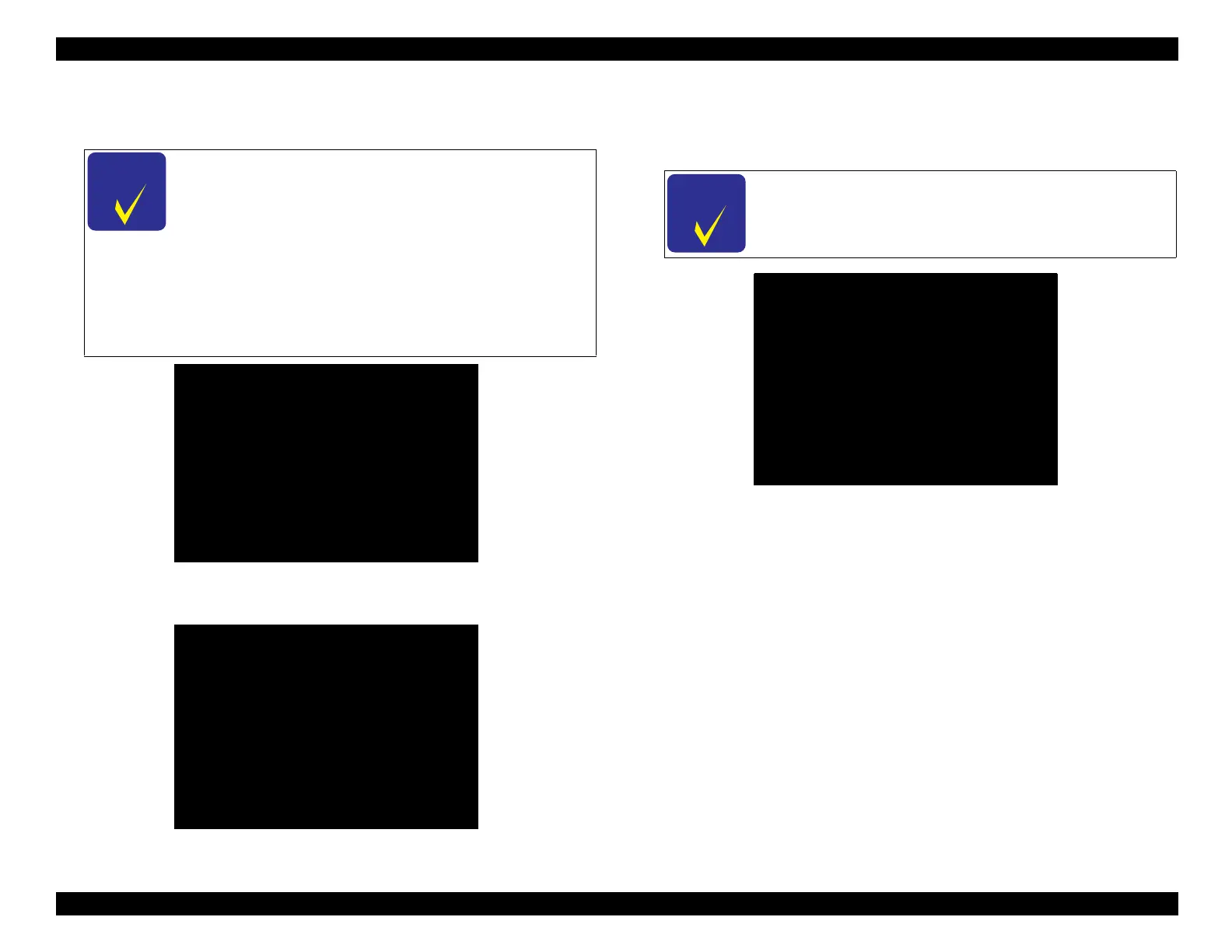EPSON WF-C5790/WF-C5790a/WF-C5710/ET-8700/WF-C5210/WF-C5290/WF-C5290a Revision A
Troubleshooting Fax Troubleshooting 186
Confidential
4-3. When the dial tone status check results appear as shown in the screen
below, press the [#] button.
*1
Figure 4-21. Line Status (DT/BT) Work Procedure (2)
In the case of an intermittent dial tone of PBX, the display is as shown below.
Figure 4-22. Line Status (DT/BT) Work Procedure (3)
4-4. Next, the following screen appears.
The dial tone shifts to busy tone, and make sure the numeric value
shown on the screen changes.
*1
Figure 4-23. Line Status (DT/BT) Work Procedure (4)
4-5. Press the [#] button and proceed to the check in the next step.
*1: The values shown on the screen are for reference.
The [#] button must be pressed when the fluctuation of the
numeric value stabilizes and before the shift to the busy tone.
(While the shift from the dial tone to the busy tone
depends on the telephone switchboard, it normally
switches in around 20 to 30 seconds.)
When the dial tone continues to be heard,
“On:Continuous” is displayed.
If the signal level is too high during the dial tone, “Lv:
Too high” is displayed.
FAX Line Measurement
4. Line Status (DialTone)
Now measuring...
Lv : -20.0 [dBm]
Run:[#]
When you save the DT Info,
push “Run”.
On : Continuous [ms]
Off : ----- [ms]
FAX Line Measurement
4. Line Status (DialTone)
Now measuring...
Lv : -20.0 [dBm]
Run:[#]
When you save the DT Info,
push “Run”.
On : 120 [ms]
Off : 130 [ms]
If the signal level is too high during the busy tone, “Lv:
Too high” is displayed.
FAX Line Measurement
4. Line Status (BusyTone)
Now measuring...
Lv : -20.0 [dBm]
Run:[#]
When you save the BT Info,
push “Run”.
On : 500 [ms]
Off : 500 [ms]
Then you go to next step.
