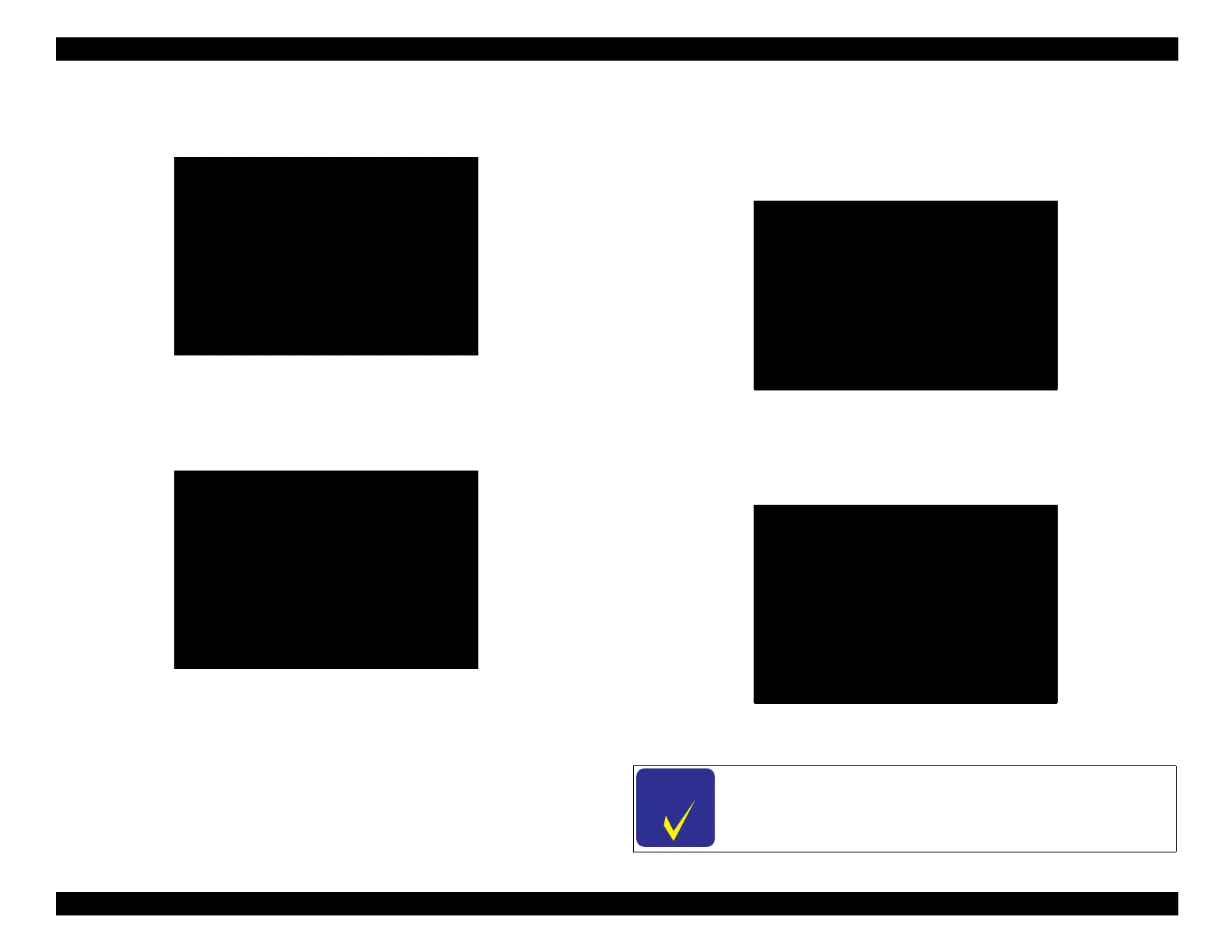EPSON WF-C5790/WF-C5790a/WF-C5710/ET-8700/WF-C5210/WF-C5290/WF-C5290a Revision A
Troubleshooting Fax Troubleshooting 187
Confidential
5. Line Status (IR) (Call signal status check)
5-1. Next, the “Line Status (IR)” screen shown below appears.
Figure 4-24. Line Status (IR) Work Procedure (1)
5-2. Press the [#] button and make a call to the telephone number of the
Printer FAX.
5-3.Make sure the check results appear as shown in the screen below.
*1
Figure 4-25. Line Status (IR) Work Procedure (2)
5-4. Press the [#] button to end the call, and then proceed to the check in the
next step.
*1: The values shown on the screen are for reference.
6. EXT Voltage (Offhook)
(Voltage check during off-hook when an external telephone is
connected)
6-1. Next, the “EXT Voltage (Offhook)” screen shown below appears.
Figure 4-26. EXT Voltage (Offhook) Work Procedure (1)
6-2. Connect the telephone to the EXT port of the product, and press the [#]
button when the receiver has been lifted.
6-3.Next, the check results are displayed as shown below.
*1
Figure 4-27. EXT Voltage (Offhook) Work Procedure (2)
6-4. Press the [#] button and place the receiver.
FAX Line Measurement
5. Line Status (IR)
Please push “Run” and call it.
Run:[#] / Skip:[*]
FAX Line Measurement
5. Line Status (IR)
Now measuring...
Freq : 16.0 [Hz]
Run:[#]
If you want to go to next step.
stop calling and push “Run”.
On : 1000 [ms]
Off : 2000 [ms]
The [#] button must be pressed after two to three seconds
since the line voltage fluctuation has stabilized, or when the
fluctuation is more or less understood if it continues.
FAX Line Measurement
6. EXT voltage (Offhook)
If you use ext-telephone,
Run:[#] / Skip:[*]
Please connect the telephone.
And pick up the handset,
then push “Run”.
FAX Line Measurement
6. EXT Voltage (Offhook)
Now measuring...
6.0 [V]
Run:[#]
If you want to go to next step,
hang up and push “Run”.
