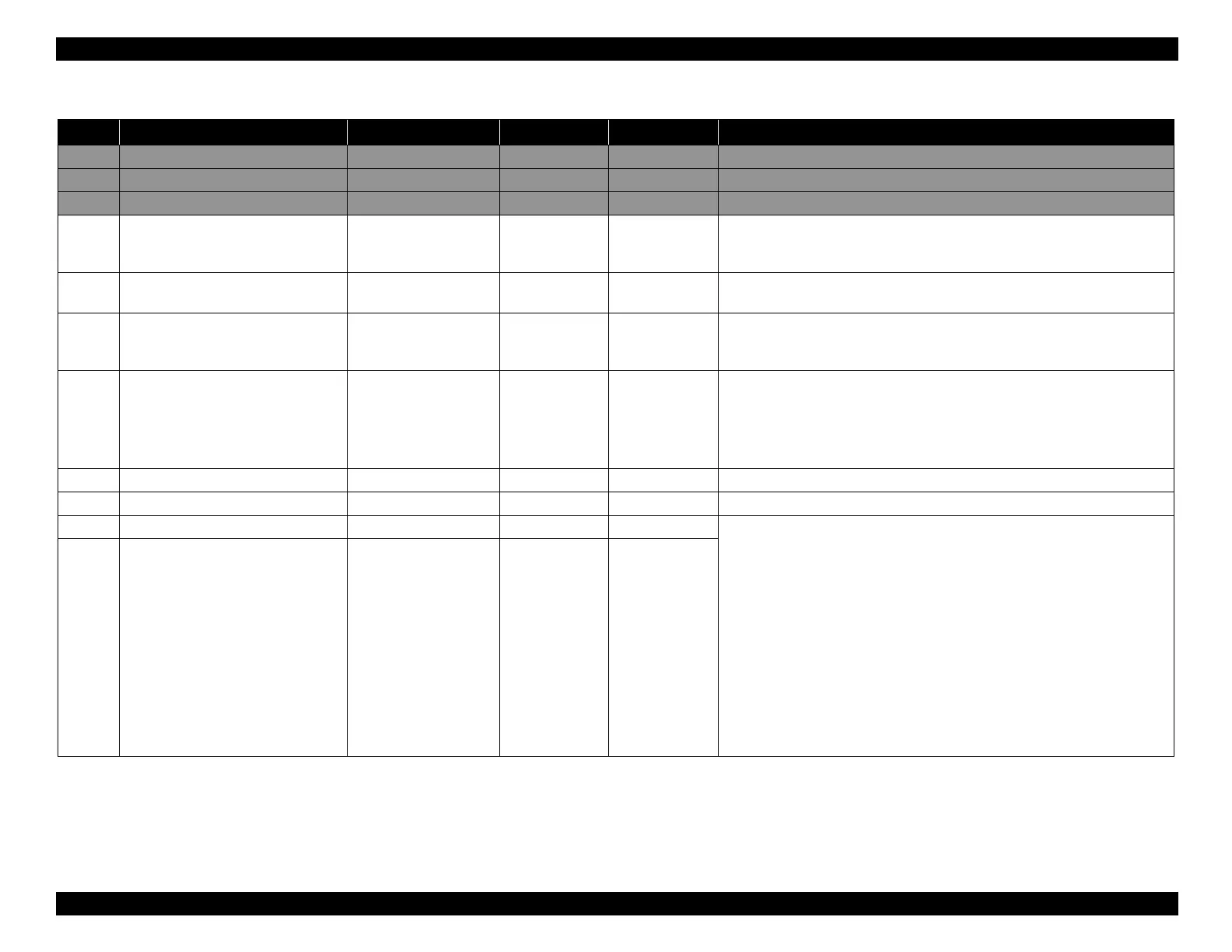EPSON WF-C5790/WF-C5790a/WF-C5710/ET-8700/WF-C5210/WF-C5290/WF-C5290a Revision A
Troubleshooting Fax Troubleshooting 197
Confidential
027 ---
028 ---
029 ---
030 DIAL TYPE
Tone
10PPS
20PPS
Tone Linked with [Dial type] of fax setting
031 DIAL PAUSE TIME 1~255 30 x100ms
Used to register a fax number in the address book.
Changing the pause waiting time to enter with the pause button.
032 FAX SIGNAL WAIT TIME 1~255 55 sec
This function changes when the response of the partner fax is slow and
exceeds the response waiting time.
It is the same effect as putting a pose with a pause button after dialing.
033 BROADCAST INTVAL TIME 1~65536 6 sec
When executing multiple destination sequential broadcasting, if it is only
sending set it short.
If you also want to receive, leave a longer interval to set incoming calls
longer.
Change “038 JOB INTERVALTIME” by a set.
034 REDIAL INTERVAL 0~15 3 min Linked with [Automatic Redial Interval] of fax setting
035 REDIAL COUNT 0~15 3 times Linked with [Number of automatic redials] of fax setting
036 FORWARD RETRAY INTERVAL 0~255 0 min In the fax to folder / fax to mail transfer, the transfer retry period and number
setting when a transfer error occurs (server side power off).
Setting Example
• FORWARD RETRY INTERVAL = 30
• FORWARD RETRY COUNTER = 144
Retry 144 times with 30 minute cycle
Continue retry for 3 days
Precautions for setting
When multiple transfer destinations are set, one transfer job is in a retry
wait state due to an error
Other jobs are not executed until the retry waiting job is completed (remain
in the execution waiting state)
037 FORWARD RETRAY COUNT 0~255 0 times
Table 4-6. FAX Service Parameter Table
No. Parameter Name Setting Range Initial value Unit Remark
