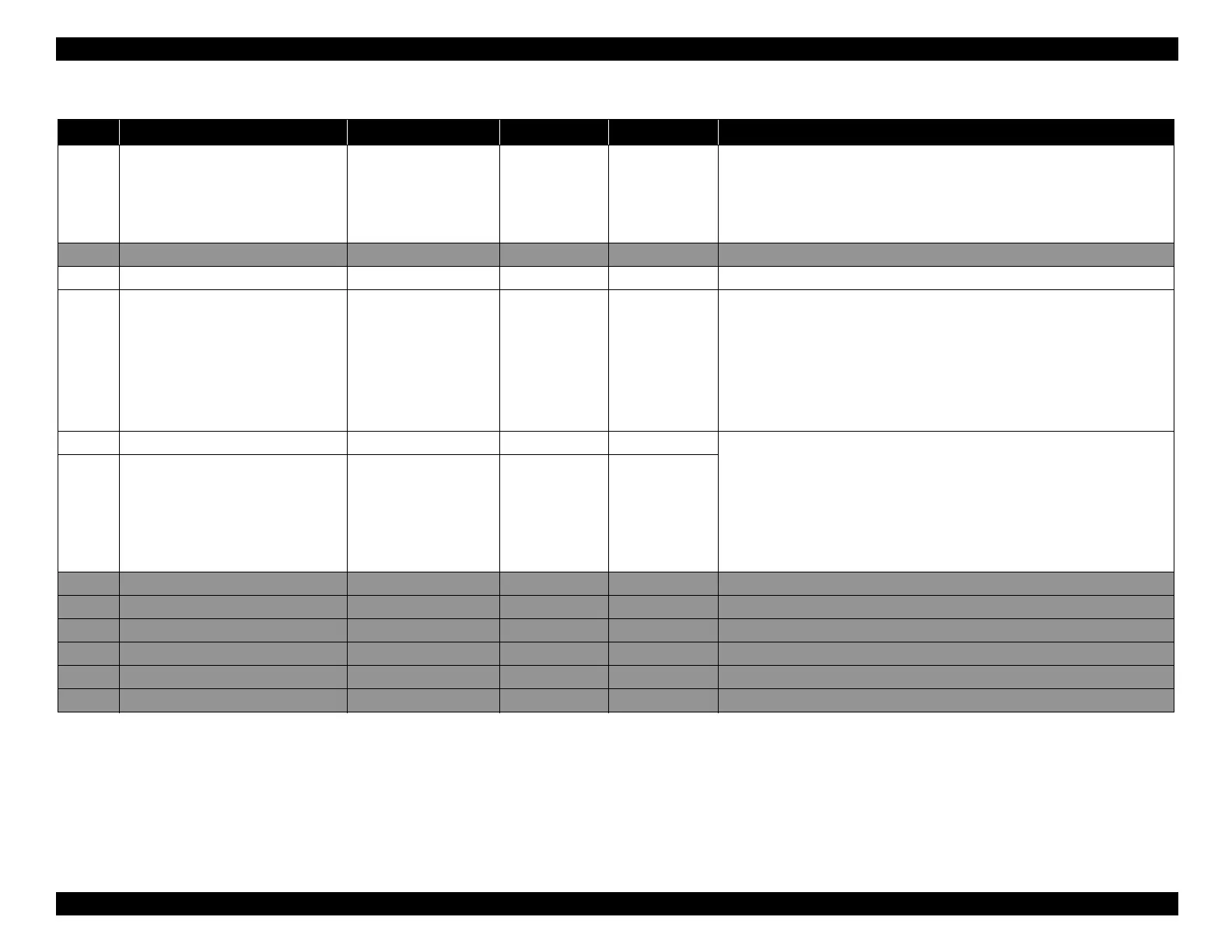EPSON WF-C5790/WF-C5790a/WF-C5710/ET-8700/WF-C5210/WF-C5290/WF-C5290a Revision A
Troubleshooting Fax Troubleshooting 198
Confidential
038 JOB INTERVAL TIME 1~65536 6 sec
In the case of an environment where a plurality of transmission jobs are
always accumulated as execution waiting jobs,
If you only send, set it to shorter.
If you also want to receive, leave a longer interval to set incoming calls
longer.
039 ---
040 DTMF HI SIG LVL 0~15 8 -dBm Adjustment of sending level of DTMF transmission (high group frequency)
041 DTML LO SIG LVL (DIF)
+2.0dB ~
-5.5dB
-2.0dB
Adjustment of sending level of DTMF transmission (low group
frequency)
Difference from high group frequency
Example
High group frequency transmission level = -8dBm
Difference in low group frequency transmission level= -2dBm
→ Low group frequency transmission level= -10dBm
042 DTML SEND TIME 5~25 10 x10ms Transmission time of high group frequency DTMF transmission.
Adjusting inter-digit pause time.
Dial speed can be increased by decreasing set value.
However, too late may cause dial tone false detection, incorrect connection.
Do not set it shorter than 70-70 ms.
Make sure to perform dial confirmation test after change to confirm that there
is no incorrect connection.
043 DTMF INTER-DIGIT TIME 5~25 12 x10ms
044 ---
045 ---
046 ---
047 ---
048 ---
049 ---
Table 4-6. FAX Service Parameter Table
No. Parameter Name Setting Range Initial value Unit Remark
