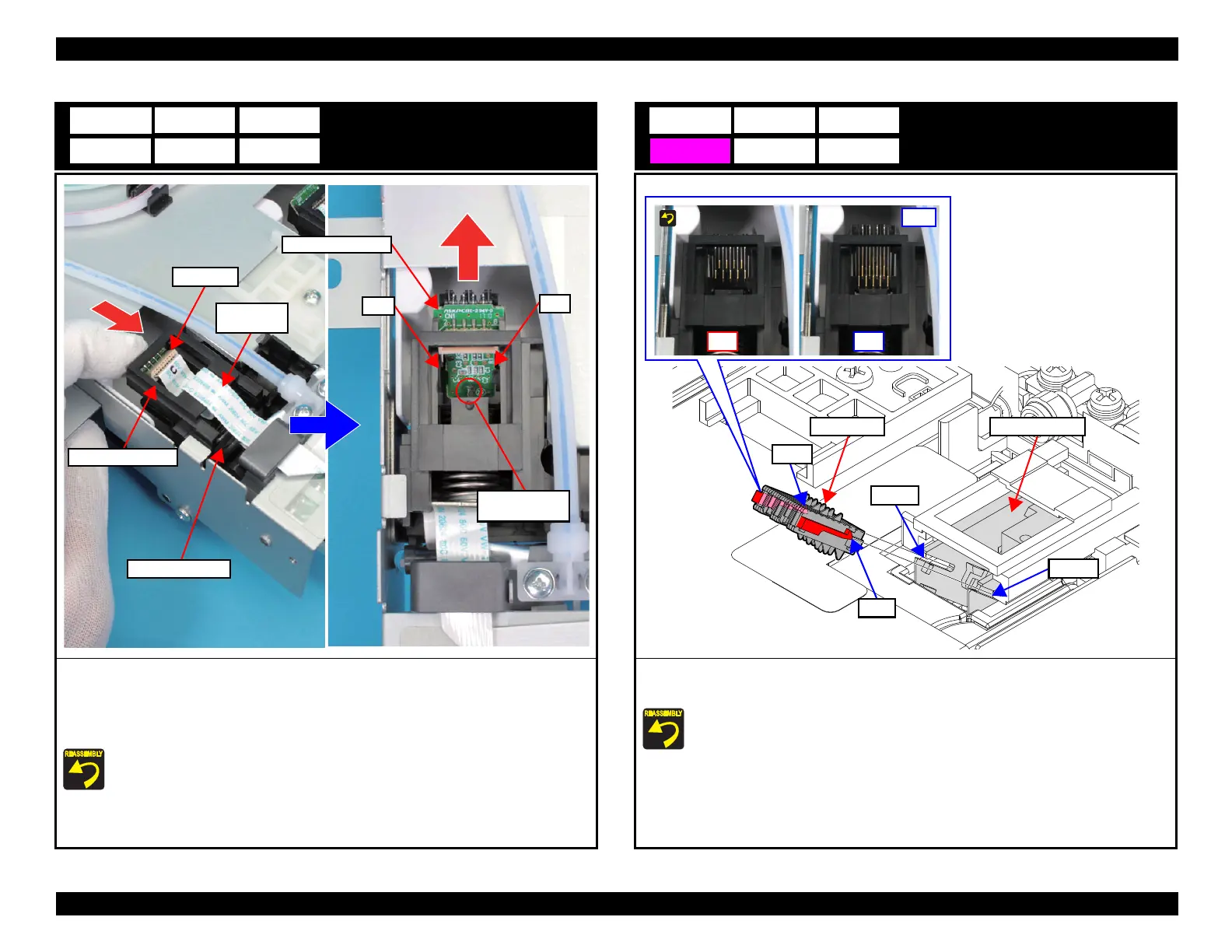EPSON WF-C5790/WF-C5790a/WF-C5710/ET-8700/WF-C5210/WF-C5290/WF-C5290a Revision A
Disassembly/assembly Disassembly/Reassembly Procedures 308
Confidential
Cartridge Detection Sensor Board
1. Disconnect the FFC from the connector while pushing the CSIC Sensor Board.
2. Push the dowel of the Duct Pump Assy using tweezers or similar tool, and release it from
the positioning hole on the CSIC Sensor Board.
3. Slide the CSIC Sensor Board in the direction of the arrow to remove it.
Set the CSIC Sensor Board under tab of tabs of the Duct Pump Assy.
CSIC Board
FFC
Connector
CSIC Sensor Board
Duct Pump Assy
Dowel and
positioning hole
Tab
Tab
CSIC Board
1. Slide the CSIC Board to disengage the two hooks of the sensor from the two grooves of the
Duct Pump Assy.
Refer to the figure above and check the installation surface of the CSIC Board.
CSIC Board Duct Pump Assy
Groove
Groove
Hook
Hook
