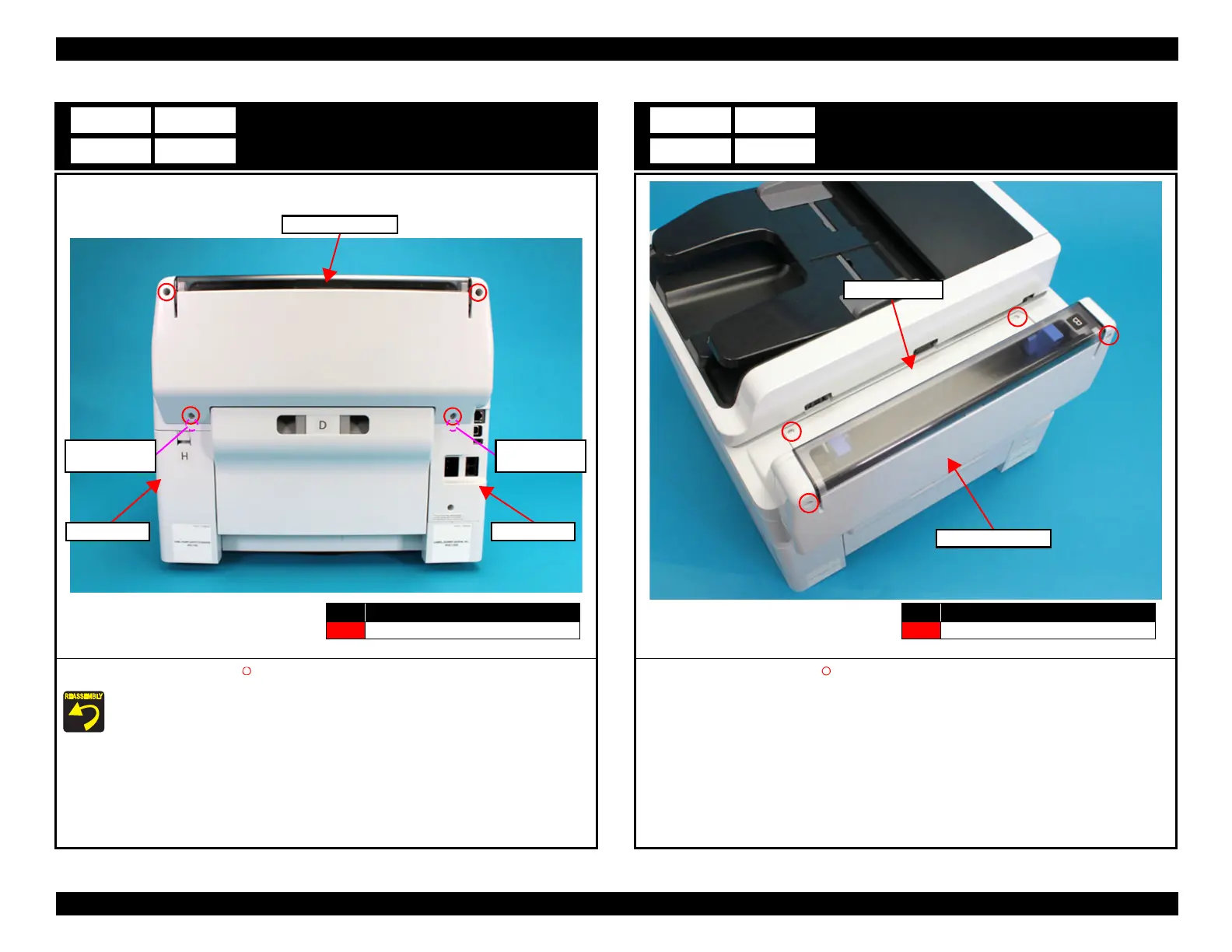EPSON WF-C5790/WF-C5790a/WF-C5710/ET-8700/WF-C5210/WF-C5290/WF-C5290a Revision A
Disassembly/assembly Disassembly/Reassembly Procedures 347
Confidential
Rear Cover (Back)
1. Remove the four screws (S4: ), then remove the Rear Cover (Back).
Attach the two dowels of the Rear Cover (Back) to the positioning holes on the
Housing Left and Housing Right.
Rear Cover (Back)
No. Screw Type
S4
C.B.P-TITE-SCREW-3x10-F.ZN-3C
Dowel and
positioning hole
Housing Right Housing Left
Dowel and
positioning hole
ASF Front Cover
1. Remove the four screws (S4: ) that secure the ASF Front Cover.
2. Remove the ASF Front Cover upward while slightly bending the Rear Cover (Back) toward
the back.
ASF Front Cover
No. Screw Type
S4
C.B.P-TITE-SCREW-3x10-F.ZN-3C
Rear Cover (Back)
