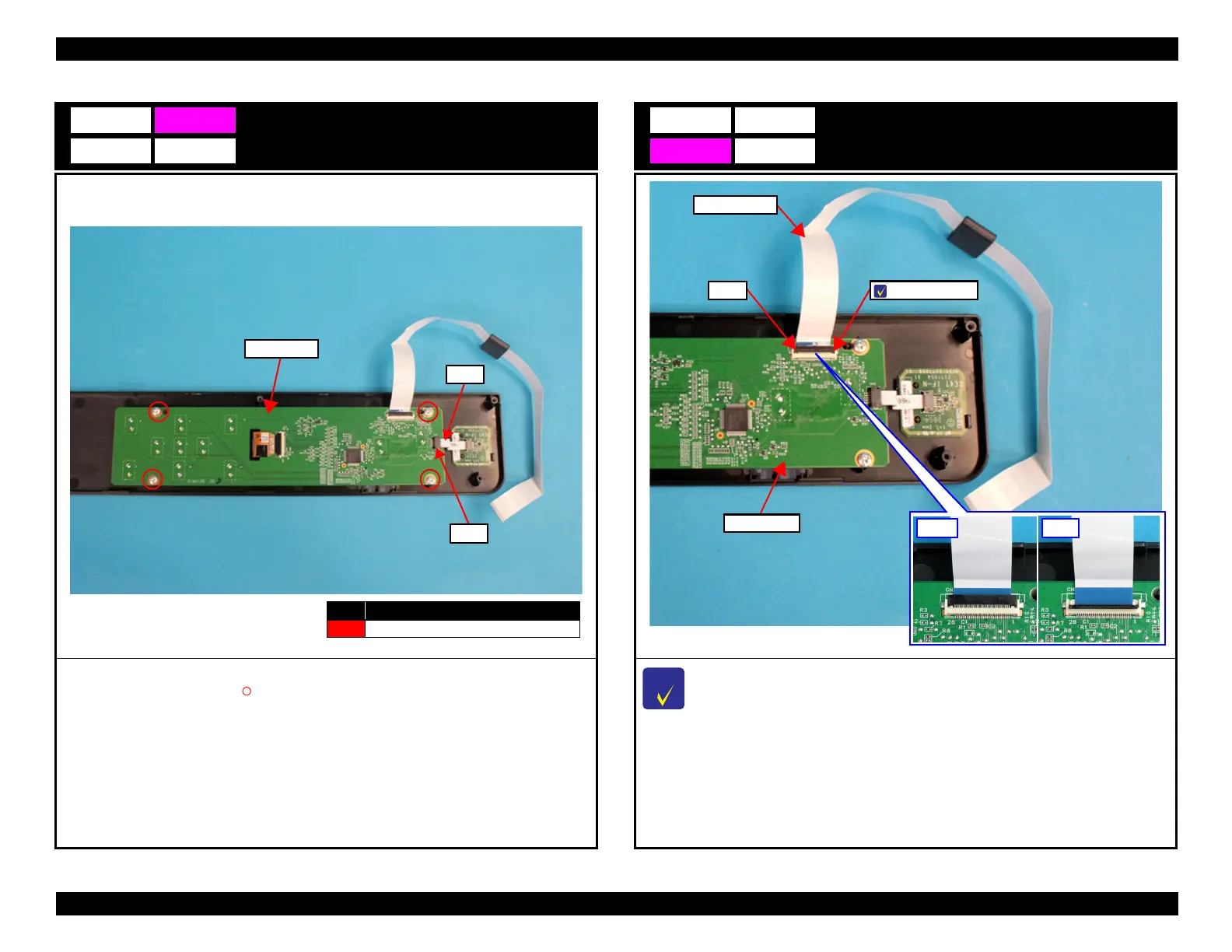EPSON WF-C5790/WF-C5790a/WF-C5710/ET-8700/WF-C5210/WF-C5290/WF-C5290a Revision A
Disassembly/assembly Disassembly/Reassembly Procedures 377
Confidential
Panel Board
1. Disconnect the FFC from the connector (CN2) on the Panel Board.
2. Remove the four screws (S4: ), then remove the Panel Board.
Panel Board
No. Screw Type
S4
C.B.P-TITE-SCREW-3x10-F.ZN-3C
FFC
CN2
Relay Cable (Panel to Main)
When disconnecting the Relay Cable, make sure to unlock the connector lock
beforehand.
1. Disconnect the Relay Cable from the connector (CN1) on the Panel Board.
Relay Cable
CN1
Panel Board
