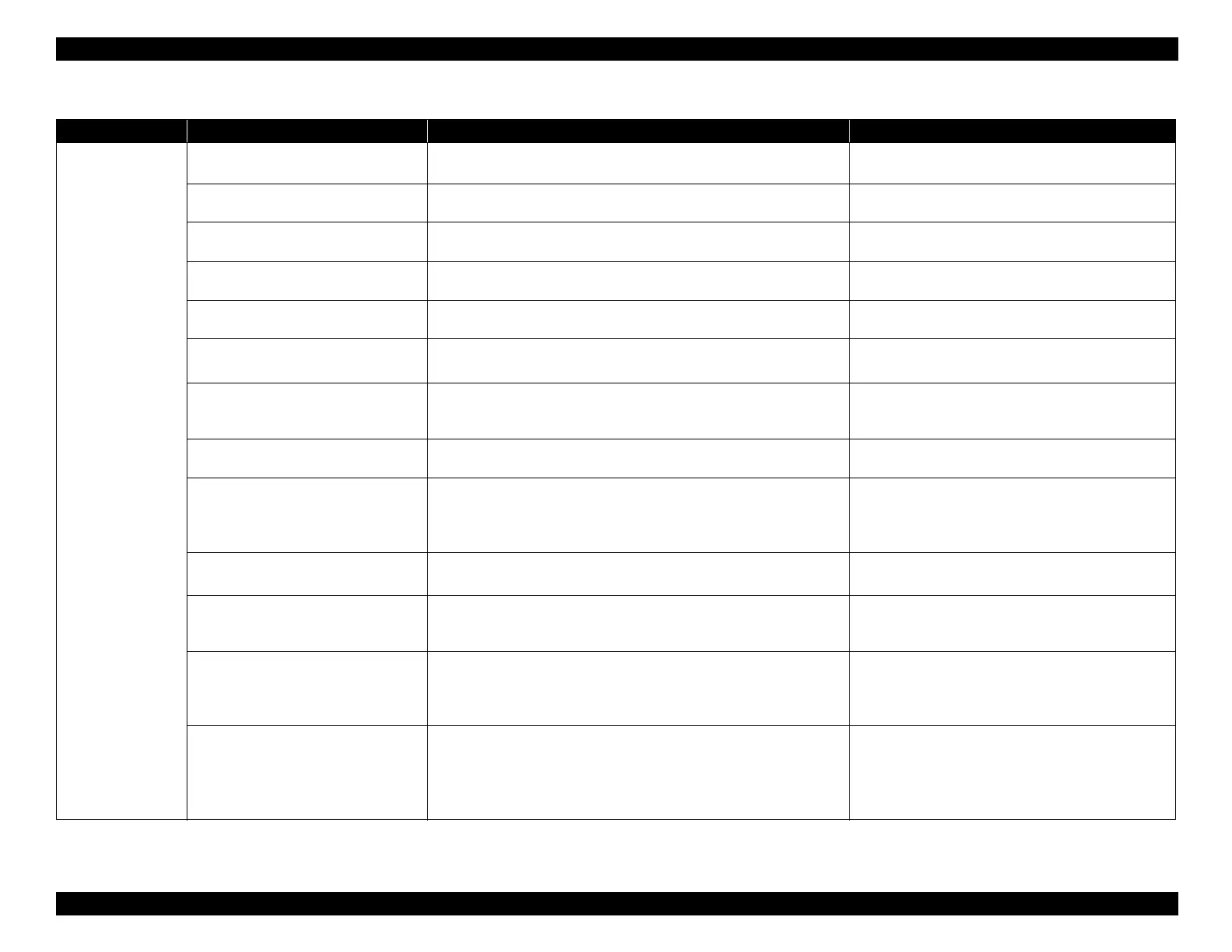EPSON WF-C5790/WF-C5790a/WF-C5710/ET-8700/WF-C5210/WF-C5290/WF-C5290a Revision A
Troubleshooting Troubleshooting procedure 75
Confidential
Printer Ink recognition error Notifies that since the ink pack cannot be recognized, the ink must be
reset.
Install the correct ink pack.
Remove and then insert the ink pack.
Remaining amount of ink for initial
filling insufficient warning error
Notifies that the ink pack for setup must be installed. Install the ink pack for setup.
Ink recognition error (non-genuine) Notifies that since the ink pack cannot be recognized, the ink pack must
be replaced.
Install the correct ink pack.
Ink end error Notifies that since no amount of ink is remaining, the ink pack must be
replaced.
Replace with the correct ink pack.
Ink low Error before the ink end error (Notice). “!!” is displayed on the
operation panel.
Press the Error cancellation key.
Remaining amount of ink insufficient
error
Notifies that the remaining capacity of ink necessary for performing
cleaning is insufficient.
1. Press the Error cancellation key.
2. Install a new ink pack.
Cleaning disabled error Notifies that since there is no remaining amount of ink, cleaning cannot
be performed and the ink pack must be replaced.
Either replace the ink pack, or select “No” (Replace
later) when “Do you want to replace now” is
displayed.
Error for initial filling I/C Notifies that the ink pack for initial filling cannot be used. Install an ink pack for other than the one for initial
filling.
3rd party ink provision
(when the power is switched on or
when ink is replaced)
Notifies that the ink pack is not genuine. In the “Do you want to continue usage?” dialog box,
select “No”, and install the genuine ink pack.
In the “Do you want to continue usage?” dialog box,
select “Yes”.
Driver mismatch error Notifies that an error has occurred. 1. Press the Error cancellation key.
2. Perform re-installation.
Not feeding error (Paper jam) Notifies that paper feeding from the cassette has undergone load
shifting and thus failed.
Take out the cassette and reset the paper. Make sure
there is no paper in the path, and then insert the
cassette.
Optional cassette excess connection
error
Notifies that more than the supported number of optional cassettes have
been connected. The user is asked to turn off the power and change the
number of connected optional cassettes to a number within the support
range.
Turn off the power, connect the appropriate number of
optional cassettes, and then turn on the power again.
(Visually check to ensure that there aren’t two or more
levels.)
Optional cassette failure error When the cassette breaks down during the lift-up operation of paper due
to cassette installation, and the operation cannot be performed properly.
Take out the cassette and reset the paper.
Take out and then insert the Optional Cassette
Connector.
Turn the main power supply off and then on again.
Check the lift gear.
Table 4-1. Normal errors
Category Error name Error details Error solution