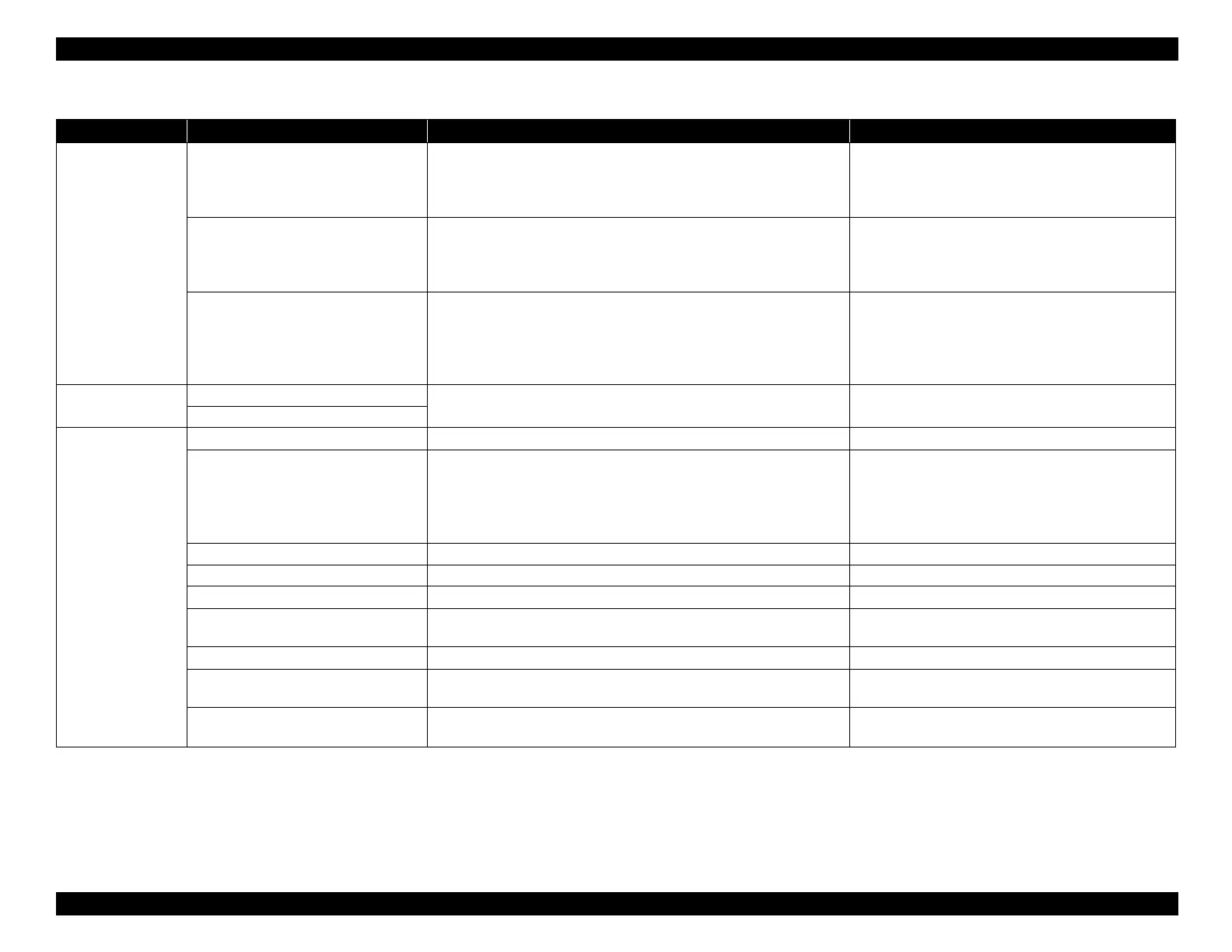EPSON WF-C5790/WF-C5790a/WF-C5710/ET-8700/WF-C5210/WF-C5290/WF-C5290a Revision A
Troubleshooting Troubleshooting procedure 76
Confidential
Scanner Scanner fatal error Notifies that since an error has occurred in the scanner mechanism, the
power must be turned on again.
Turn on the power again.
Follow the procedure for the SCN fatal error.
(See 4.2.2 Fatal Errors (P. 88) ADF/SCN (error
code: 100001~))
ADF fatal error Notifies that since an error has occurred in the ADF mechanism, the
power must be turned on again.
Turn on the power again.
Follow the procedure for the ADF fatal error.
(See 4.2.2 Fatal Errors (P. 88) ADF/SCN (error
code: 100001~))
ADF paper jam Notifies that since an error has occurred due to paper jam in the ADF
mechanism, the paper must be removed.
If during duplex ADF scan specification, and the paper is of a size for
which duplex printing cannot be performed, the paper is ejected, and
a jam error is displayed.
Remove the jammed paper and press the Error
cancellation key.
Press the Error cancellation key.
(See 4.2.2 Fatal Errors (P. 88) ADF/SCN (error
code: 100001~))
External device
connection
Unsupported device connection error Notifies that the inserted device cannot be used. The error is removed after a fixed period of time
elapses, or when the Cancel button is pressed.
No response device error
Scan to Memory
Device
Device not inserted The user is asked to insert the storage media. Insert the storage media.
Insufficient capacity Notifies that the upper limit of the storage media capacity has been
reached.
Increase the storage space in the memory device.
Reduce the number of documents.
Lower the scanning resolution or increase the
compression ratio to reduce the size of the scanned
image.
Write protection Notifies that the storage media is write protected. Disable write protection on the memory device.
Folder creation Notifies that the folder could not be created in the storage media. Insert another memory device.
Card removal Notifies that the storage media has been removed. Reinsert the memory device.
Insufficient memory Notifies that the execution memory is insufficient, and asks the user to
check jobs that are running simultaneously.
Wait until other ongoing jobs are finished.
Reading from the PC Notifies that the storage media is being accessed from the computer. Wait for a while and then try again.
Other Notifies that some error has occurred during storage. Since an unexpected error has occurred, request the
division for analysis.
Addition limit exceeded Notifies that the number of drafts that can be read has reached the upper
limit.
Send or save the scanned file, and scan the remaining
drafts as another job.
Table 4-1. Normal errors
Category Error name Error details Error solution