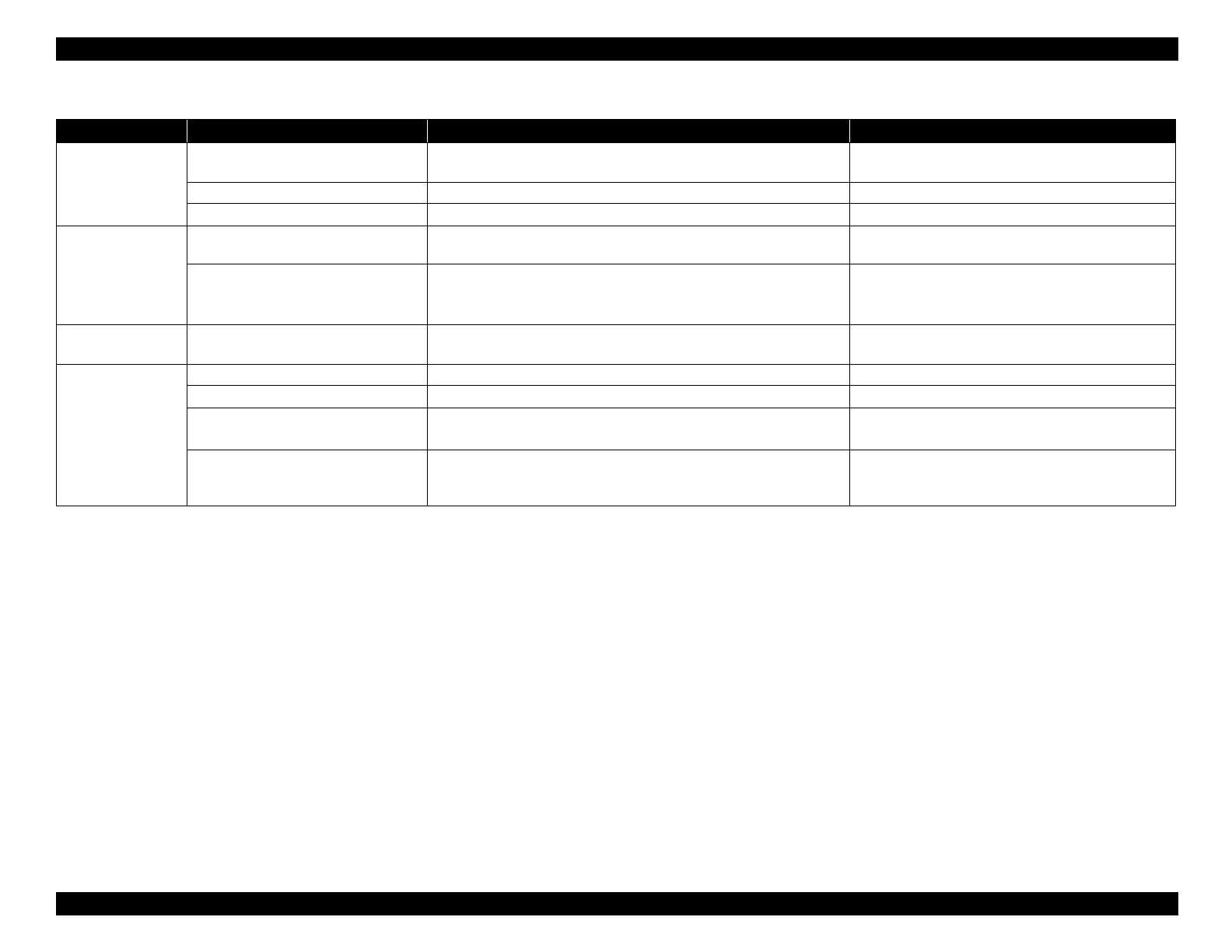EPSON WF-C5790/WF-C5790a/WF-C5710/ET-8700/WF-C5210/WF-C5290/WF-C5290a Revision A
Troubleshooting Troubleshooting procedure 87
Confidential
FAX Other function being executed Notifies that since another function is running, the requested fax
function cannot be executed.
Wait for a while and then try again.
Email server not set Notifies that mail server settings have not been performed. Perform mail server settings.
No connection to email server Notifies that connection with the mail server has not been checked. Establish a connection to the mail server.
Security usage
restrictions
Printing restrictions Notifies that the user does not have the PC printing authority, and
therefore, printing could not be performed.
Assign the PC printing authority to the target user
under Web Config, Net Config.
Authentication error Notifies that user authentication has failed. 1. Make sure the user name and password are correct.
2. Make the setting for allowing execution of a job
without authentication information to “Allow”.
Security password Loss of stored job due to power off. Notifies that due to power off, the password printing job lined up in the
printer was erased.
Resend the same printing job.
Common Job cancellation due to power outage --- ---
System error Notifies that the power must be turned on again. Turn on the power again.
Wireless LAN failure The wireless LAN has failed.
Notifies that repair must be performed at the support center.
Press the Error cancellation key.
Internal memory failure Since the internal memory has failed, some functions cannot be
operated normally. Notifies that repair must be performed at the support
center.
Press the Error cancellation key.
Table 4-1. Normal errors
Category Error name Error details Error solution