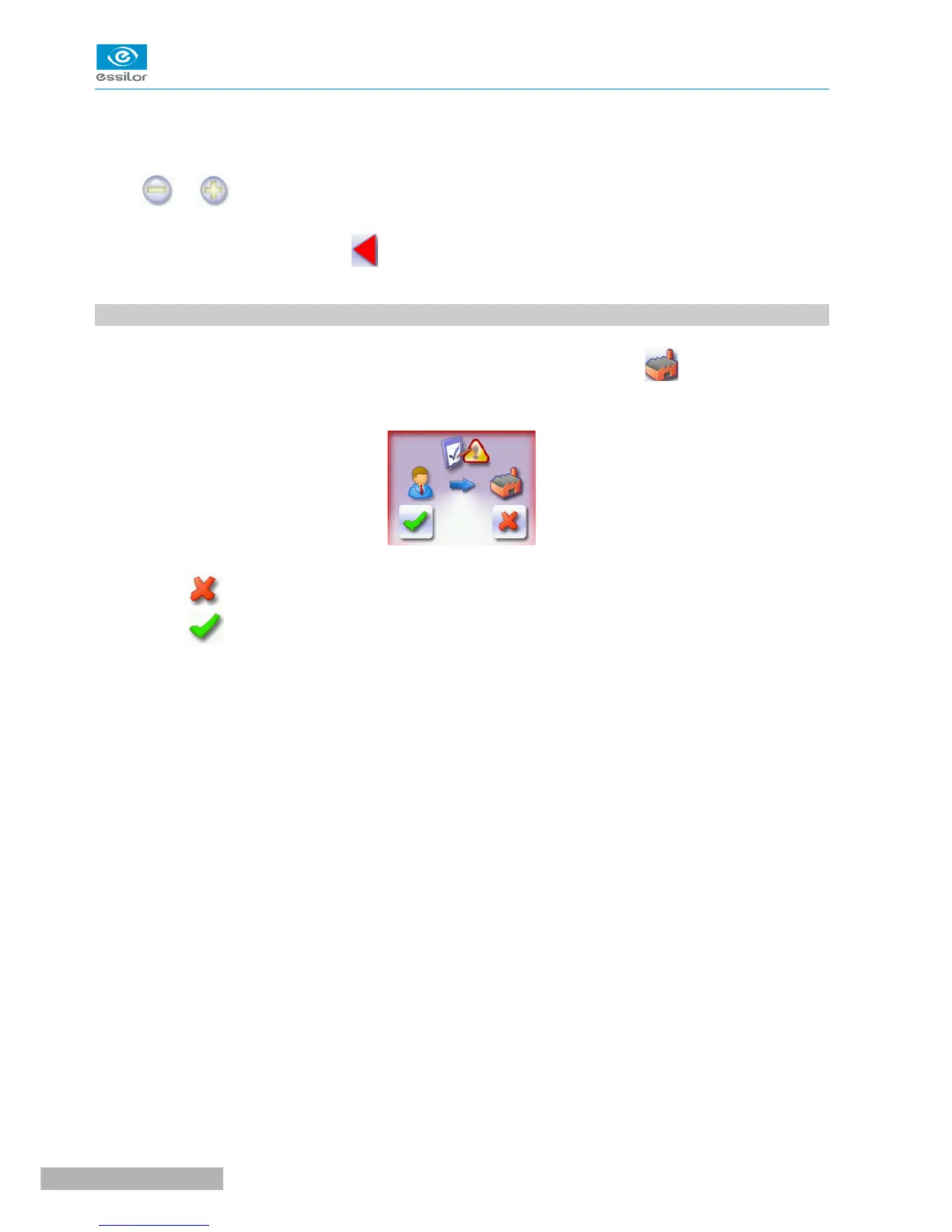2. Adjusting the default brightness of the work area
3. Adjusting the default brightness of the touch screen
Press or to decrease or increase brightness.
Once the modification is made, press to return to the work screen.
3. RESTORING THE FACTORY SETTINGS
At the bottom right of certain settings screens of the tracer-centerer-blocker, the button can be used to
restore the factory parameters of the page.
• Press to cancel and go back to the settings screen.
• Press to confirm reinitialization.
