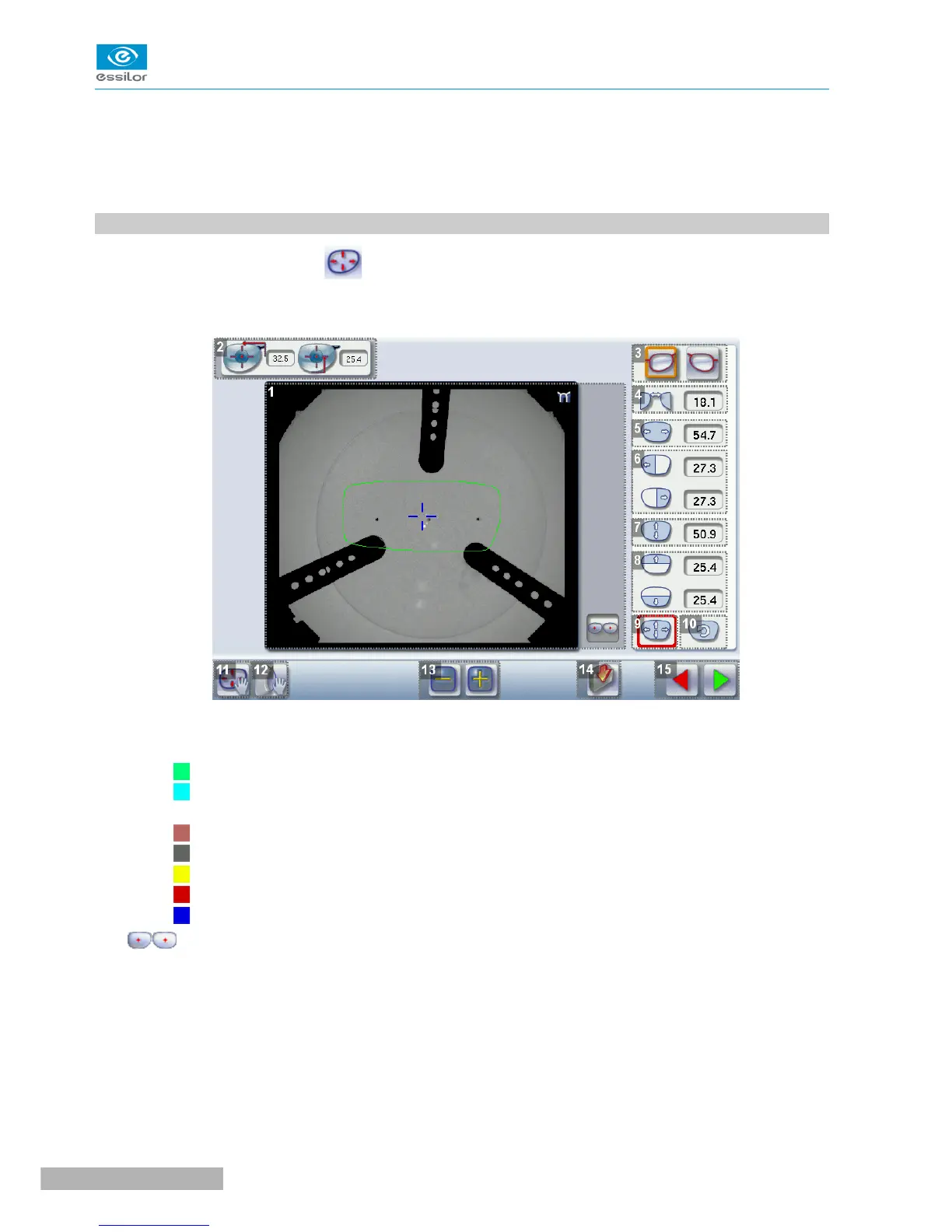This chapter describes the lens shape modification procedures:
• Description of the shape modification screen (F p.66)
• Modifying the lens shape (F p.67)
• Archiving shapes (F p.72)
1. MENU SCREEN
From the centering screen, press to access the shape modification screen.
The following screen is displayed:
1. Work area
Colours which may appear on screen:
◦ (green) Current shape (from the shape traced) and associated drilling points
(cyan) Current shape (obtained by symmetry with the shape traced) and associated drilling
points
◦ (light red) Shape before modification
◦ (grey) Part of the shape not selected for the current modification
◦ (yellow) Limit of the drilling zone
◦ (red) Non-machinable shape
◦ (blue) Reference drilling points
Binocular view
2. Half PD and pupillary height
3. Active eye
The selected eye has an orange frame around it.
4. D-dimension modification
5. A-dimension modification
