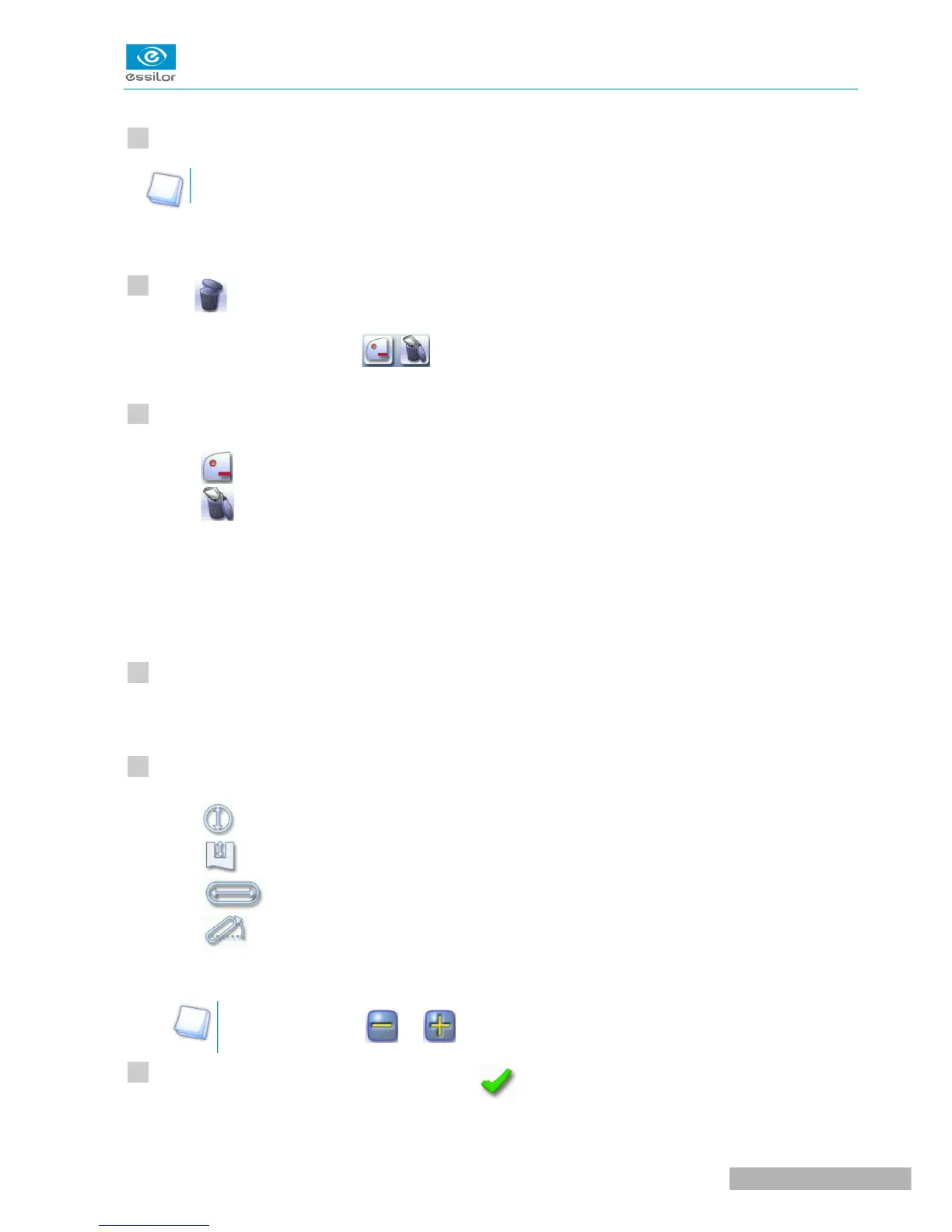b. Delete one drilling point
Select the drilling point to be deleted.
If you want to delete all drilling points from the shape, select any of them.
The drilling point is displayed in red.
Press .
Two buttons are displayed: .
Press:
• to delete the selected drilling point, or
• to delete all drilling points from the shape.
The selected drilling point or all drilling points are deleted from the shape.
c. Dimensioning a drilling point
You can define a setting for each existing drilling point.
Press on the drill-hole, slot or notch to select it.
The drilling point is displayed in red in the shape.
Press a few seconds on the setting to be modified:
• Diameter
• Depth (for non-through holes)
• Length of slot or notch
• Angle of slot or notch
The numeric keypad is displayed.
You can also use the or buttons to decrease or increase the selected value.
Enter the new value of the parameter and press to confirm.
The drilling point has been modified.
