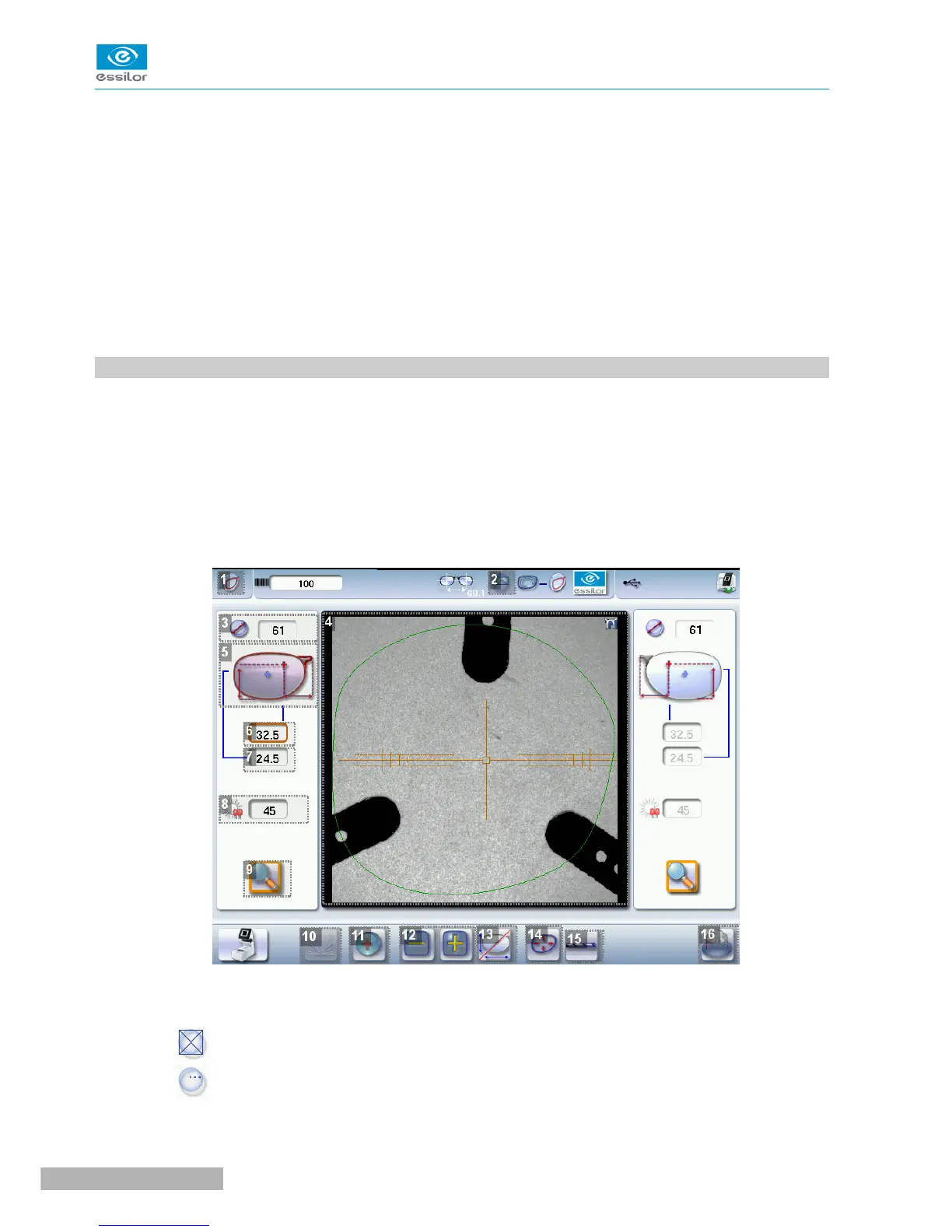This chapter describes the lens centering procedures according to the type of lens.
• Description of the centering environment (F p.40)
• Centering a single vision lens (F p.44)
• Centering a progressive lens (F p.47)
• Centering a bifocal lens (F p.52)
• Centering an executive lens (F p.54)
• Centering a mid-distance lens (F p.56)
• Centering a lens for a high-base frame (F p.61)
This chapter also describes the lens blocking procedure.
1. CENTERING ENVIRONMENT
This section describes the centering screen and the various centering modes available:
• Legend screen (F p.40)
• Job call (F p.42)
• Using the tripods (F p.43)
• Centering modes (F p.43)
• Centering help (F p.44)
a. Menu screen
1. Centering screen indicator
2. Blocking mode
◦ Blocking in the boxing
&
center
◦ Blocking in the optical center
