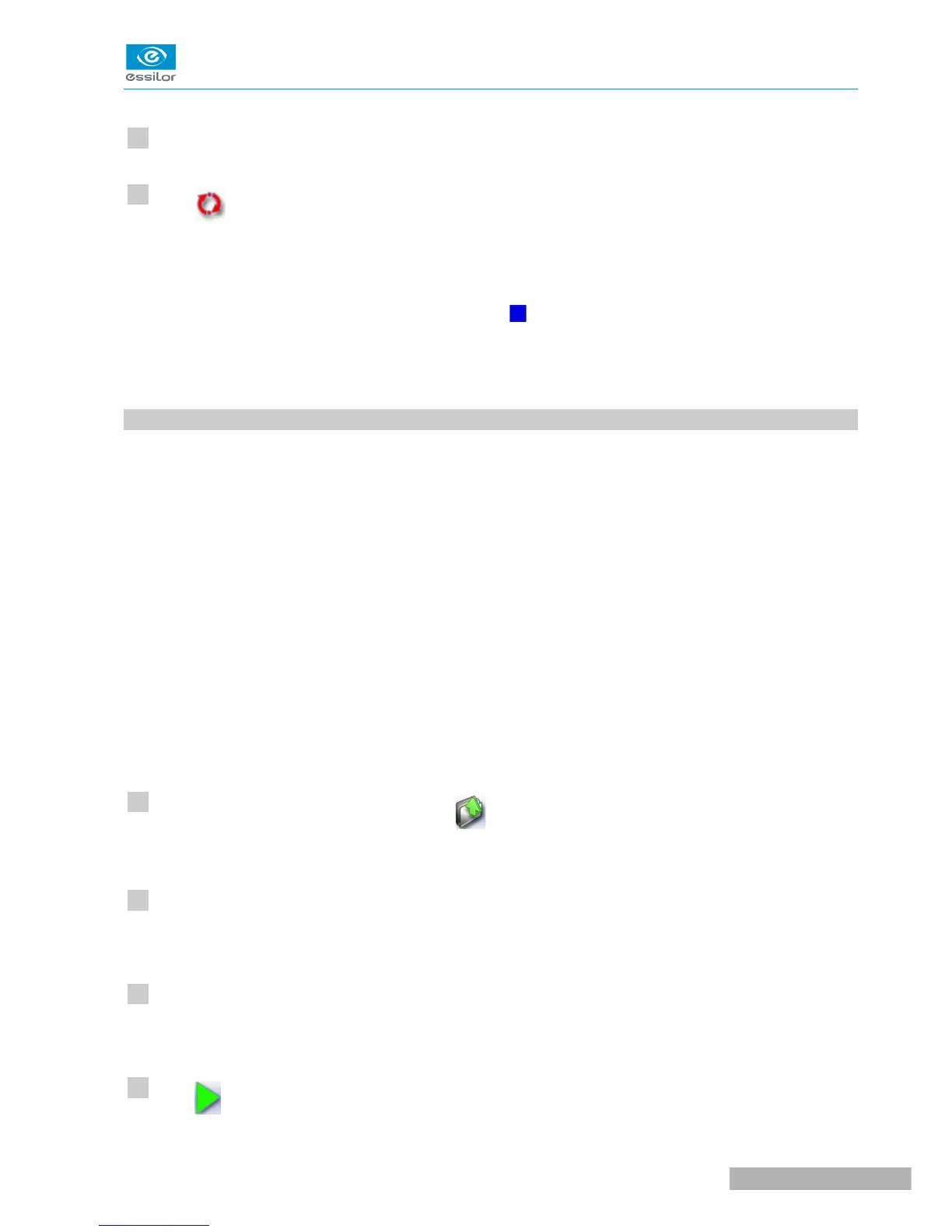To select another drilling point as the reference drilling point:
Select the drilling point you want to use as the reference drilling point
Press to the right of its coordinates.
The selected drilling point is displayed at the top of the list:
• The symbol # is displayed on the left of its coordinates
• The drilling point is displayed in dark blue in the work area.
The coordinates of the other drilling points are also updated.
3. DRILLING MODELS
A drilling model consists of all the drilling points configured and positioned on a shape. You can retrieve a
model in order to re-use it.
This section describes the following:
• Importing a model on a job (F p.83)
• Saving a model (F p.84)
a. Importing a model
This function enables you to re-use the drilling points of a job in the shape management screen in the
current job.
Importing a drilling model enables you to retrieve:
• The settings of the drilling points (diameter, depth, length, angle)
• The height of the drilling points in relation to the center of the shape (Y coordinates)
• The distance between the reference drilling point and the edge of the lens
From the drilling positioning screen, press to access the list of drilled jobs saved in the shape
management screen.
Select the desired list.
The drilled jobs in the selected list are displayed.
Select the desired job as a drilling model.
The model is displayed in the preview.
Press to confirm import of the model.