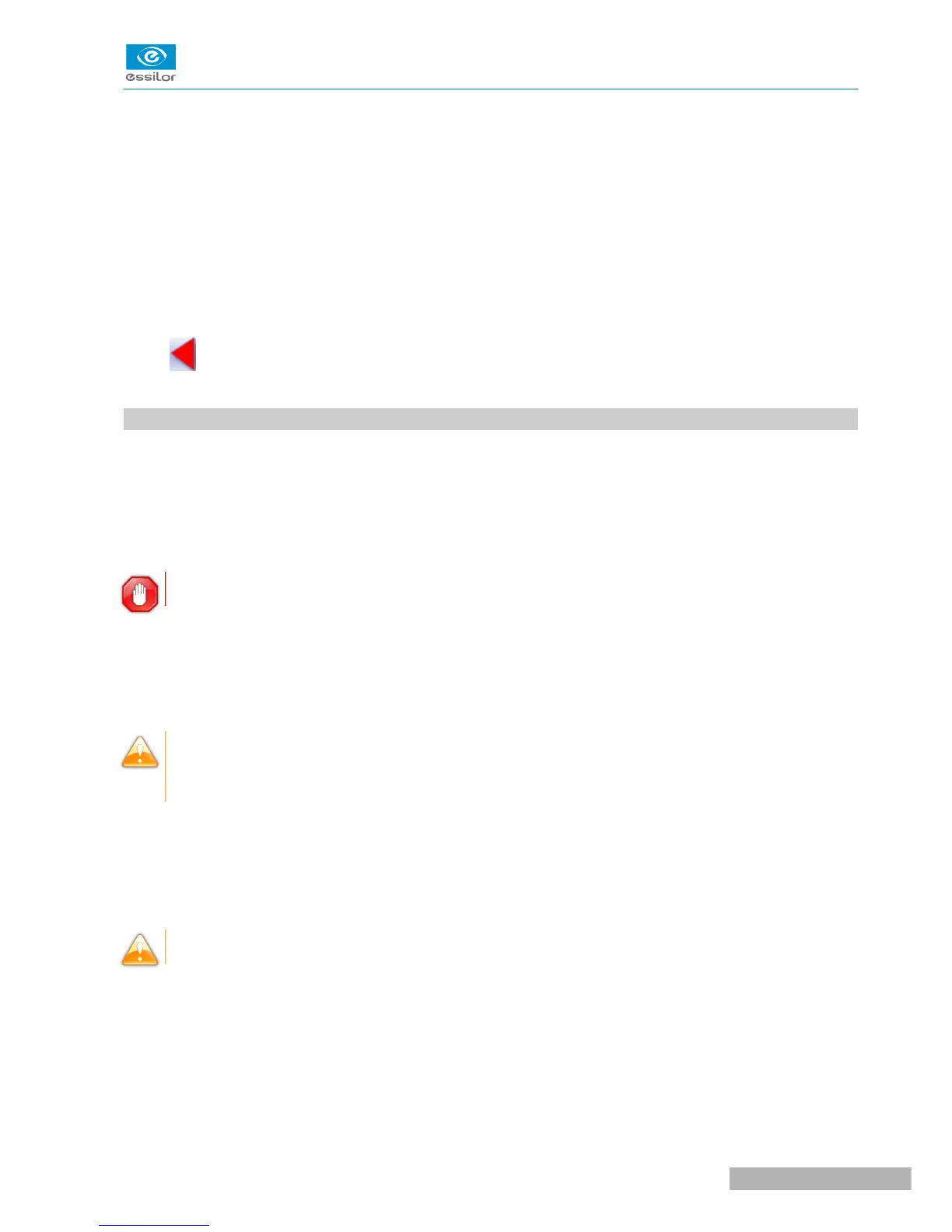Number of error messages displayed since the last reset to zero.
2. Total counter
3. Error message codes
Classed by display frequency.
4. Error message pages
5. Description of selected error
Use the scroll box on the right of the message box to scroll through the text.
Press to return to the work screen.
5. MAINTAIN AND CLEAN THE TRACER-CENTERER-BLOCKER
This section describes the tracer-centerer-blocker maintenance and cleaning procedures:
• Precautions required (F p.115)
• Cleaning the centering chamber glass (F p.115)
a. Precautions required
To avoid any incidents, unplug the device before all cleaning operation.
• Clean the cover of the tracer-centerer-blocker regularly: use a neutral detergent (e.g.: dishwashing
liquid) diluted with water on a soft cloth.
• Clean the window of the centering chamber and the touch screen regularly with a soft dry cloth: it
must never come into contact with liquids (e.g.: water, alcohol, window cleaner).
• Never touch the components of the optical block, located at the top of the centering chamber,
as this could affect the performance of the centering device.
• Never clean the apparatus with chemical products (e.g.: petrols, thinners, solvents).
b. Cleaning the centering chamber glass
A dirty or scratched glass may cause tracing and centering faults. It must be replaced by a technician.
Take care of it and clean it regularly using a soft, dry cloth.
Never pour liquid on the glass pane of the centering chamber.
