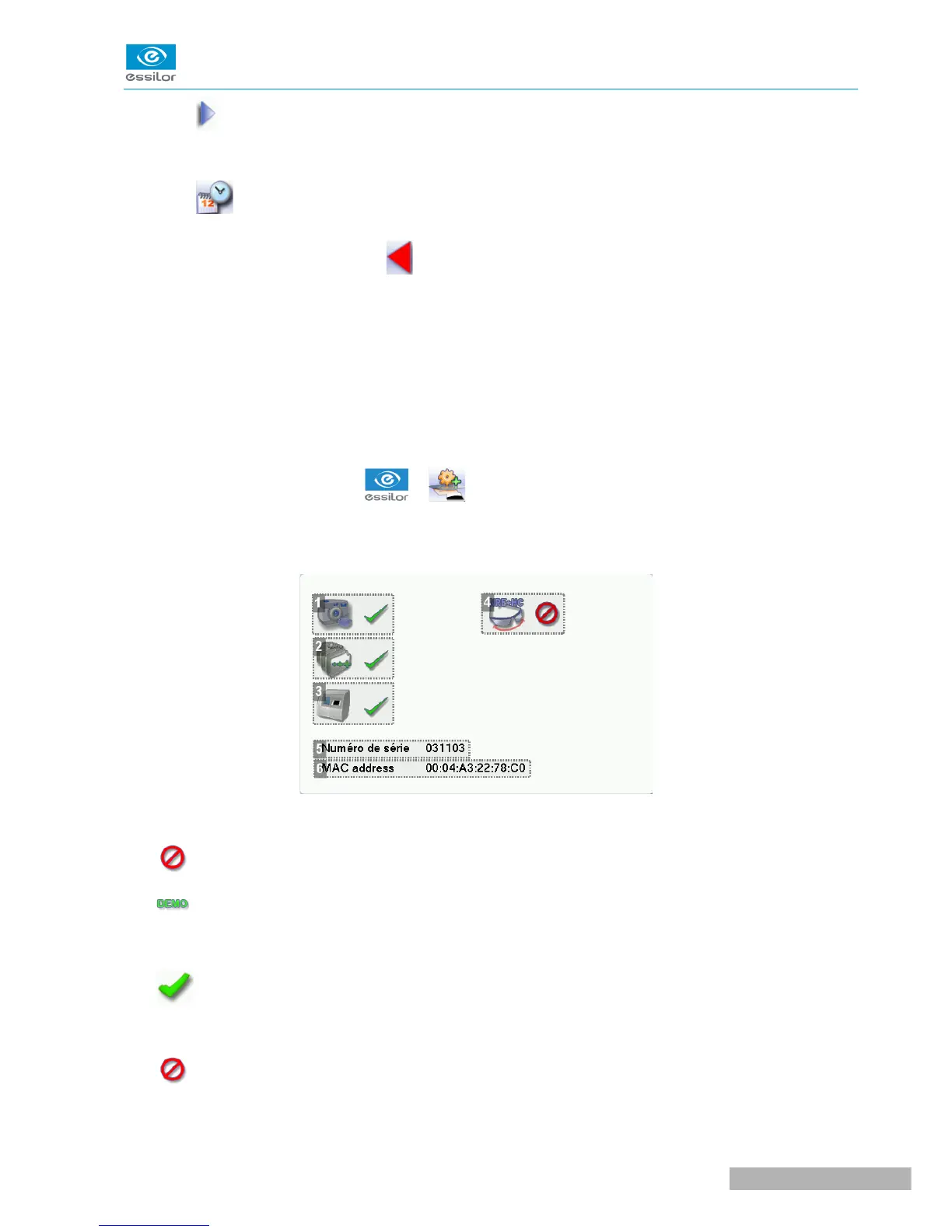Press to display the other languages.
6. Confirm
Press to save the time.
Once the settings are complete, press to save the language and go back to the work screen.
b. Options
Four options are available on the tracer-centerer-blocker:
• optical tracing
• job memory
• connection to the Mr. Orange edger
• high-base tracing
To access the options menu, press > .
Screen example:
1. Optical tracing activated
not activated by default.
option available until the date indicated
2. Job memory activated
activated by default.
3. Connection to Mr Orange activated
not activated by default.
4. High-base tracing and remote lens edging not activated
