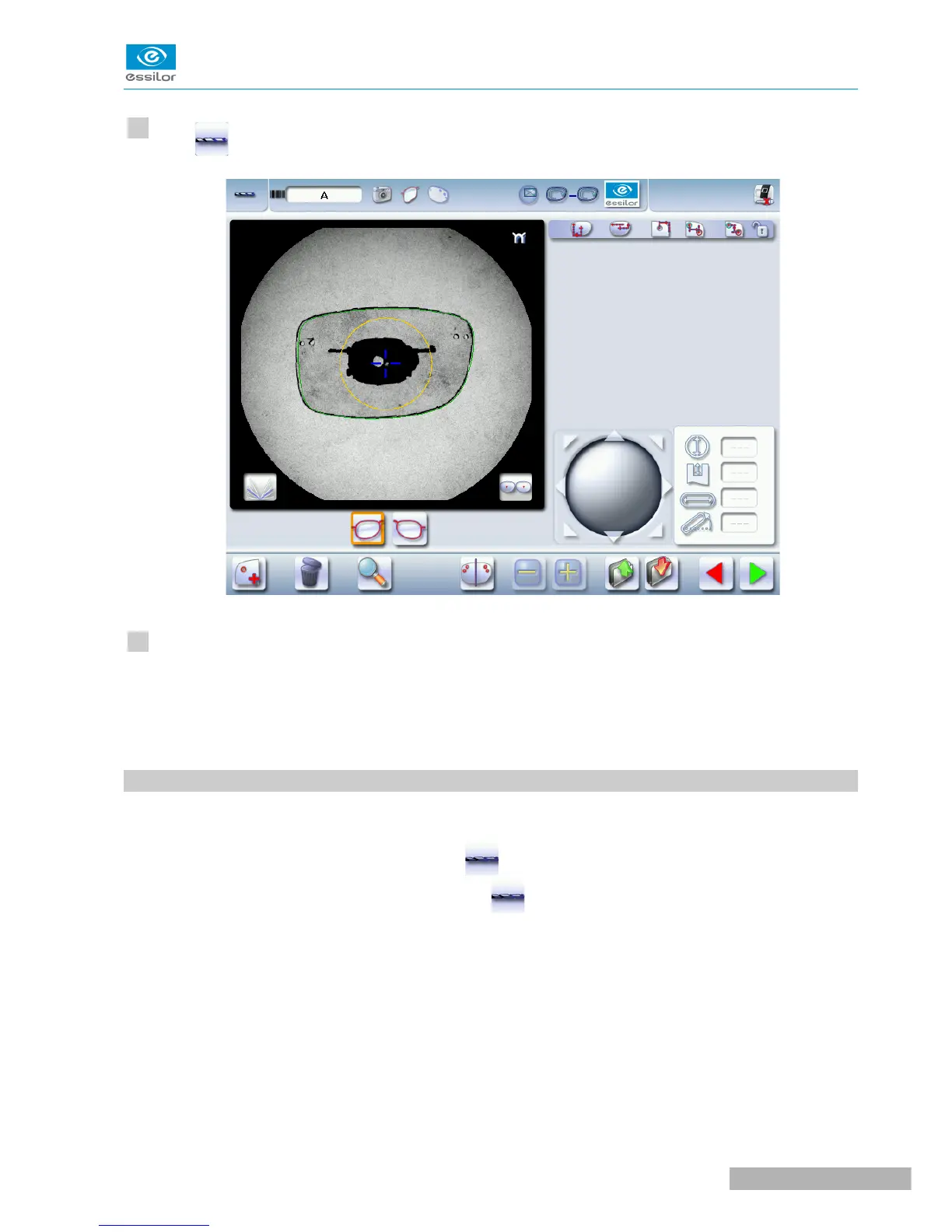Press to access the drilling screen.
Add the drill-holes manually.
For more information on drilling settings, consult the section Preparing a drilling job > Configuring a
drilling point (F p.78).
1. LEGEND SCREEN
The drilling screen is accessible:
• from the centering screen (press briefly on ),
• from the edging settings screen (long press on ).
