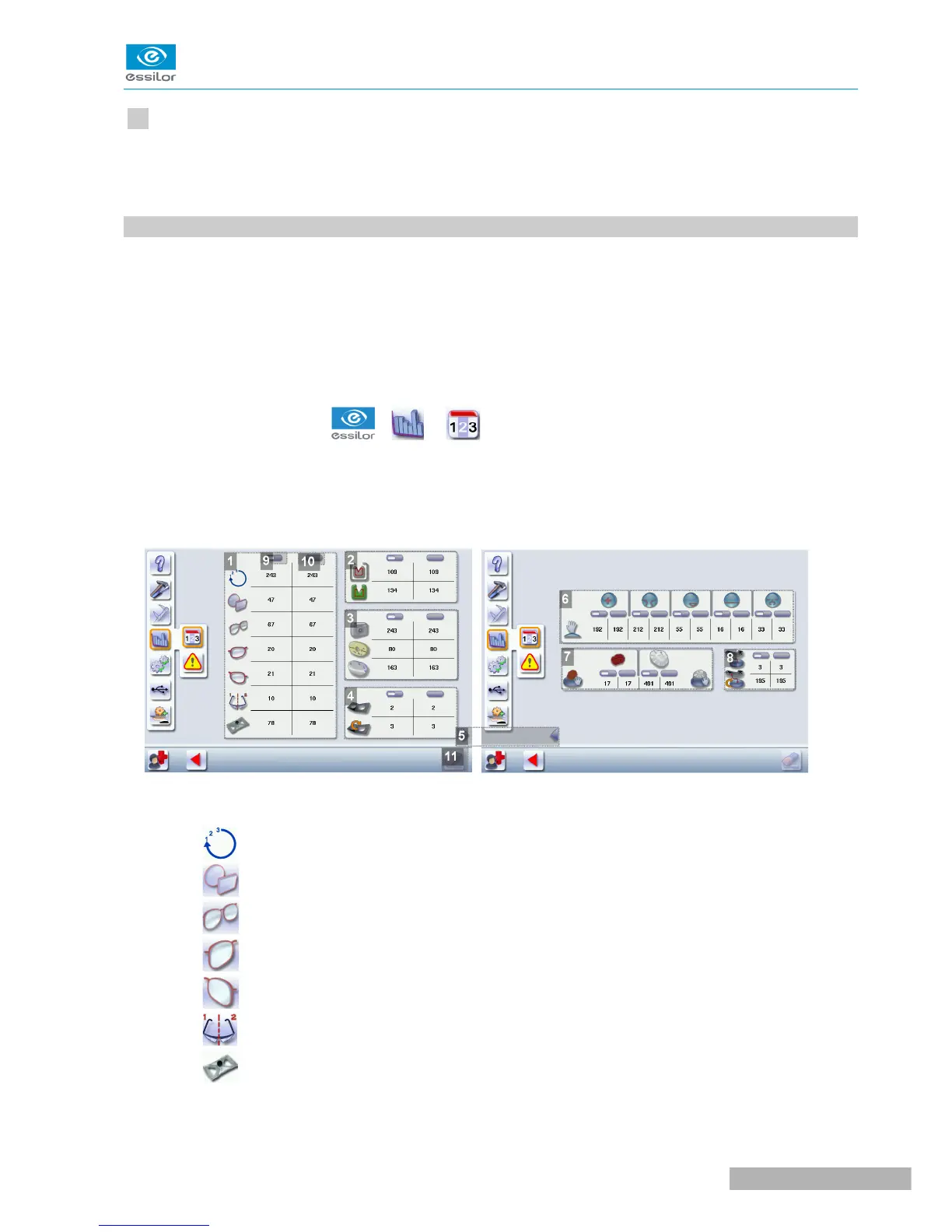Remove the USB key.
The product restarts with the selected configuration.
4. STATISTICS AND TECHNICAL HISTORY
This menu enables you to visualize the number of cycles carried out by the tracer-centerer-blocker. It also
gives you access to the technical history.
• Tracer-centerer-blocker statistics (F p.113)
• Technical history and errors (F p.114)
a. Tracer-centerer-blocker statistics
From the work screen, select > > to view the number of cycles carried out by the tracer-
centerer-blocker.
The following screen is displayed:
1. Tracings carried out with the tracer connected to the tracer-centerer-blocker
◦ Total number of tracings
◦ Asymmetric binocular tracing
&
◦ Symmetric binocular tracing
&
◦ Right-eye monocular tracing
◦ Left-eye monocular tracing
◦ High-base frame tracing (option)
◦ Mechanical tracing (patterns, demo lenses or recut lenses)
2. Traced frame materials
