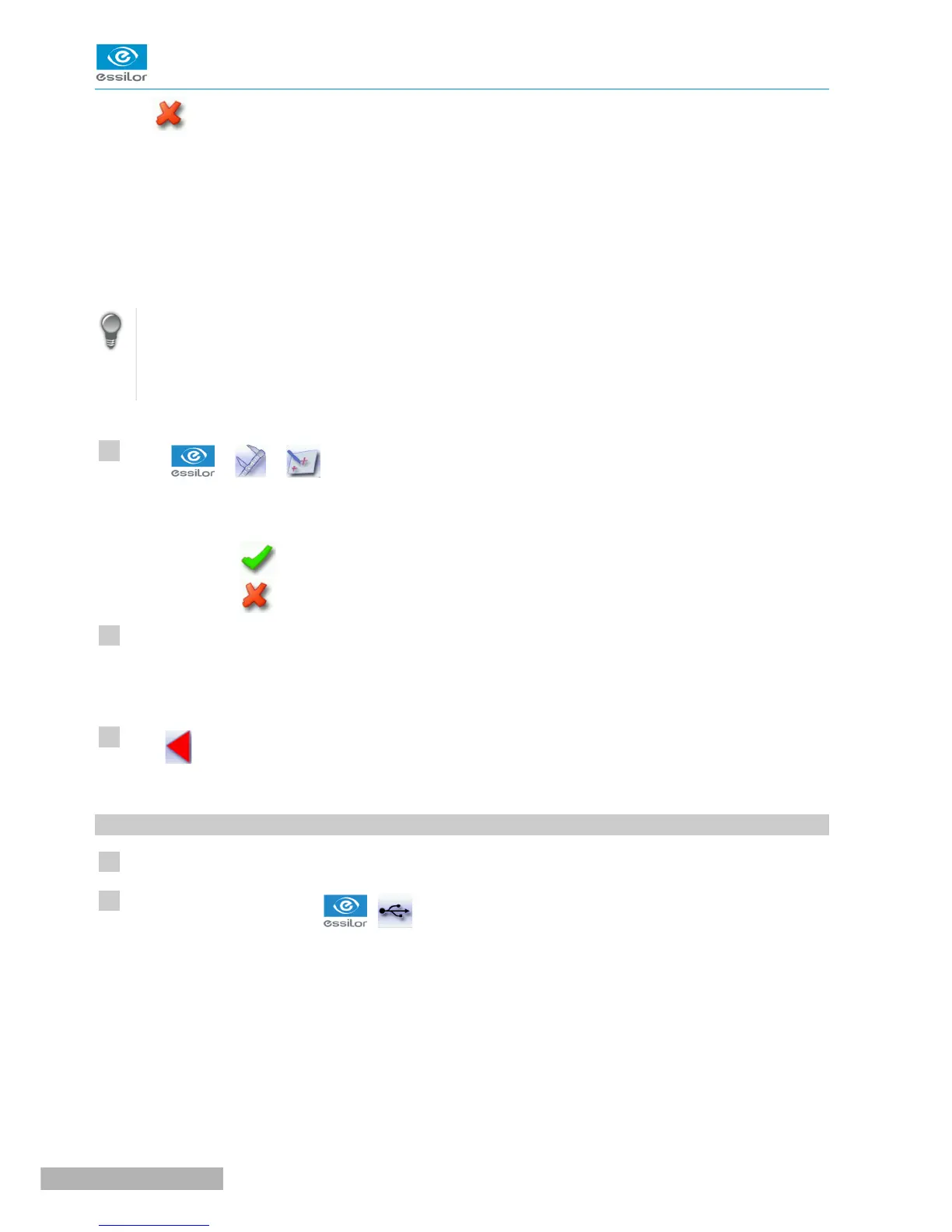The procedure failed
• If the check fails, calibrate.
• If the calibration fails, restart the cycle. If it fails again, contact the technical department.
c. Calibrate the touch screen
Calibrate the touch screen if your operations have become difficult due to lack of precision.
Touch screen malfunction
You can access the calibration screen directly without going through the settings menu. To do this,
press on the centering screen for 5 seconds.
Calibrating the touch screen
Select > > from the work screen.
A confirmation message is displayed:
• Press to start calibration.
• Press to cancel and return to the menu
Point precisely on each cross as they are displayed, holding the stylus perpendicular to the screen so as
not to alter the calibration.
The settings menu is displayed automatically once the calibration is finished.
Press to return to the work screen.
3. MAKE A BACKUP OF THE JOBS AND DISPLAY CONFIGURATION
Connect the backup USB key to the tracer.
From the work screen, select > .
