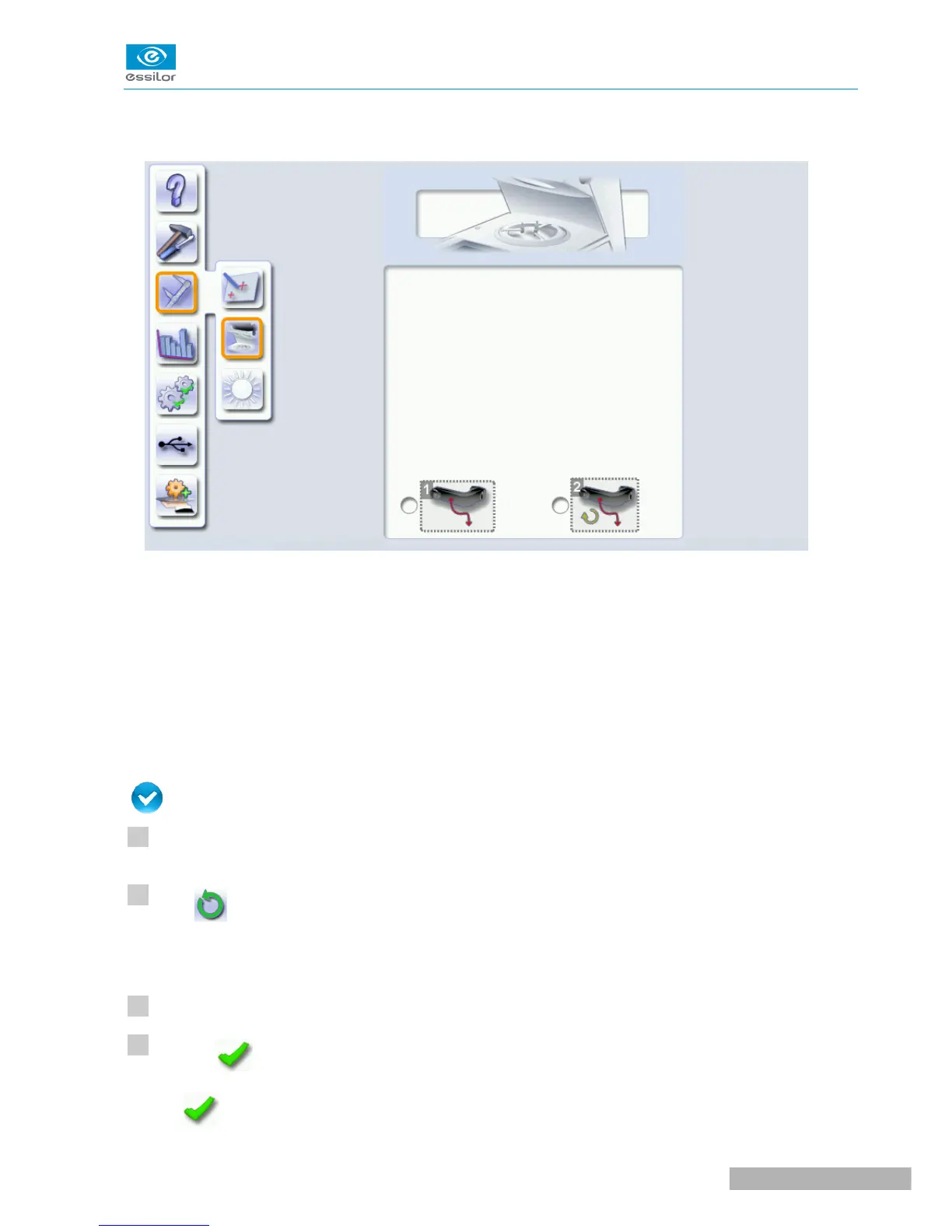The following screen is displayed:
1. Blocking arm calibration
Only calibrate the blocking arm if the check fails.
During calibration, the centerer-blocker detects the placement of the arm in blocking position, in order to
guarantee its precision.
2. Checking the calibration of the blocking arm
If the check fails, calibrate the blocking arm.
Checking or calibrating the centerer-blocker
Prerequisite: Make sure the blocking head is empty before starting the check or calibration.
Select the desired option.
Press to start the cycle.
A warning message is displayed.
Remove any objects from within the centering chamber.
Press on to confirm.
The procedure was successful
