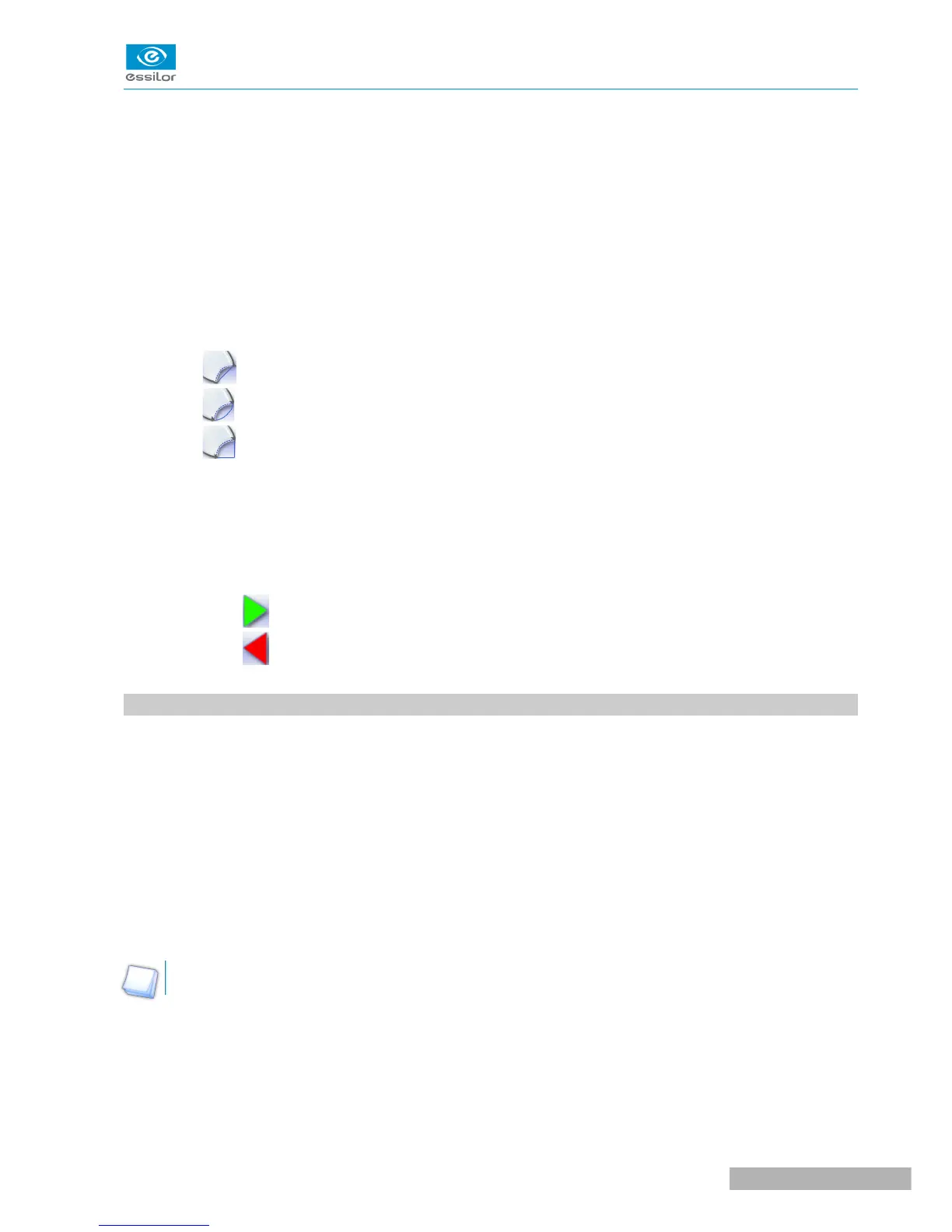6. Modification of half A-dimensions (temporal / nasal)
7. B-dimension modification
8. Modification of half B-dimensions (upper / lower)
9. Modification of the overall size of the shape
Scaling in relation to boxing center
10. Shape rotation around the boxing center
11. Free-form modification
12. Shape retouch
◦ Retouch to create a straight line.
◦ Retouch to create a curve.
◦ Retouch to create an angle.
13. Modify the selected value
The modification is carried out in 0.5 mm or 1 mm steps depending on the precision setting (F p.97).
14. Create a new job based on the job displayed
15. Back to the centering screen
◦ Press to save the changes and go back to the centering screen.
◦ Press to return to the centering screen without saving the changes.
2. MODIFYING A SHAPE
The shape modification screen gives you access to several functions:
• Simple modifications (F p.67): D-dimension, boxing dimensions
&
, modification of size and rotation of
the shape
• Free modification (F p.70), within the constraints pertaining to lens edging
• The retouching of a shape (F p.71) in the event of possible tracing defects
Shape modifications and retouches are only applied if all the dimensions and half-dimensions limits are
included.
If a portion of the shape is not included within the machinable limits, it is displayed in red.
Both lenses are modified simultaneously.
a. Enlarging, reducing or rotating a shape
The side panel on the right of the screen enables you to:
• Modifying each dimension or half-dimension separately
• Modifier the size of a shape as a whole
