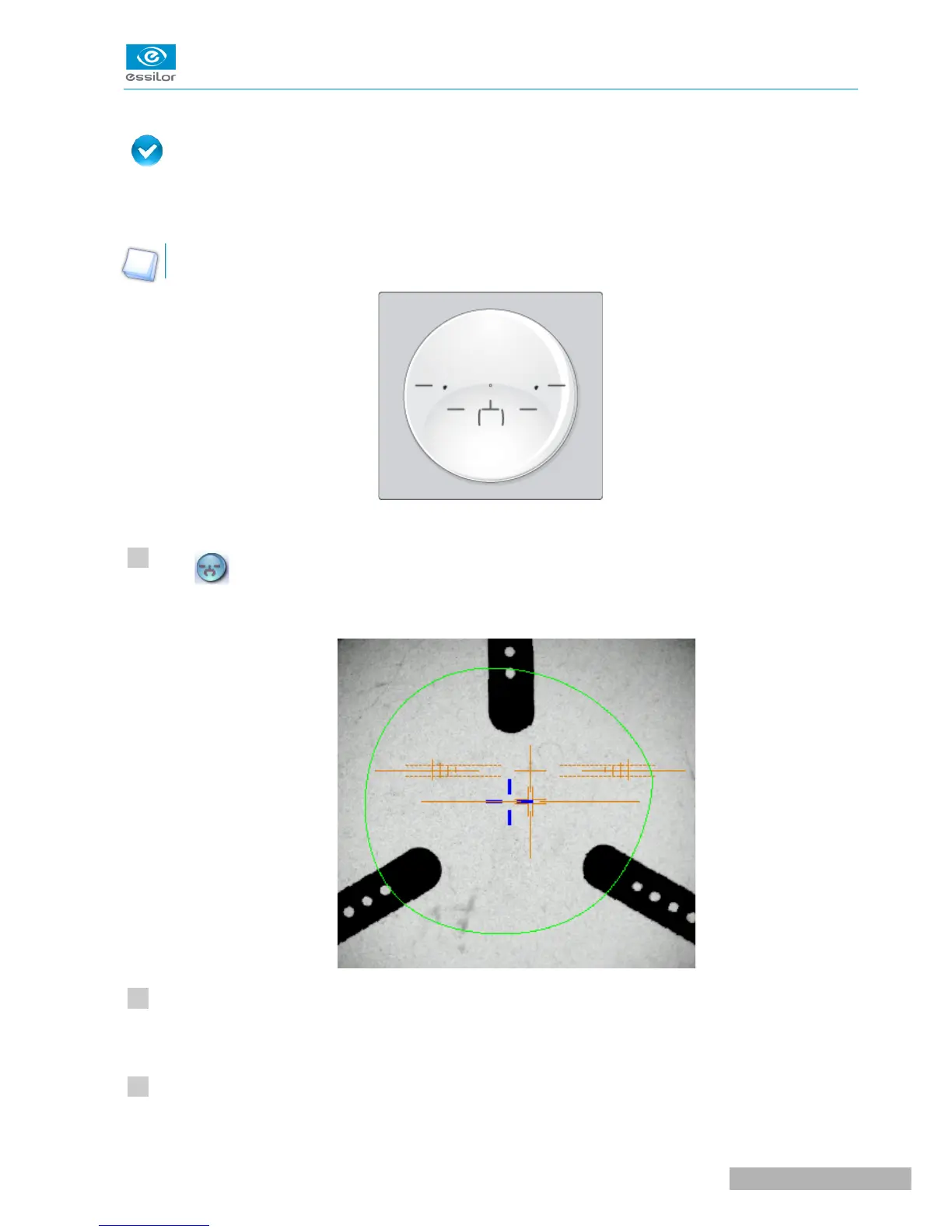a. Centering a lens using re-marked micro-engravings
Prerequisite
• Remove all the original markings.
• Remark the micro-engravings with the marker; the points must have a diameter ranging between 0.5
and 1.5 mm.
You are recommended to use the white felt tip marker supplied with the tracer to mark the lens.
Centering the lens
Press to select the type of mid-distance lens.
The centering target is displayed:
Enter the half PD and the frame height.
The target moves.
Ensure that the tripod is within the centering chamber.
