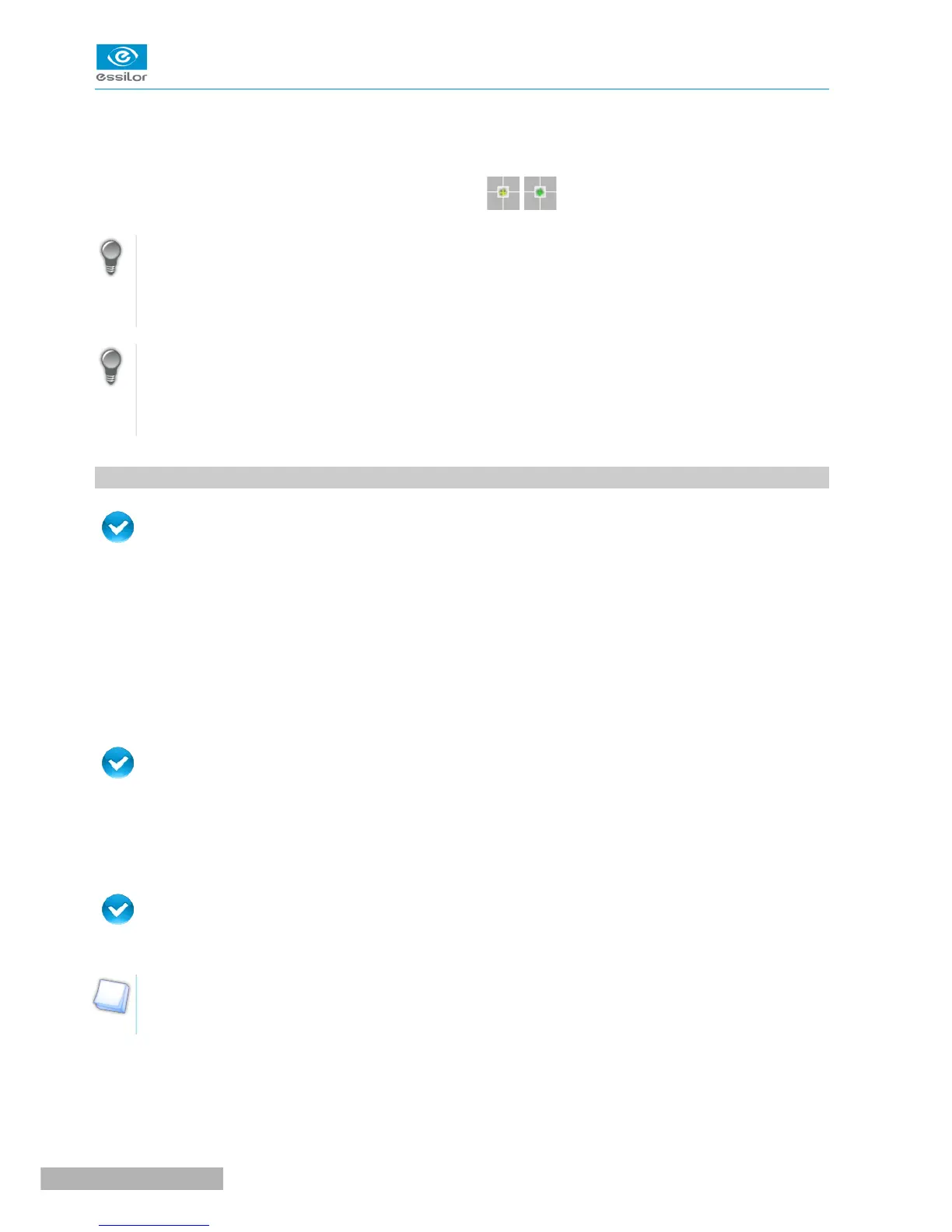e. Centering help
Centering help is used to detect the centering marks of the lenses according to the centering mode selected.
The centering marks detected on the lens are highlighted:
Centering help and micro-engravings
To use centering help with re-marked micro-engravings: erase any circles around the micro-
engravings before re-marking them so as not to affect detection.
Essiclean™
You are recommended to use a water-alcohol solution such as Essiclean™ to erase the existing
markings.
2. CENTERING A SINGLE VISION LENS
Prerequisite: before carrying out lens centering, a shape must be displayed on the centering screen.
If necessary, we recommend the following prior operations:
• Modifying or retouching the traced shape (F p.65)
• Preparing the drilling points to be created (option) (F p.73)
• Place the stickers recommended by the manufacturer on hydrophobic lenses.
This section describes the procedures for centering a single vision lens
&
:
• centering using three focimeter dots
• centering using re-marked micro-engravings
Prerequisite: The lens must be marked with the focimeter.
The three focimeter dots must be:
• Lined up
• At the same distance from the central dot
• 0.5 to 1.5 mm in diameter
Prerequisite: micro-engravings must be re-marked with the felt-tip pen. The diameter of the dots must
be between 0.5 and 1.5 mm.
We advise you to use the white felt tip marker supplied with the tracer-centerer-blocker to mark the
lens.
