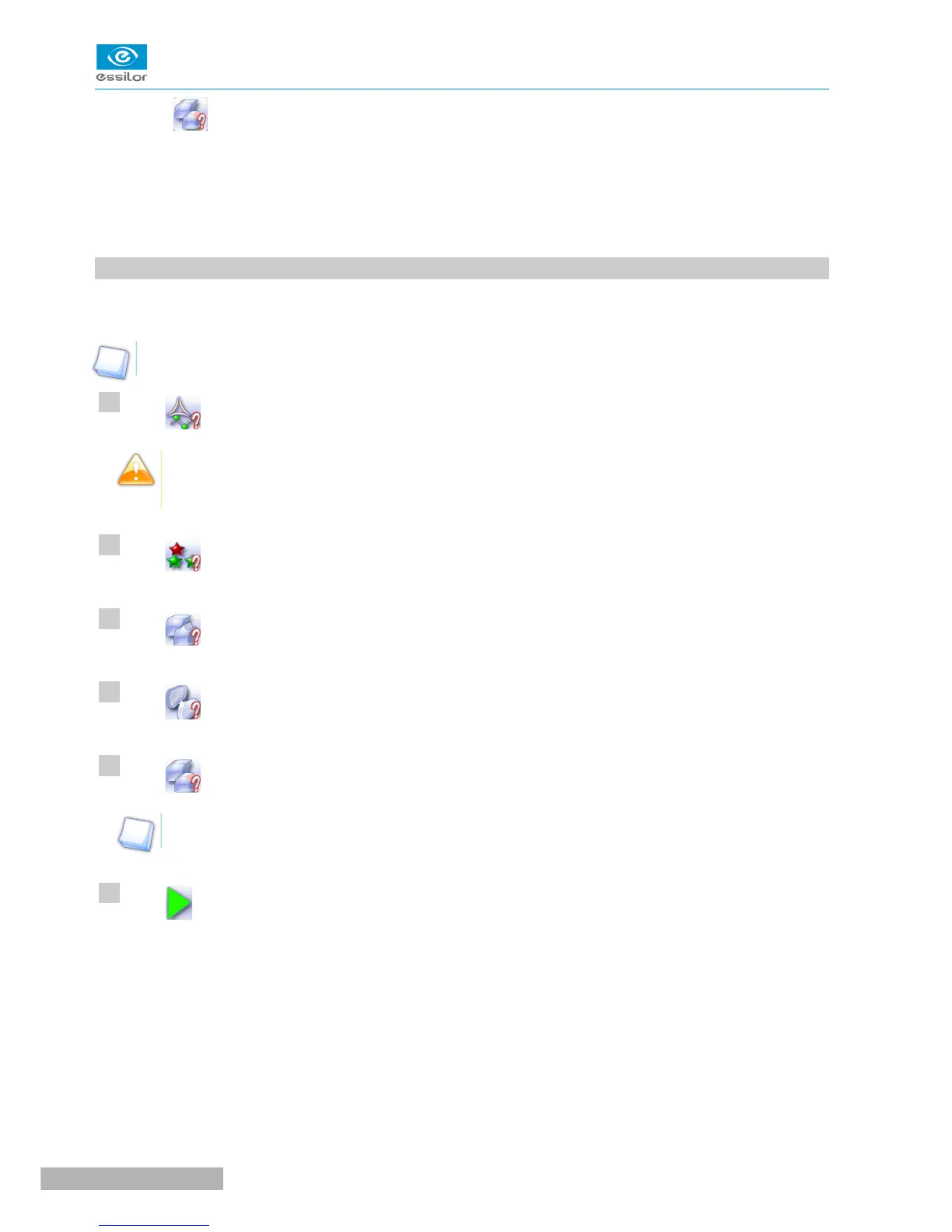◦ Chamfer to be defined on the edger
9. Displaying the binocular view
10. Cancel the settings / Restore the default settings
11. Save the settings / Return to the centering screen
2. EDGING CONFIGURATION
You can enter the edging parameters prior to calling a job on the edger.
Both lenses are configured simultaneously.
Press to select the lens material.
The configuration of the edging cycles depends on the type of material. An incorrect choice may
result in material damage.
Press to select the type of cycle.
Press to select the type of finish.
Press to activate/deactivate polishing.
Press to select chamfering (option).
The other buttons become accessible.
Press to memorize the parameter setting and go back to the centering screen or the tracing screen,
if the option is activated.
When you call the shape from the edger, its edging settings will be automatically recovered.