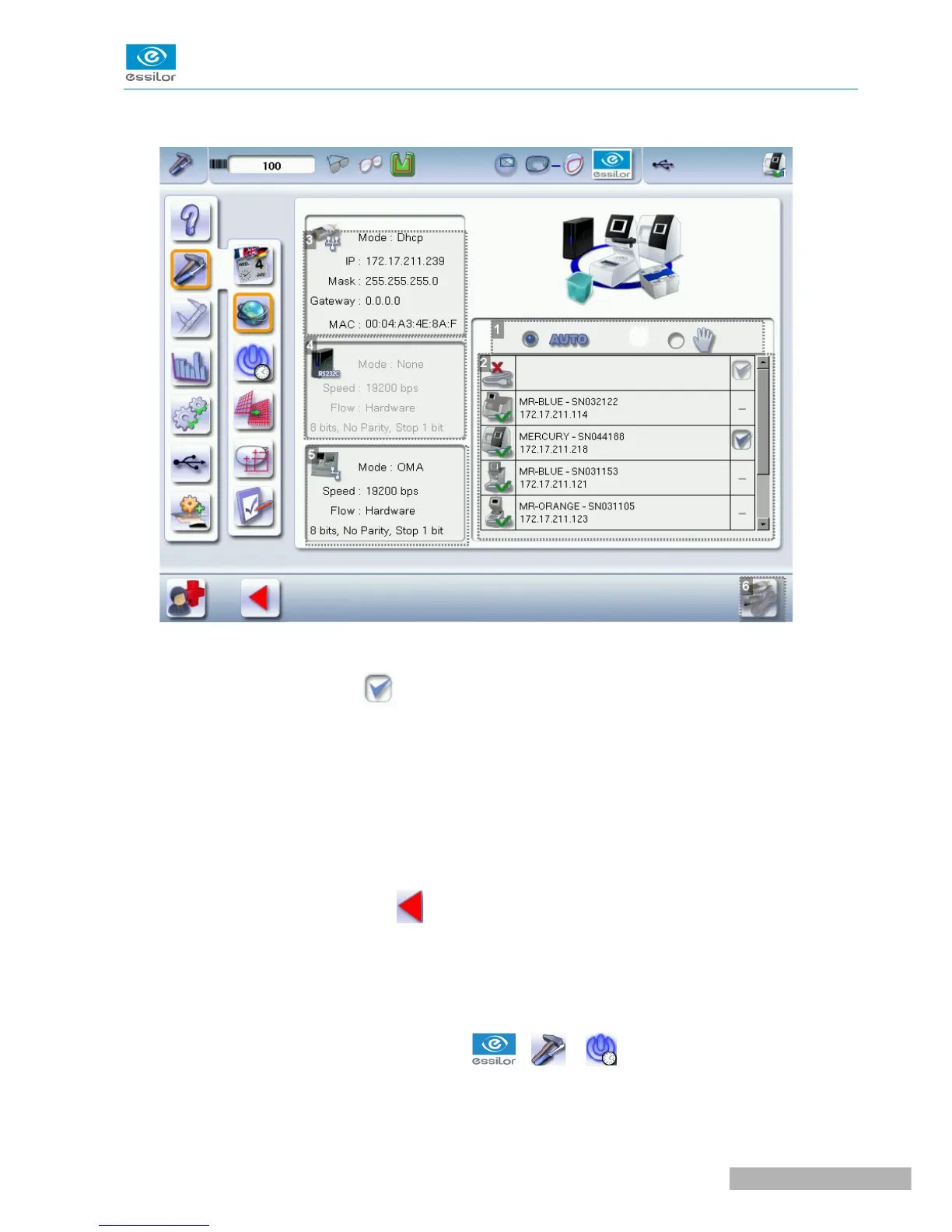The following screen is displayed:
1. Selection of the mode of detection of devices connected to the tracer-centerer-blocker
◦ In automatic mode, all the products detected are connected to the tracer-centerer-blocker.
◦ In manual mode, check the products you want to connect to the tracer-centerer-blocker.
2. List of devices connected to the tracer-centerer-blocker
3. Settings linked to the configuration of the Ethernet port
4. Settings linked to the configuration of the RS232 port (PC)
5. Settings related to configuration of the RS232 port (edger)
6. Reinitialization of communication ports
Once the change has been made, press to return to the work screen.
d. Screensaver and brightness of the work area
This menu is used to configure a screensaver and the brightness of the work area.
To access this menu from your work screen, select > > .