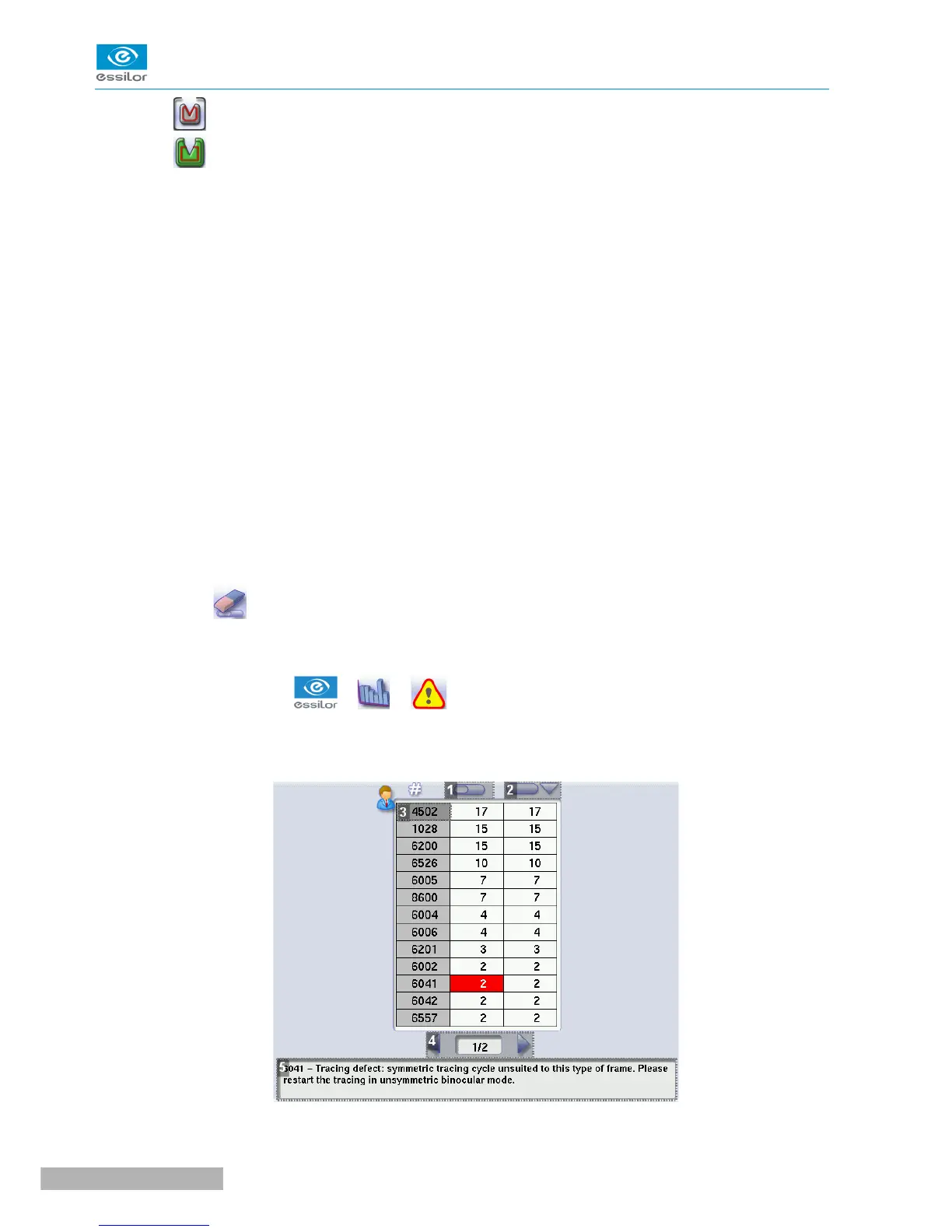◦ Metal frame: high-precision tracing, with feeling of the groove
◦ Plastic frame
3. Optical tracings
4. Tracing table tests and calibrations
5. Next page / Previous page
6. Centering operations
7. Blocking operations
8. Blocking arm calibration and calibration checks
9. Partial counter
Number of actions performed since the last reset to zero.
10. Total counter
Total number of actions performed.
11. Reset
You can reset a partial counter to zero:
a. Select the cycle counter to reset to zero.
b. Press to reset it to zero.
b. Technical log and errors
From the work screen, select > > to access the list of error messages.
The following screen is displayed:
1. Partial counter