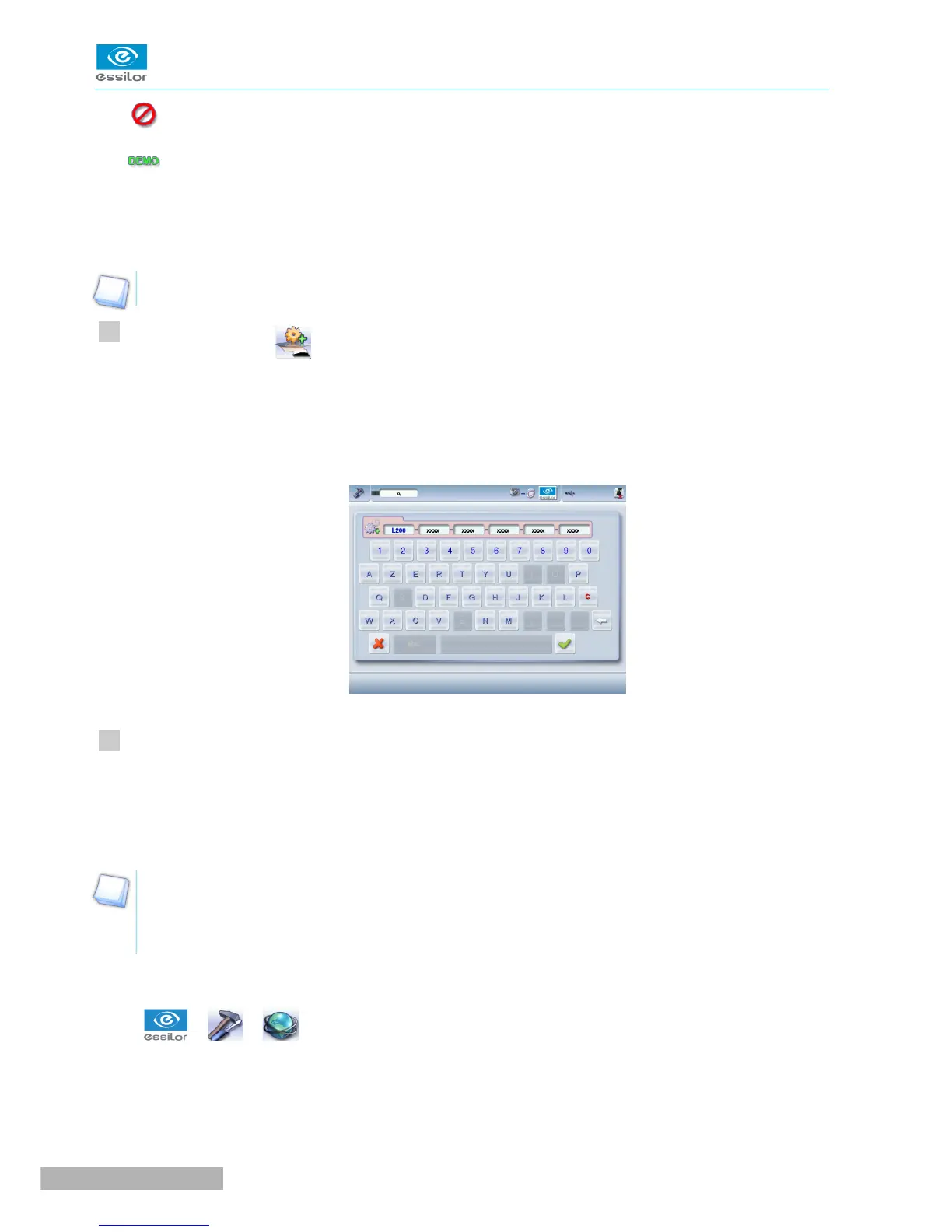not activated by default.
option available until the date indicated
5. Serial number of the machine
6. Mac (Media Access Control) addresses of the machine
To activate these options, contact your support technician. You will be given an activation key.
From this page, press .
If the tracer-centerer-blocker is connected to Essibox, the options are activated automatically via
Essibox.
If the tracer-centerer-blocker is not connected to Essibox, the following screen is displayed:
Enter the activation key supplied by your technician.
c. Connections
The connection to the edger or the Tess tracer is configured from the tracer-centerer-blocker.
If necessary, first activate the connection to the Tess tracer via the customization screen. To do this,
refer to the section Configuring the tracer> Customizing the tracer-centerer-blocker > Work modes
and display precision (F p.97).
To access the configuration menu for the connection from the work screen of your tracer-centerer-blocker,
select > > .
