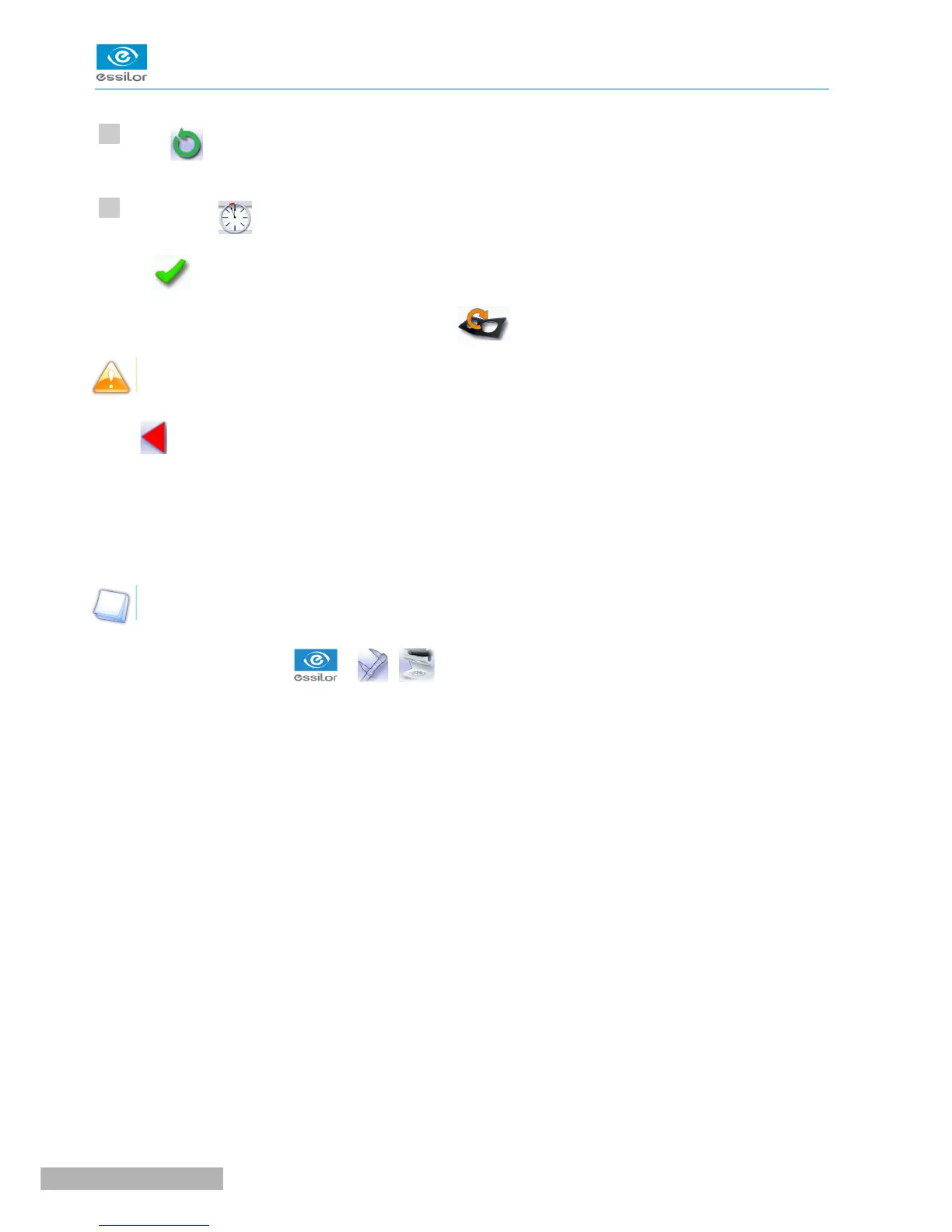Select to start the cycle.
Wait: a timer is displayed for several minutes.
: The calibration is finished.
Calibration finished, you can restart the control cycle to check.
If the calibration fails, restart the cycle. If it fails again, contact the technical department.
Press to go back to the work screen.
b. Check and calibrate the blocking arm
If you encounter problems with centering or blocking, you can check the calibration of the centering chamber
and blocking arm.
If the device has been moved, it is recommended to check the arm calibration.
From the work screen, select > > .
