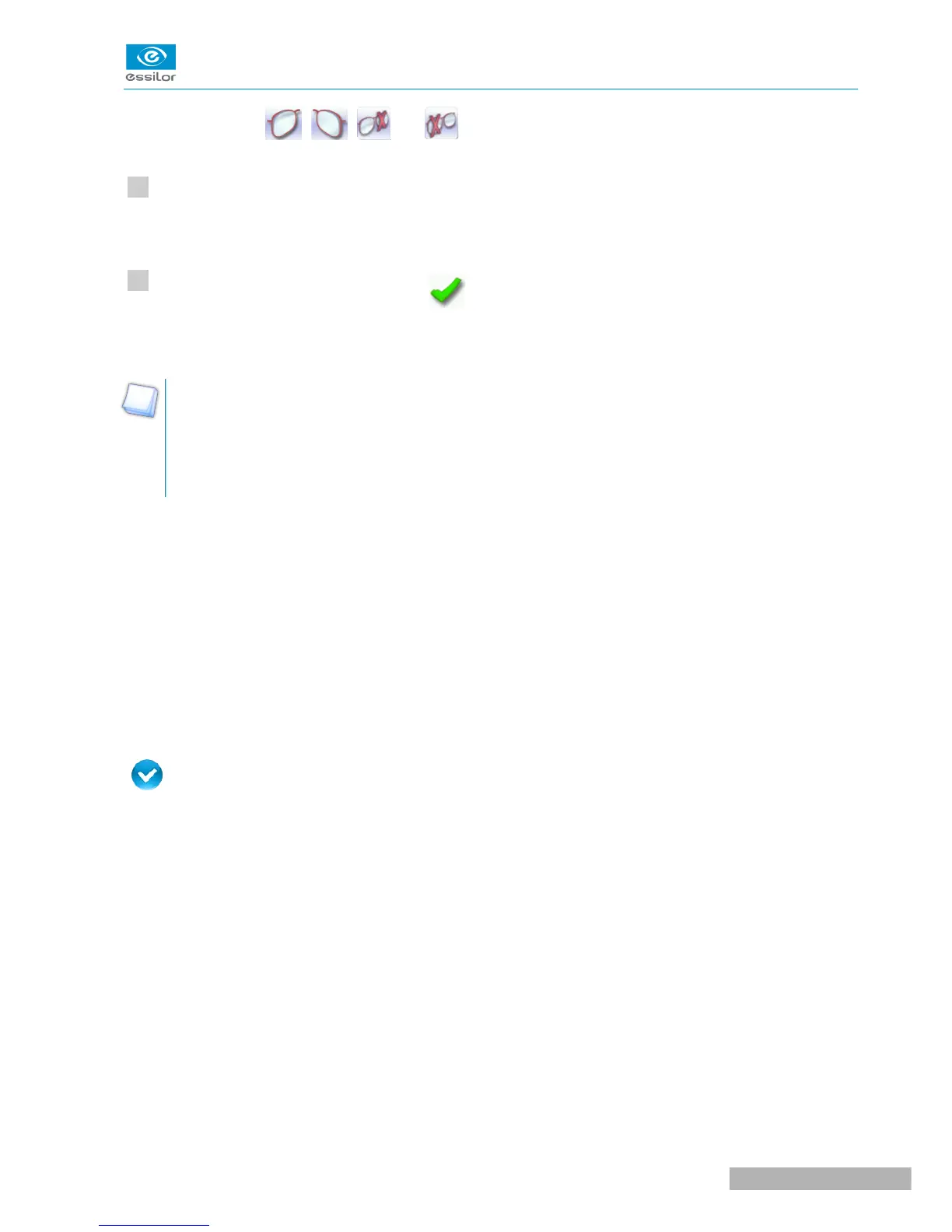The buttons , , and are displayed.
Select the eye to be traced.
The numeric keypad is displayed.
Enter the D-dimension value, then press to confirm.
The tracing result is displayed in the centering screen, in monocular format on a 1:1.6 scale.
Tracing - tracing mode
In tracing - tracing mode, the result of the tracing is displayed in the work area of the tracing screen.
For more information on working modes, consult the section Perform a trace > Tracing environment >
Jobs and working modes (F p.18).
Before Centering
Once tracing has been carried out, you can:
• enter the curve angle and the frame base, for optimal centering precision
• add drilling to the shape. For more information, refer to the section Preparing a drilled job (F p.73).
c. Inputting the curve and the frame base after monocular tracing
In a monocular tracing, the curve angle and frame base cannot be measured. For optimal centering
precision, we recommend that you enter those values after the optical or mechanical tracing of a pattern,
recut lens or demo lens.
Prerequisite: before entering the curve angle and frame base, one of the following operations must be
performed:
• Optical tracing of a pattern, a demo lens or a recut lens (F p.30)
• Mechanical tracing of a pattern, demo lens or recut lens (F p.32)
