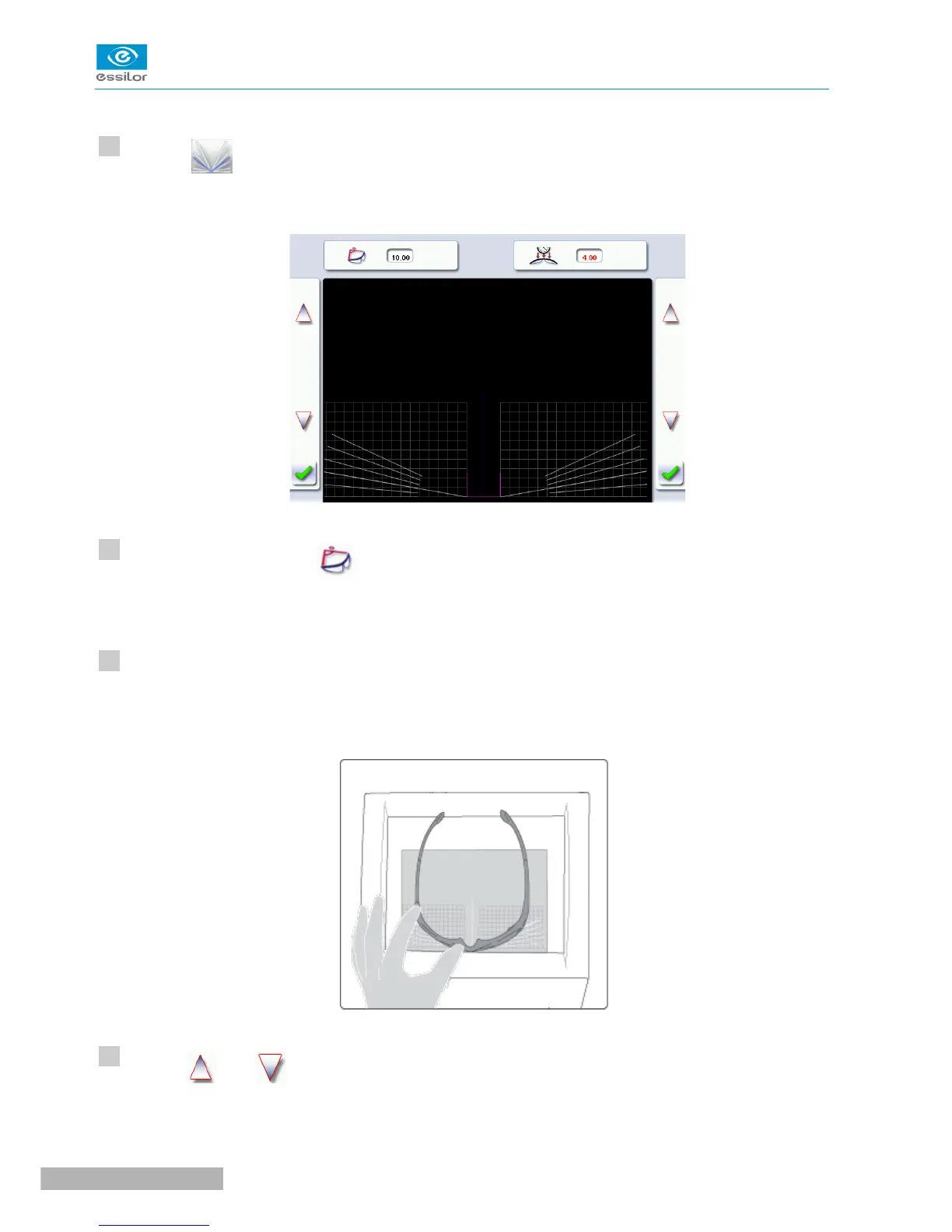Input the curve angle and the frame base.
Press the button.
The following screen is displayed:
Select the curve angle value to modify it.
The value is displayed in red.
Place the frame on the screen:
• the vertical blue line at the centre of the frame
• the bridge of the frame superimposed on the base line.
Use the and buttons to align the light blue lines with the nasal and temporal ends of the
circles.
