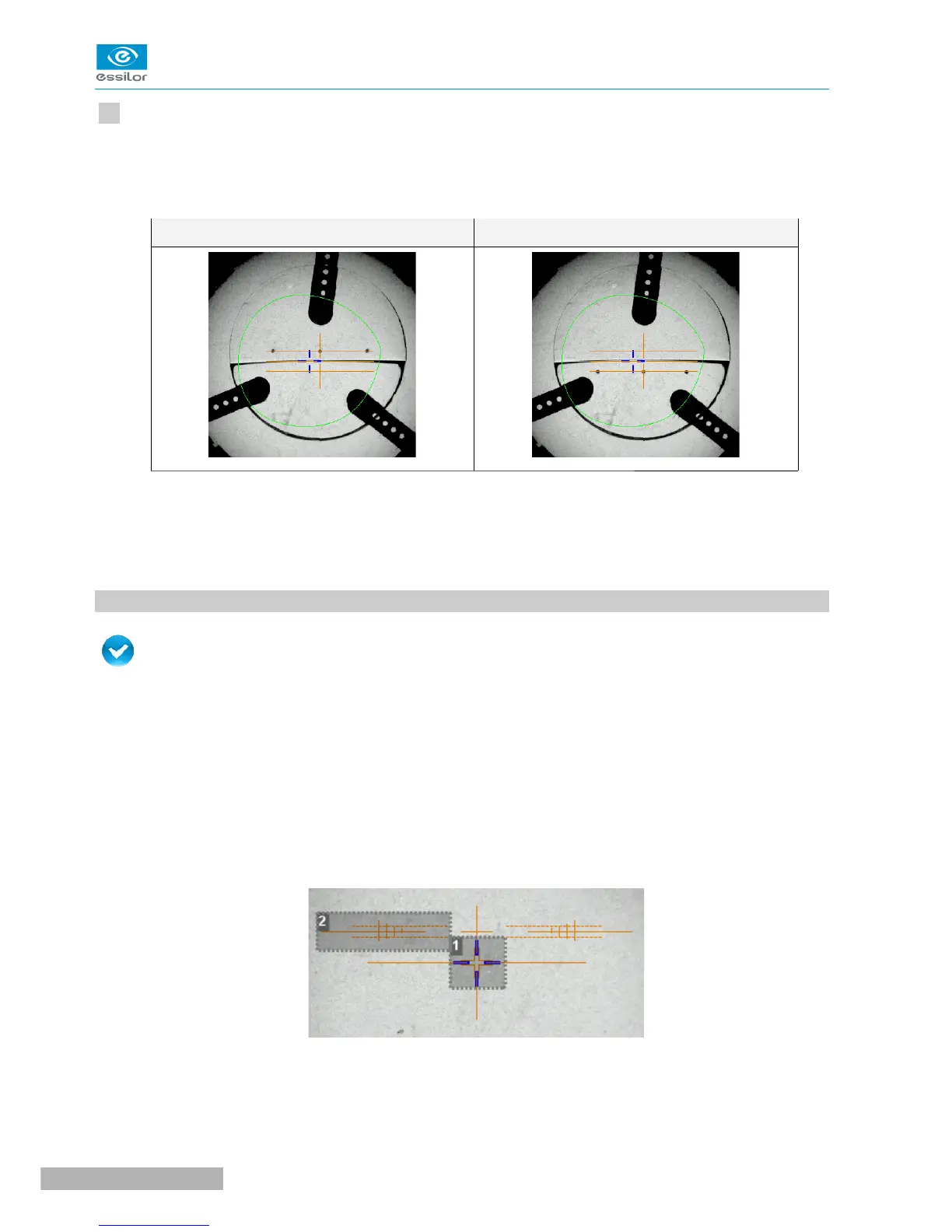Move the lens slowly until it is perfectly centered:
• line up the transition segment between near vision and far vision with the horizontal mark in the
center
• position the central focimeter dot on the vertical axis of the target
FAR VISION CENTERING NEAR VISION CENTERING
The lens is centered and ready to be blocked.
To carry out lens blocking, refer to the section Lens Centrering > Blocking a lens (F p.61).
6. CENTERING A MID-DISTANCE LENS
Prerequisite: before carrying out lens centering, a shape must be displayed on the centering screen.
If necessary, we recommend the following prior operations:
• Modifying or retouching the traced shape (F p.65)
• Preparing the drilling points to be created (option) (F p.73)
• Place the stickers recommended by the manufacturer on hydrophobic lenses.
This section describes the procedures for the centering a mid-distance lens
&
:
• using re-marked micro-engravings mode (F p.57)
• using manufacturer markings mode (F p.59)
Description of the centering target
1. Centering cross (orange cross) and boxing center of the shape (blue cross)
2. Centering graduated marks
The horizontal line is situated at 6mm enabling you to measure the PRP distance.