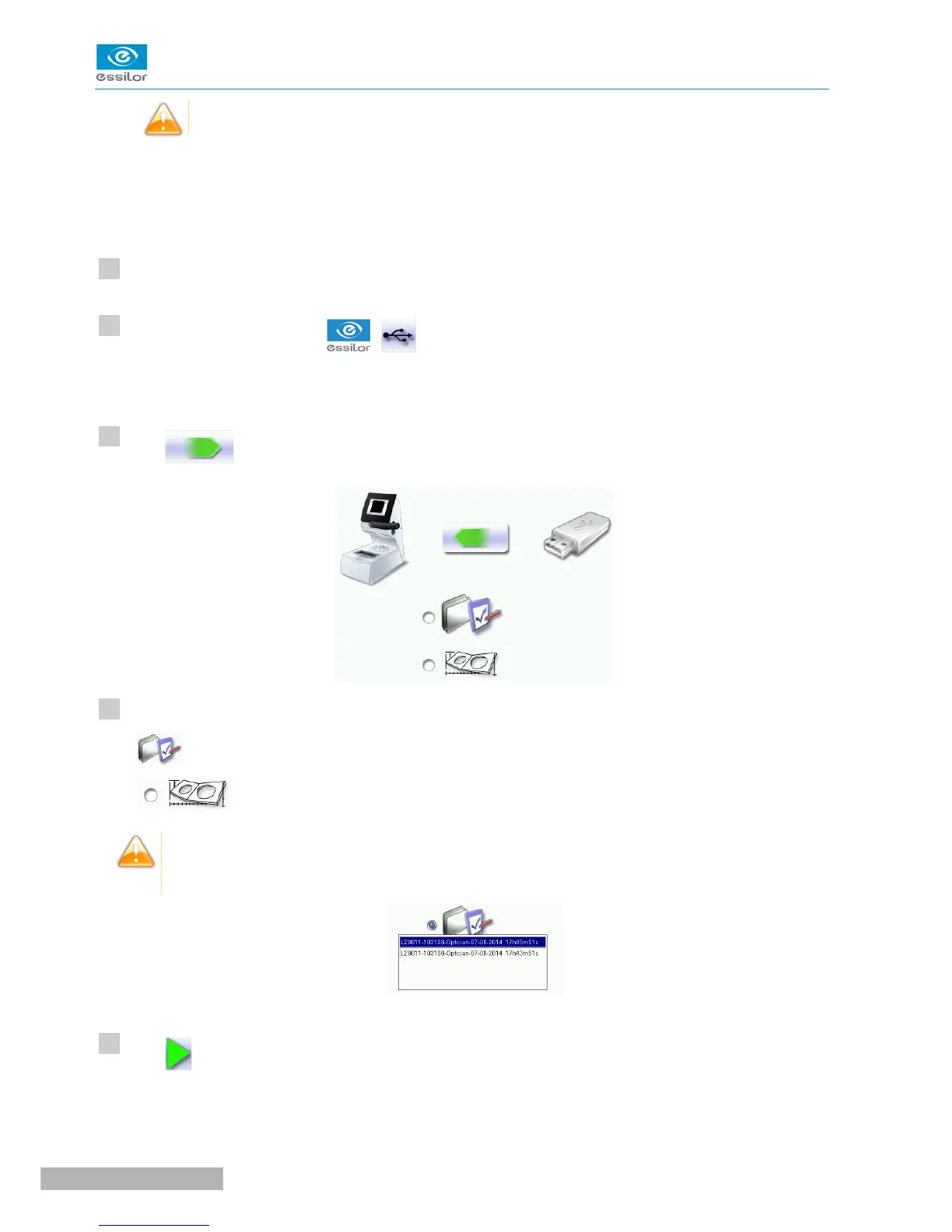It is advisable to backup your jobs regularly.
To import on the tracer:
• a previously created backup
• the jobs and configuration of the tracer or another Neksia tracer,
• calibration data of the tracing table calibration gauge (option).
Connect the backup USB key to the tracer.
From your work screen select > .
The backup screen is displayed.
Press to import the data present on the backup key.
Choose:
- to import the jobs and display configuration
- to import calibration gauge data (option).
If several backups are present on the key, take care to choose the one you want to restore.
Check the product serial number and the date and time of backup.
Press to start the operation.
A message is displayed asking you to remove the USB key.
