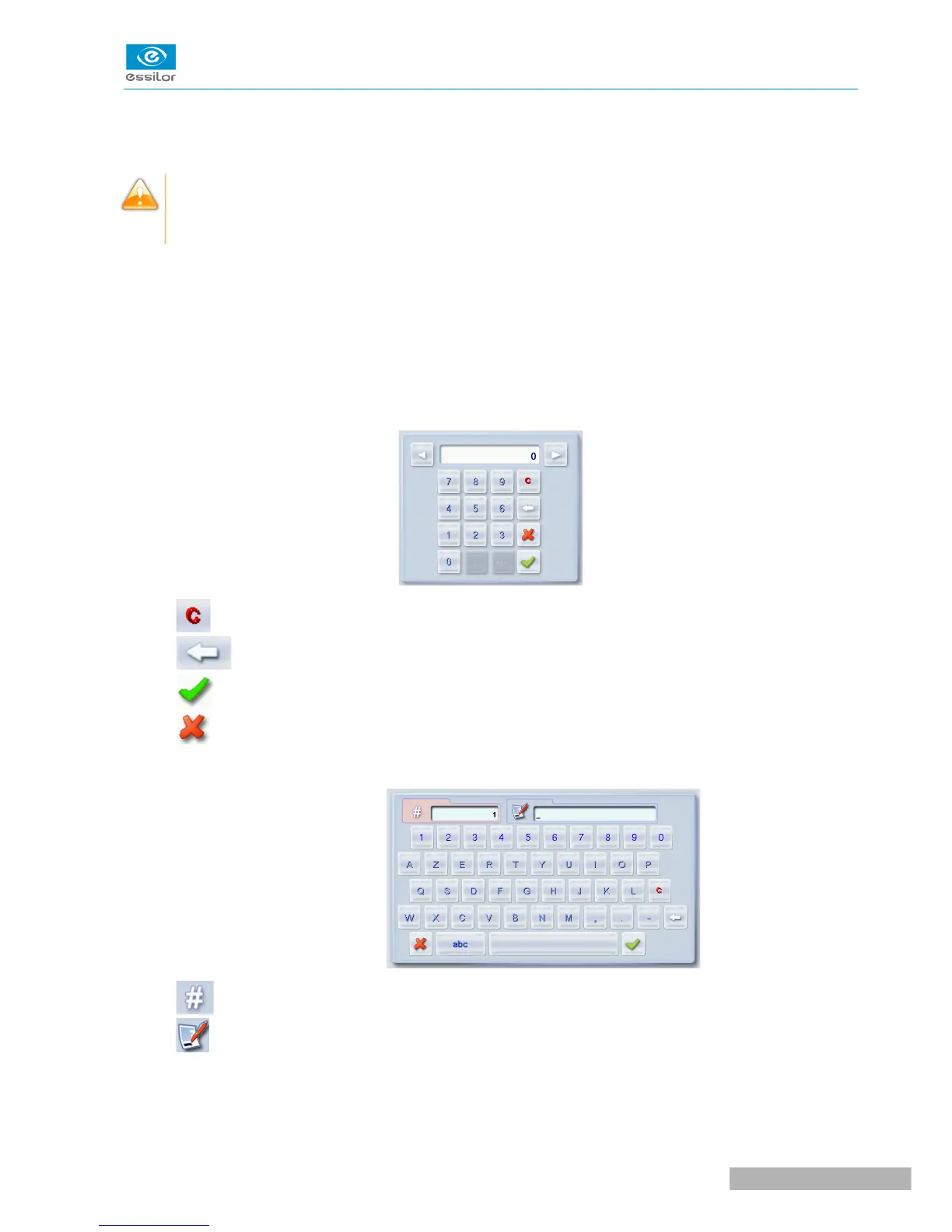• If the response area does not correspond to the position of the key, you need to calibrate the touch
screen. For further information, refer to the section Maintenance and servicing > Check and calibrate
> Calibrate the touch screen (F p.110).
• Never press hard on the screen as this could break it.
• Never press on the screen with sharp objects such as pens, scissors, clamps, etc.
• Screen breakage is not covered by the guarantee.
On each screen, press the icon-buttons to access the desired menus and functions.
Using the keypads
When you need to input or modify data, two types of keypads are automatically displayed, according to the
information to be input.
• The numeric keypad is displayed for the input of values.
• Reset the fields
• Back
• Confirm
• Cancel and go back to the work screen
• The alphanumeric keyboard is displayed for storing, calling and searching for jobs.
• Job
&
ID
&
• Job reference (alphanumeric characters)