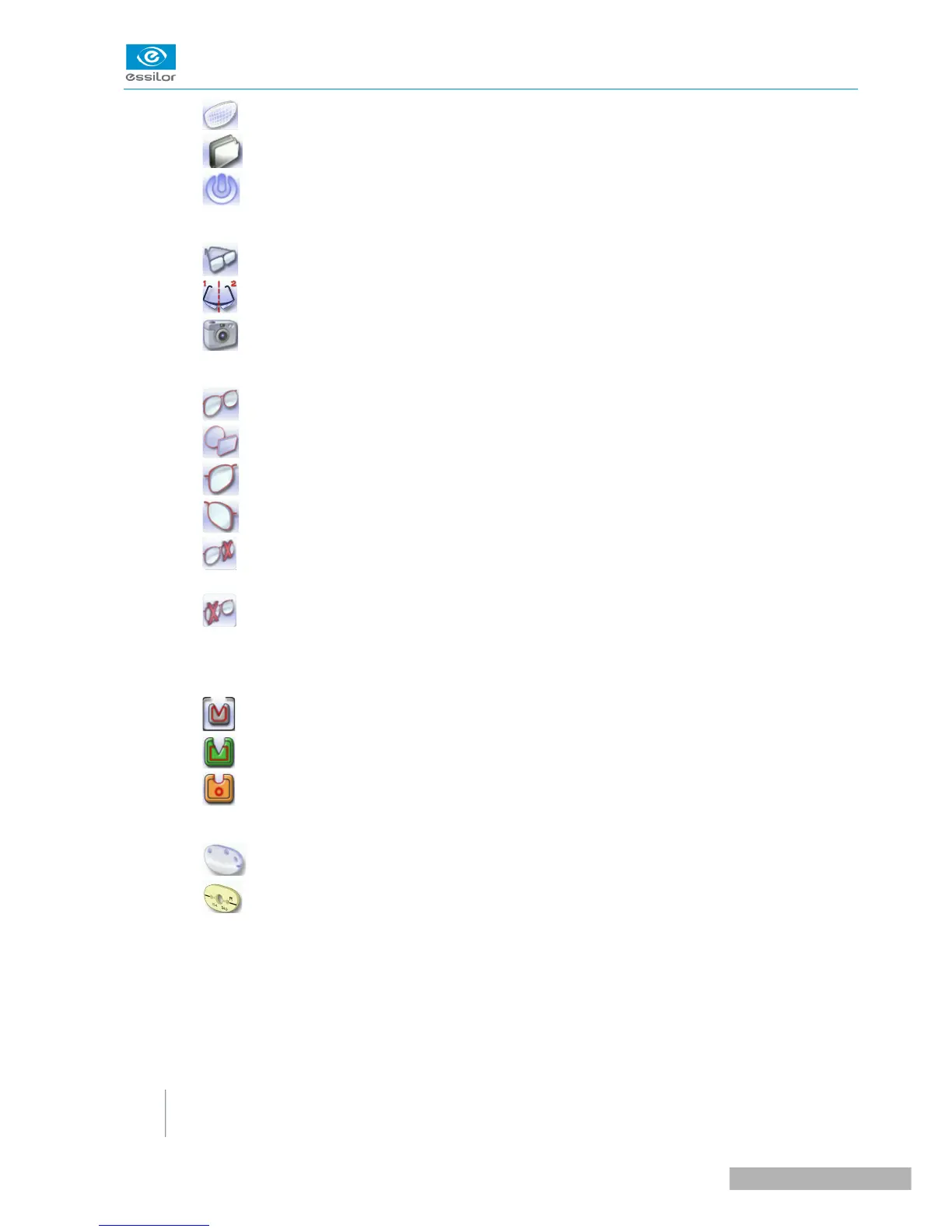◦ Edging preparation
◦ Shape management
◦ Machine shutdown
3. Tracing mode
◦ Rimmed frame (including high-base frame)
◦ High-base frame (option)
◦ Optical tracing (option) (patterns, demo lenses or recut lenses)
4. Type of tracing
◦ Symmetric binocular tracing
&
◦ Asymmetric binocular tracing
&
◦ Right-eye monocular tracing
◦ Left-eye monocular tracing
◦ Single monocular tracing of the right eye (blocking and possible edging of the right eye
only)
◦ Single monocular tracing of the left eye (blocking and possible edging of the left eye only)
5. Frame material or optical tracing type
For mechanical tracing:
◦ Metal frame: high-precision tracing, with feeling of the groove cross-section
◦ Plastic frame
◦ Optyl frame, for particularly flexible frames
For optical tracing (option):
◦ Demo lens / Recut lens
◦ Pattern
For mechanical tracing of demo lenses, recut lenses or patterns, the tracer automatically detects the
pattern holder inserted in the tracing table.
6. New Job
For more information on jobs
&
, refer to the section Tracing > Shape management and storage (F p.22).
7. Tracing cycle initialization
