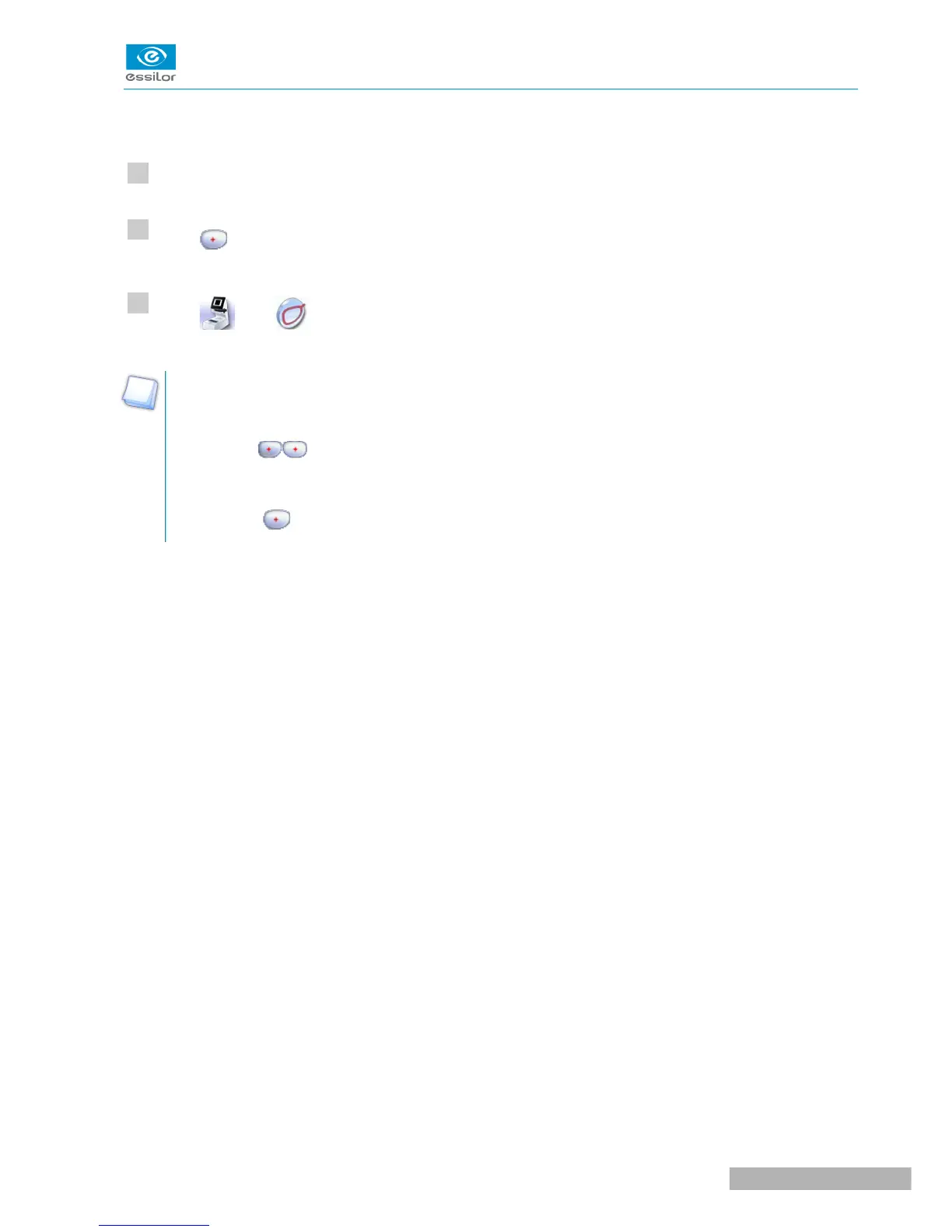The binocular view is displayed.
Position the frame in front of the screen, against the faceplate to check its shape and centering.
Press to return to the monocular screen.
Select then to go back to the centering screen.
Tracing - tracing mode
The centering screen is displayed again once tracing is complete:
1. Press to display the binocular view.
> The binocular view is displayed.
2. Position the frame in front of the screen, against the faceplate to check its shape and centering.
3. Press to return to the monocular screen.
