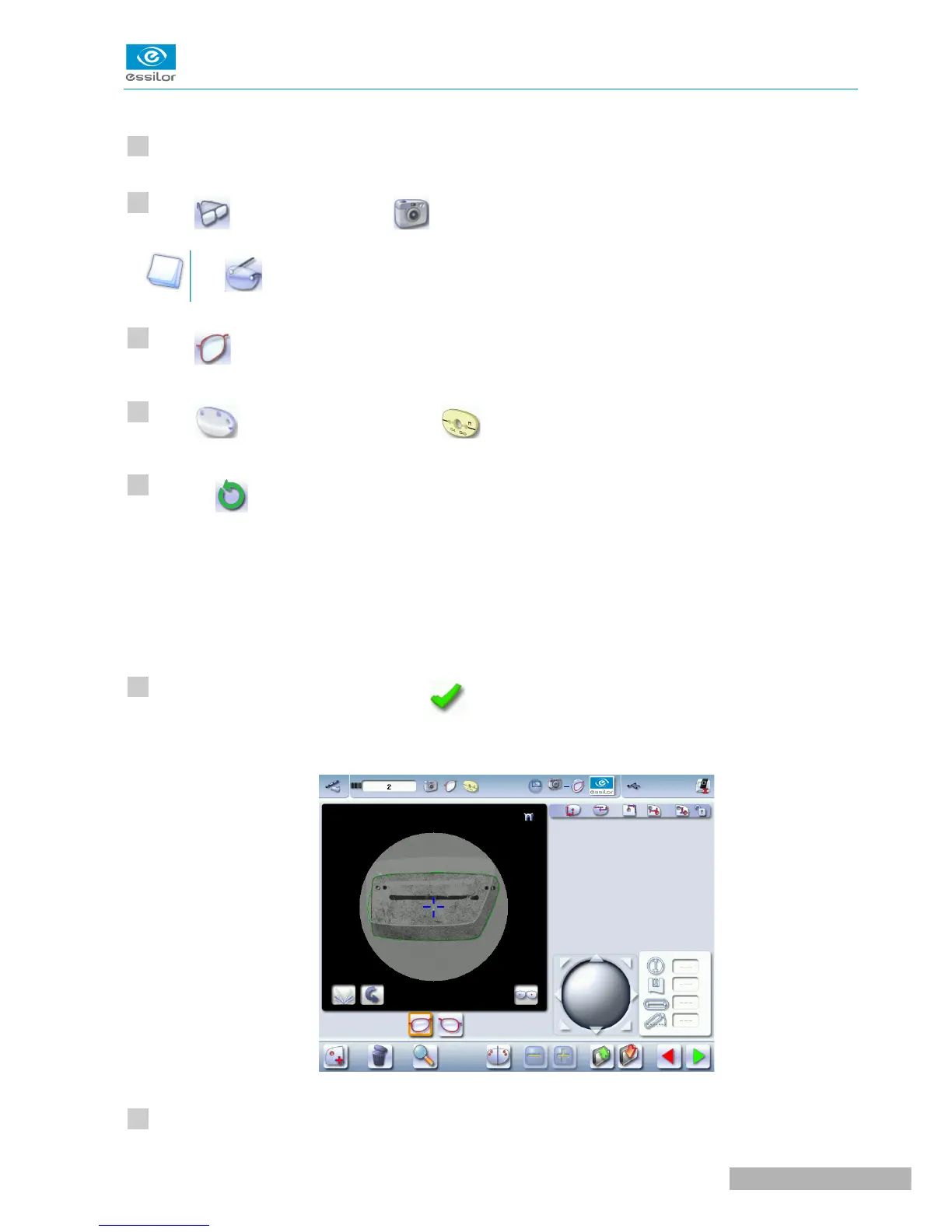Tracing
Place the pattern or demo lens in the center of the centering chamber.
Press to select optical tracing .
The icon appears: it is not clickable and indicates that you are in optical tracing.
Press to indicate the eye to trace.
Press to select the pattern or press to select the demo or recut lens.
Press on to start the tracing cycle.
If the tracer does not detect either the focimer dots or the line on the lens an error message will be
displayed: check and / or mark the lens again with the focimer dots or the line. If the tracing fails
after the check, do a mechanical tracing using the pattern holder.
The numeric keypad is displayed.
Enter the D-dimension value, then press to confirm.
The drilling screen is displayed.
Configure the drilling settings if necessary.
