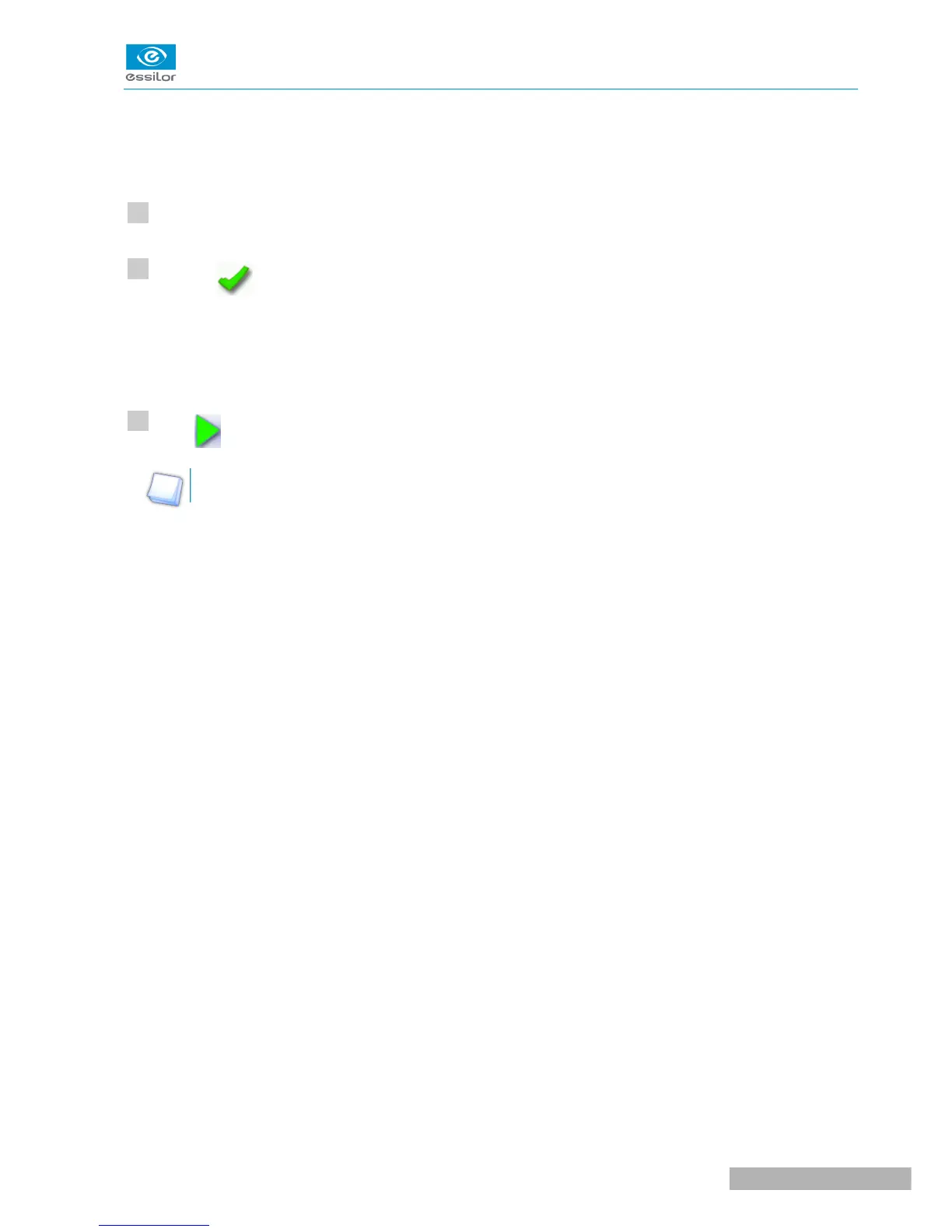A new ID is allocated (first free slot in the list).
You can also give it a different ID.
Enter a reference for your model.
Press on to confirm.
The model is saved in a new job.
The new job with the new ID is displayed on the drilling screen.
Press to return to the centering screen.
You can go back to the previous job via the shape management screen if it has an ID.
