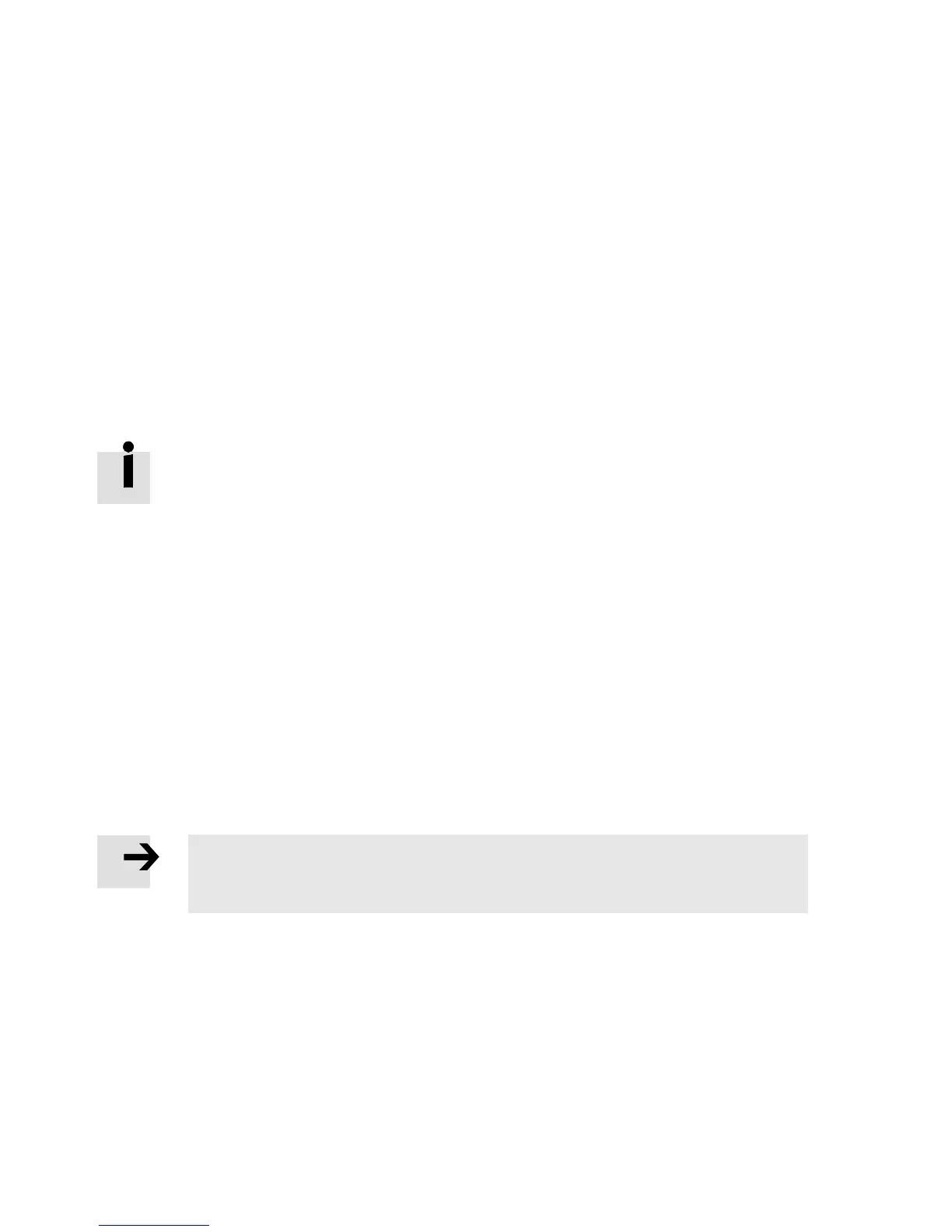5 Commissioning
94 Fe sto – GDCP-CMMS/D-FW-EN – 1404NH – English
5.3 Commissioning the motor controller
5.3.1 Preparing for initial start-up
CAMC module and cover plate:
• Chec k the installation of the module or c over plate on slot [EXT] [EXT1/EXT2].
• Motor c ontroller CMMD:
The interface module CAMC (PROFIBUS DP/DeciveNet) should only be installed in slot [EXT1].
Electrical interfaces:
• Check the wiring of the system (controller/motor/motor encoder/limit switch/mains supply/safety
switching device/etc.).
• Chec k the pin allocation of the connector [X...] and the connection of the screening.
• Chec k the c onnection of the protective conductor ( PE).
• Check all electrical connections for short circuit and disconnection.
For additional information “Mounting and installation” description,
GDCP-CMMS-AS-G2-HW-…/GDCP-CMMD-AS -HW-…/GDCP-CMMS-ST-G2-HW-…
Fieldbus interfac es :
• Check the fieldbus address/MAC-ID page 82.
• Check the data rate (CAN bus/DeviceNet) page 83.
• Chec k C AN bus activation (C ANopen/DriveBus) page 83.
• Chec k the terminating resistor:
– The activation of the C AN bus terminating resistor (CANopen/DriveBus) page 84.
– The activation of the PROF IBUS terminating resistor
“Device profile FHPP” description, GDCP-CMMS/D-C-HP-….
– The connection of the external terminating resistor ( Devic eNet/RS485)
“Mounting and installation” description,
GDCP-CMMS-AS-G2-HW-…/GDCP-CMMD-AS-HW-…/GDCP-CMMS-ST-G2-HW-…
Firmware update:
• Chec k the status of the firmware version Support portal: www.festo.com/sp.
Note
Before using a newer firmware version, c heck whether a newer version of the FCT plug-
in or documentation is available Support portal: http://www.festo.com/sp.
