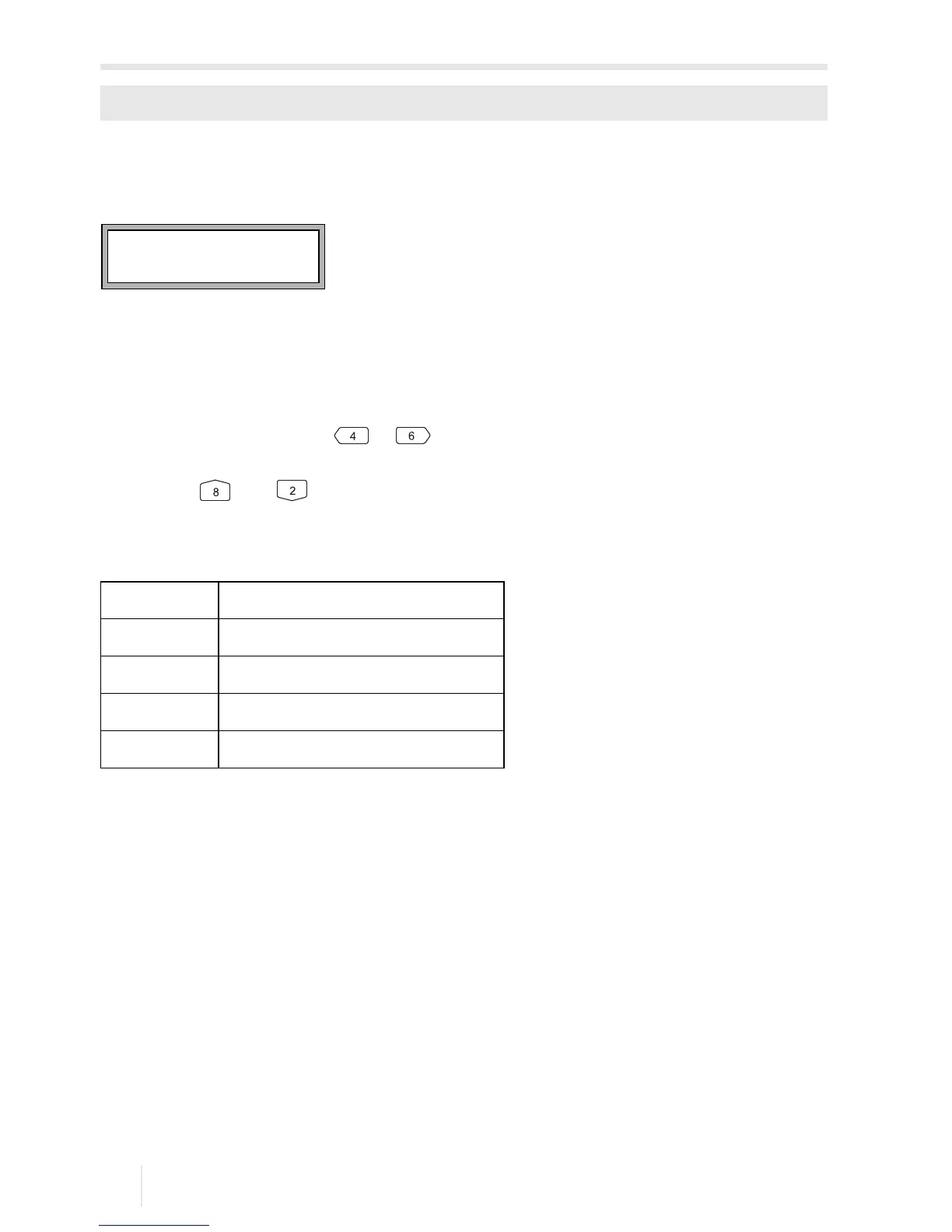17 Advanced functions
17.8 Calculation channels FLUXUS F60*
2017-10-16, UMFLUXUSF60xV5-0EN
160
The current calculation function is displayed.
• Press ENTER to edit the function.
The following 3 scroll lists are displayed in the upper line.
– selection of the first measuring channel (ch1)
– selection of the calculation function (funct)
– selection of the second measuring channel (ch2)
• Select a scroll list with key or .
The list items are displayed in the lower line.
• Press key and to scroll through the scroll list. All measuring channels and
their absolute values can be used as input channels.
The following calculation functions are available:
• Press ENTER.
After the parameterization of the calculation channel, the message Y: is valid
if A: and B: valid will be displayed if the calculation function (+)/2 is selected.
The measured values of the calculation channel (here: Y) will be valid if the measured
values of both measuring channels (here: A and B) are valid. If only one measuring chan-
nel provides valid measured values, the measured values of the calculation channel will
be invalid.
After the parameterization of the calculation channel, the message Y: is valid
if A: or B: valid will be displayed if the calculation function (+)/n is selected.
The measured values of the calculation channel (here: Y) will be valid if the measured
values of at least one measuring channel (here A or B) are valid. If only one measuring
channel provides valid measured values, these measured values will be used for the cal-
culation channel.
Parameter\for Channel Y:\Calculation: Y= A - B
- Y = ch1 - ch2
+ Y = ch1 + ch2
(+)/2 Y = (ch1 + ch2)/2
(+)/n Y = (ch1 + ch2)/n
|-| Y = |ch1 - ch2|