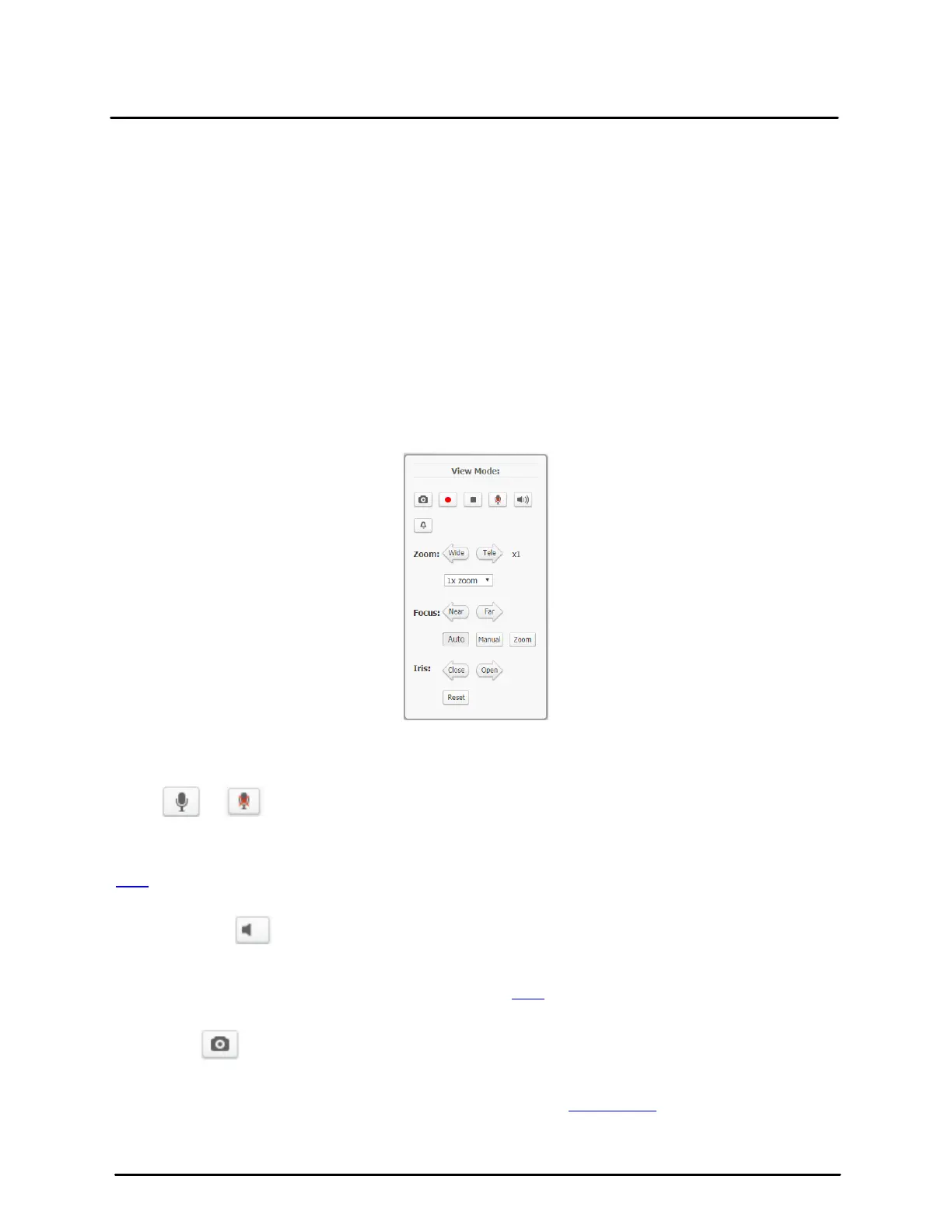This document does not contain any export-controlled information.
Configuration and Operation
14
Quasar CP-6302 Range User Guide - Ver. 8 - January 31, 2021
To exit Fullscreen mode
1. Do one of the following:
a. Press the Escape key on your keyboard. The Live View screen is displayed in the monitor
screen.
b. Right-click the screen.
i. Click Normal view. The Live View screen is displayed in the monitor screen.
To view the Live View screen in Center mode
1. Right-click the screen.
2. Click Set center mode. The camera automatically centers on the crosshair location.
3. Click Set emulated joystick mode to return to the normal viewing mode. In this mode, the PTZ
controls emulate a joystick (default mode).
View Mode Pane
The View Mode pane includes buttons that enable convenient camera control from the Live screen.
View Mode Pane
The View Mode pane includes the following function buttons:
The Microphone button allows the local site to talk to the remote site. Click the button to switch it on/off.
This function is available only to a user who has been granted this privilege by the Administrator. Refer to
User in the Security section for further details.
Click the Speaker button to mute/activate the audio. This function is available only to a user who has
been granted this privilege by the Administrator. Refer to User in the Security section for further details.
Click this button to automatically save the JPEG snapshots in the specified location. The default location
to save snapshots is: C:\.To change the storage location, refer to File Location.
