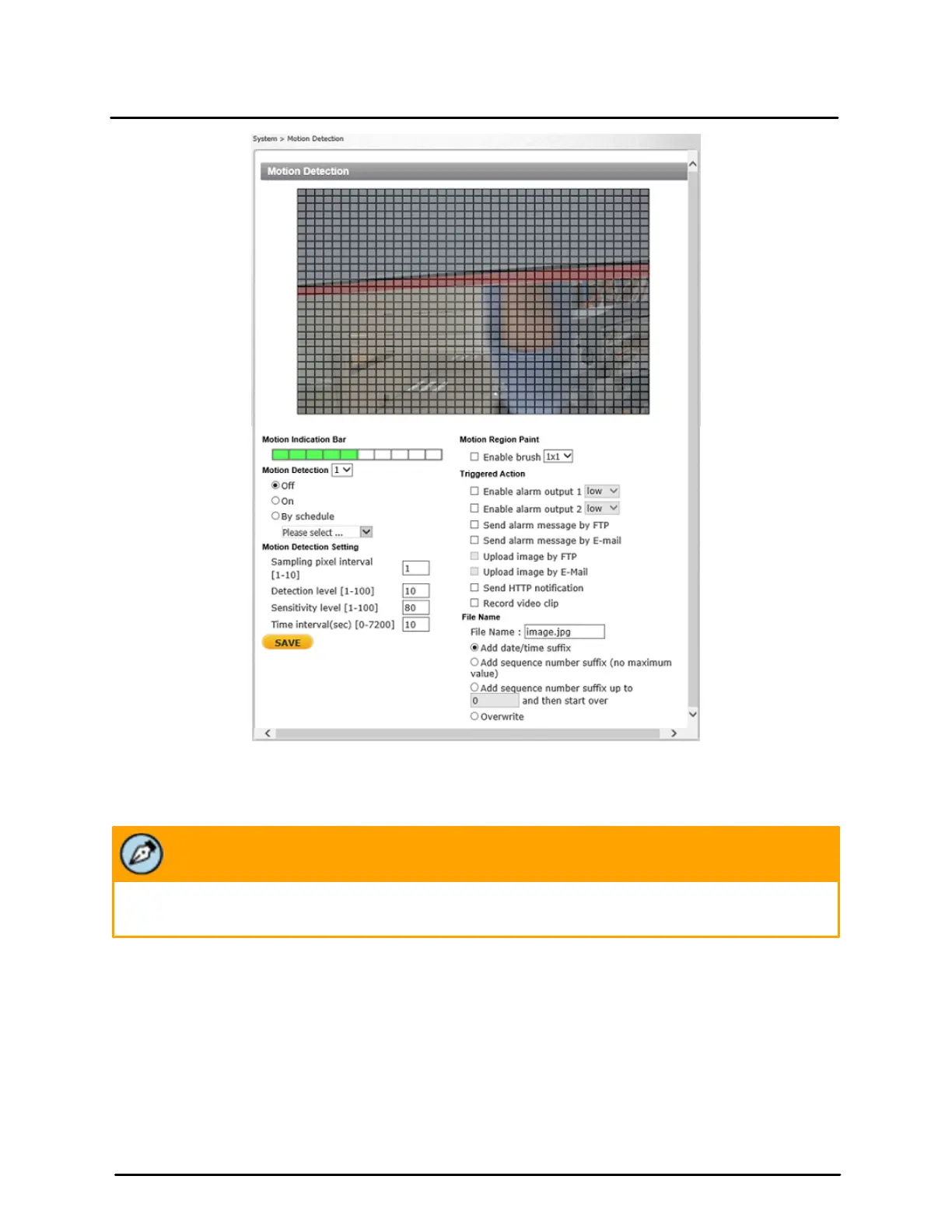This document does not contain any export-controlled information.
Configuration and Operation
50
Quasar CP-6302 Range User Guide - Ver. 8 - January 31, 2021
Motion Detection Screen
Detected motion is displayed in the Motion Indication Bar. After motion detection has been activated, the
bar is divided into 10 segments; each one representing a sensitivity level. Once the motion exceeds the
set sensitivity level, the bar turns from green to red.
Note:
If you are using Latitude, it is recommended to set the motion detection from Admin Center.
